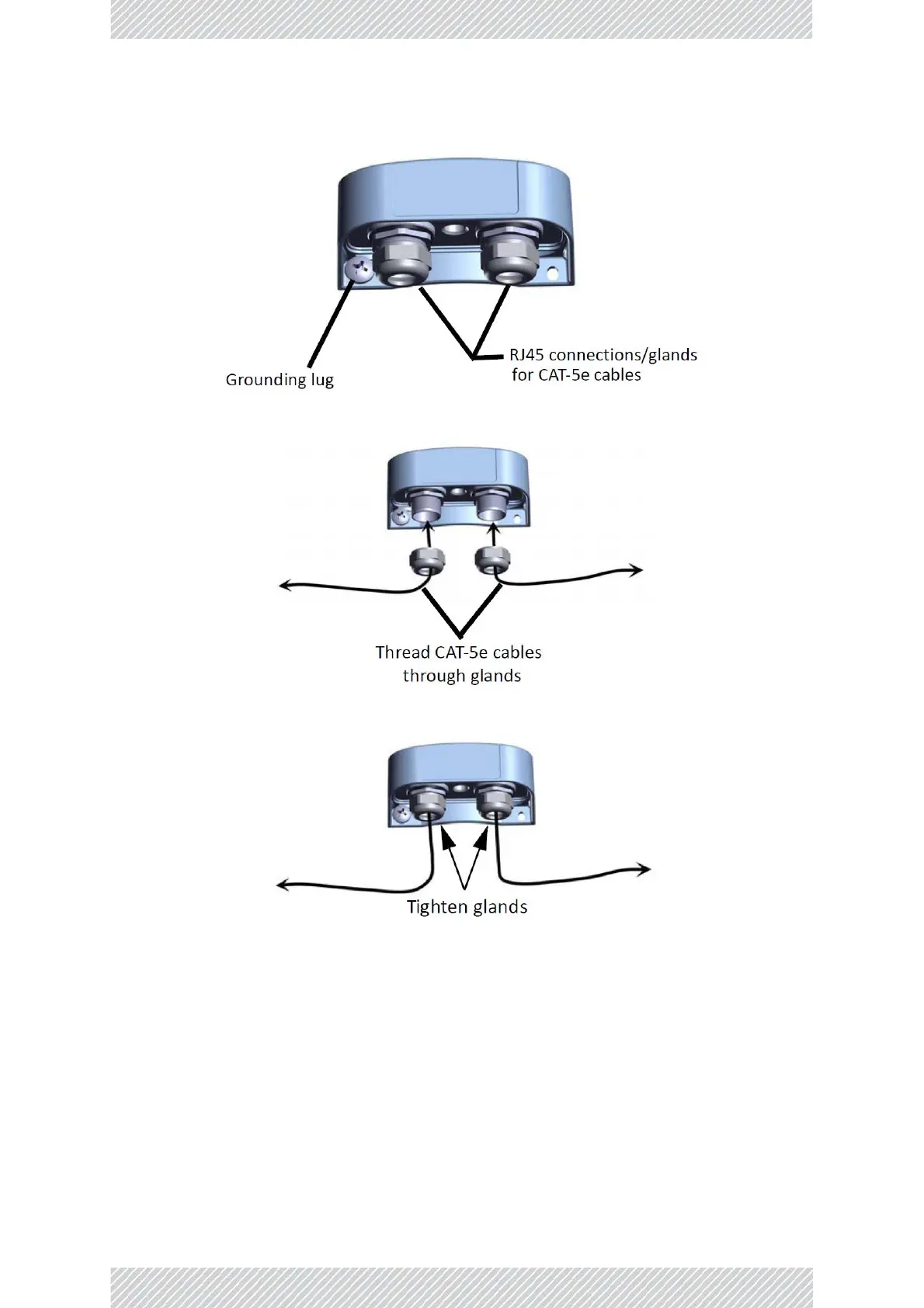4. Remove the cable glands, and thread the CAT‐5e cables through them:
5. Connect the cables to the LPU’s sockets, and the glands around the cables as shown:
6. Route one CAT‐5e cable up to the radio unit, and the other down to the PoE (via the lower LPU). An LPU
installed on a pole is shown below: