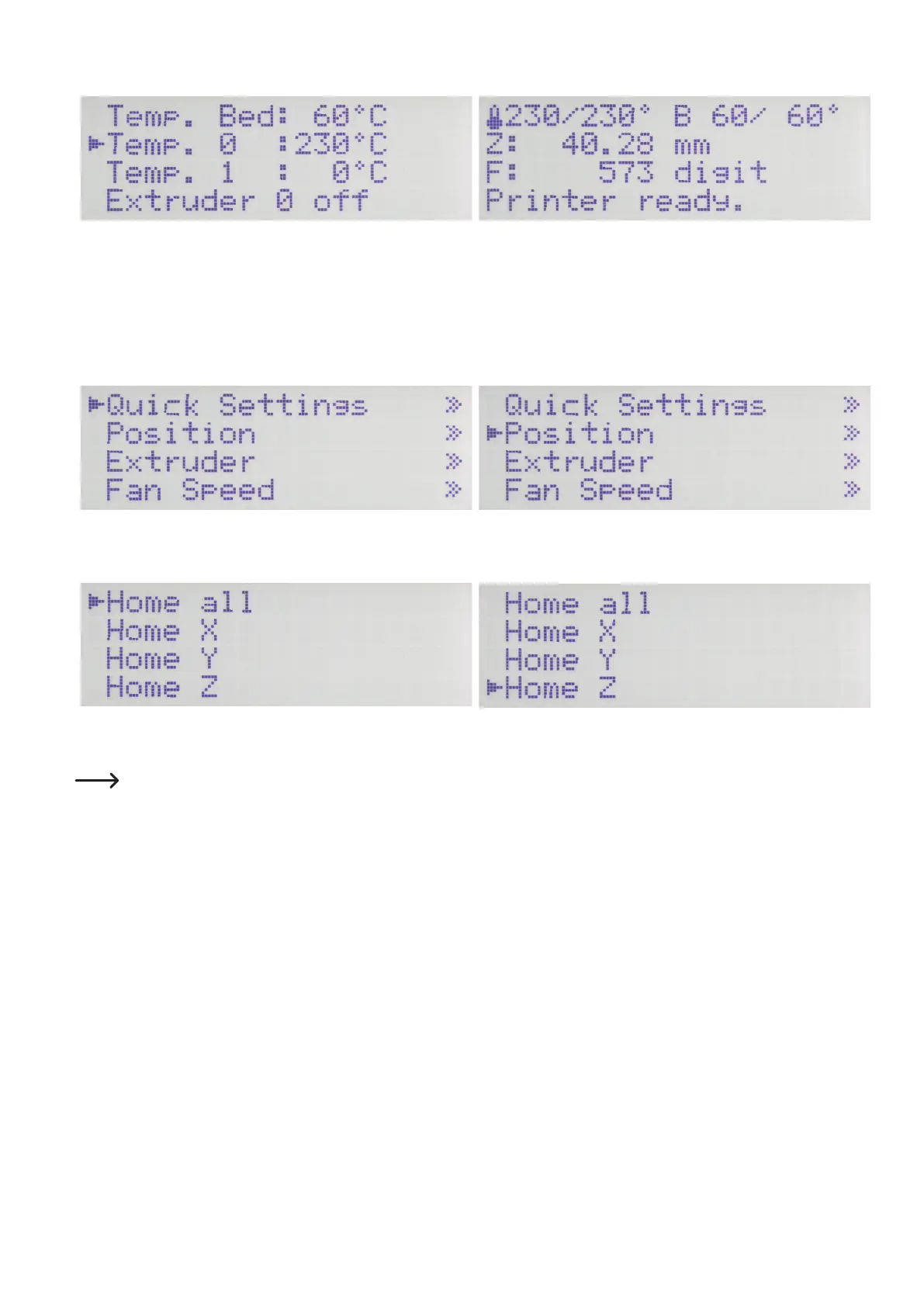34
Push the direction button "left" 2 x to return to the main menu. Wait until the actual temperature of the left extruder and the printing
platereectsyoursetting.
Let both continue to heat up for at least another 10 minutes until
the printing plate temperature has stabilised and it is entirely heated
through, and the extruder has completely expanded.
Then push OK.
Use the direction buttons to navigate to menu item "Position". Push OK.
Use the direction buttons to navigate to menu item "Home Z". Push OK, to move the printing plate to the Z-Home position.
For the following setting, the extruder (or the left one in case of the dual extruder) still needs to be in the position where the shortest
distance between the nozzle and printing plate was previously determined.