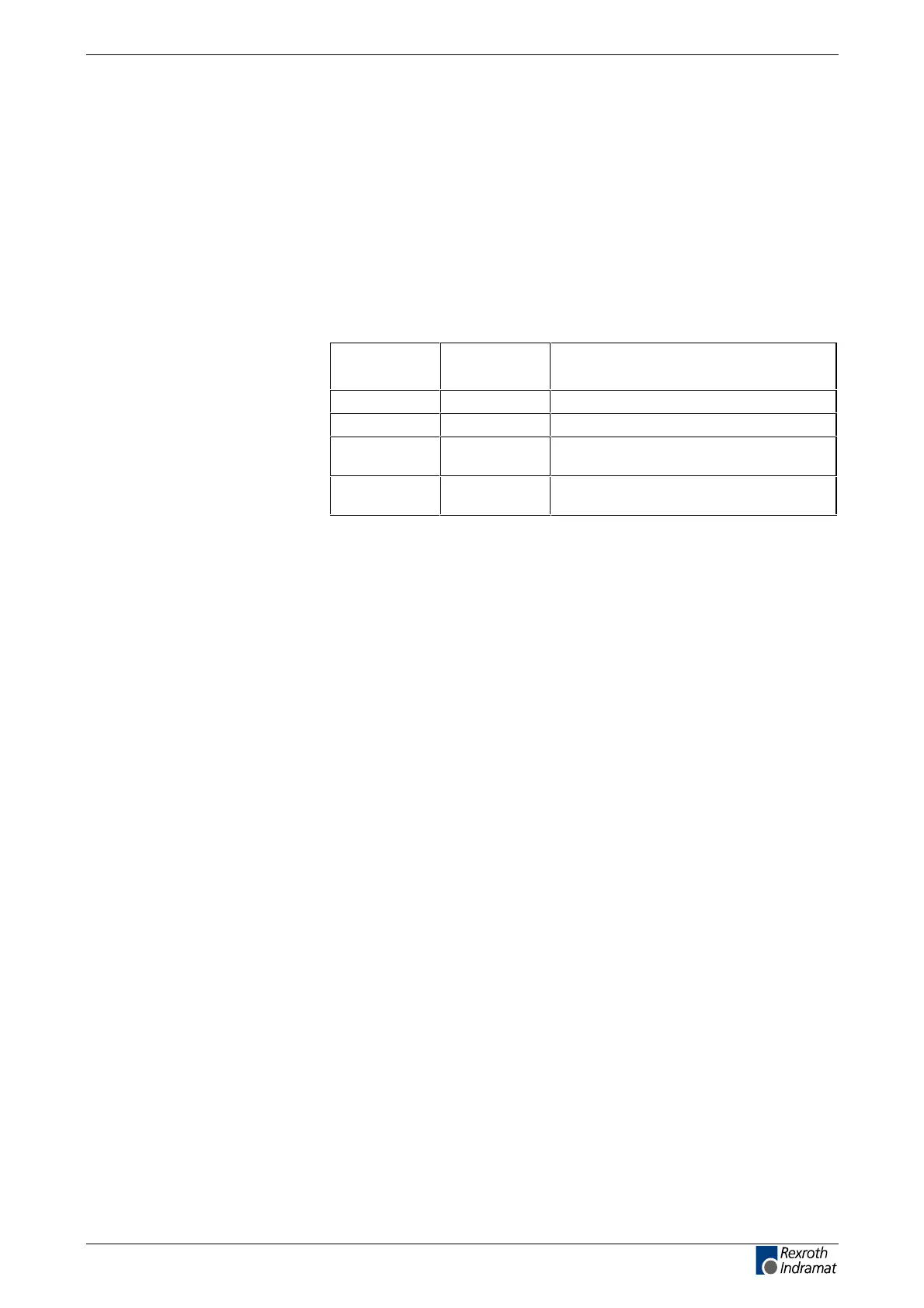ECODRIVE03-SGP-03VRS Description of Diagnostic Messages F… and E… 4-1
DOK-ECODR3-SGP-03VRS**-WA01-EN-P
4 Description of Diagnostic Messages F… and E…
4.1 Error Diagnostic Messages F…
Many functions are monitored subject to operating modes and parameter
settings. An error message is generated if a condition is discovered which
no longer allows proper operation.
The errors are separated into four different error classes. The error class
is evident from the diagnostic message. They are determined with the
drive’s error response.
Error class
Diagnostic
message Drive reaction
Fatal F8xx Torque free switching
Travel range F6xx Speed command value-zero switch
Interface F4xx In accordance with "Best possible
deceleration"
Non-fatal F2xx In accordance with "Best possible
deceleration"
Fig. 4-1: Error classes and drive reaction
If an error state is detected in the drive then an automatic operation of the
drive’s error response will be started as long the drive is in control. The
H1-Display blinks a Fx / xx. The drive’s reaction can be parameterized by
P-0-0119, Best possible deceleration with interface and non-fatal
errors. At the end of each error reaction the drive is switched off.
Errors will not be automatically deleted but must be:
• Reset from the control through the initialization of the command
S-0-0099, Reset class 1 diagnostic or
• reset by pressing the "S1" button.
If the error state is still present then the error will be immediately detected
again.
A positive edge bit on the control enable signal is necessary in order to
turn on the drive again.
Error Classes
Drive’s Error Reaction
Reset the Error
