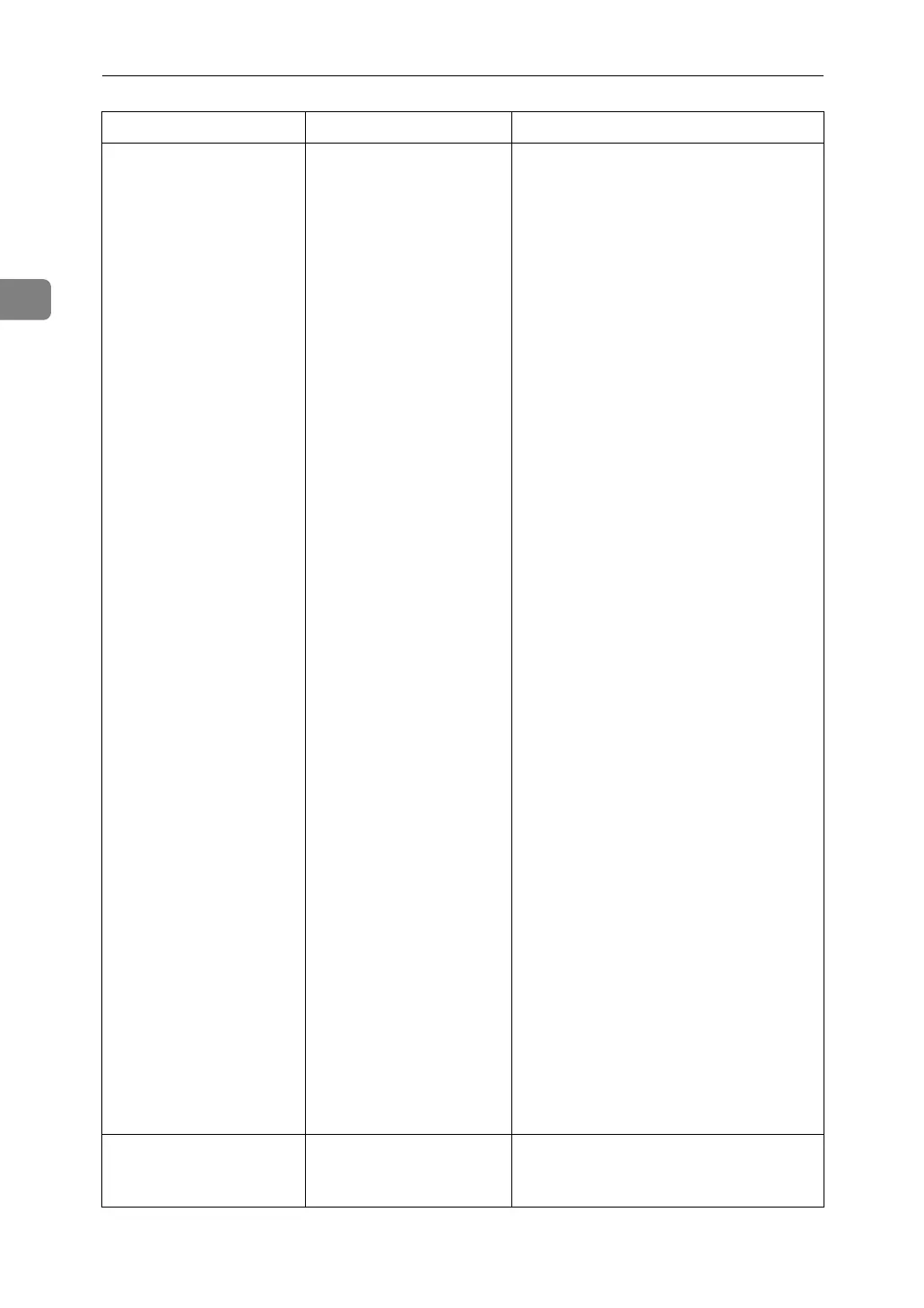Troubleshooting When Using the Copy/Document Server Function
18
2
Cannot punch this
paper size.
The Punch function can-
not be used with paper
size selected.
The following paper sizes are available
for Punch mode:
•2 holes:
A3L, B4L, A4KL, B5KL,
A5KL, B6L, A6L, 11”×17”L,
11”×15”L, 11”×14”L, 10”×15”L,
10”×14”L, Legal (8
1
/
2
”×14”)L, Let-
ter (8
1
/
2
”×11”)KL, Half Letter
(5
1
/
2
”×8
1
/
2
”)KL, Executive
(7
1
/
4
”×10
1
/
2
”)KL, F/GL
(8”×13”)L, Foolscap (8
1
/
2
”×13”)L,
Folio (8
1
/
4
”×13”)L, 8
1
/
4
”×14”L,
8”×10
1
/
2
”KL, 8”×10”KL, 8KL,
16KKL, 210×340L, 210×182KL,
210×170KL. Select one of these siz-
es.
•3 holes:
A3L, B4L, A4K, B5K, 11”×17”L,
11”×15”L, 11”×14”L, 10”×15”L,
10”×14”L, Letter(8
1
/
2
”×11”)K, Ex-
ecutive (7
1
/
4
”×10
1
/
2
”)K,
8”×10
1
/
2
”K,8”×10”K, 8KL,
16KK. Select one of these sizes.
•4 holes:
Metric version:
A3L, B4L, A4K, B5K, 11”×17”L,
11”×15”L, 11”×14”L, Let-
ter(8
1
/
2
”×11”)K, Executive
(7
1
/
4
”×10
1
/
2
”)K, 8”×10
1
/
2
”K,
8KL, 16KK.
Narrow 2 × 2 version:
A3L, B4L, A4KL, B5KL,
A5KL, B6L, 11”×17”L,
11”×15”L, 11”×14”L, 10”×15”L,
10”×14”L, Legal(8
1
/
2
”×14”)L, Let-
ter(8
1
/
2
”×11”)KL, Half Letter
(5
1
/
2
”×8
1
/
2
”)KL, Executive
(7
1
/
4
”×10
1
/
2
”)KL, F/GL
(8”×13”)L, Foolscap (8
1
/
2
”×13”)L,
Folio (8
1
/
4
”×13”)L, 8
1
/
4
”×14”L,
8”×10
1
/
2
”KL, 8”×10”KL, 8KL,
16KKL, 210×340L, 210×182KL,
210×170KL. Select one of these siz-
es.
Stapling capaci-
ty exceeded.
The number of sheets per
set is over the staple ca-
pacity.
Check the stapler capacity. See “Supple-
mentary Information”, Copy/Docu-
ment Server Reference.
Message Cause Solution
