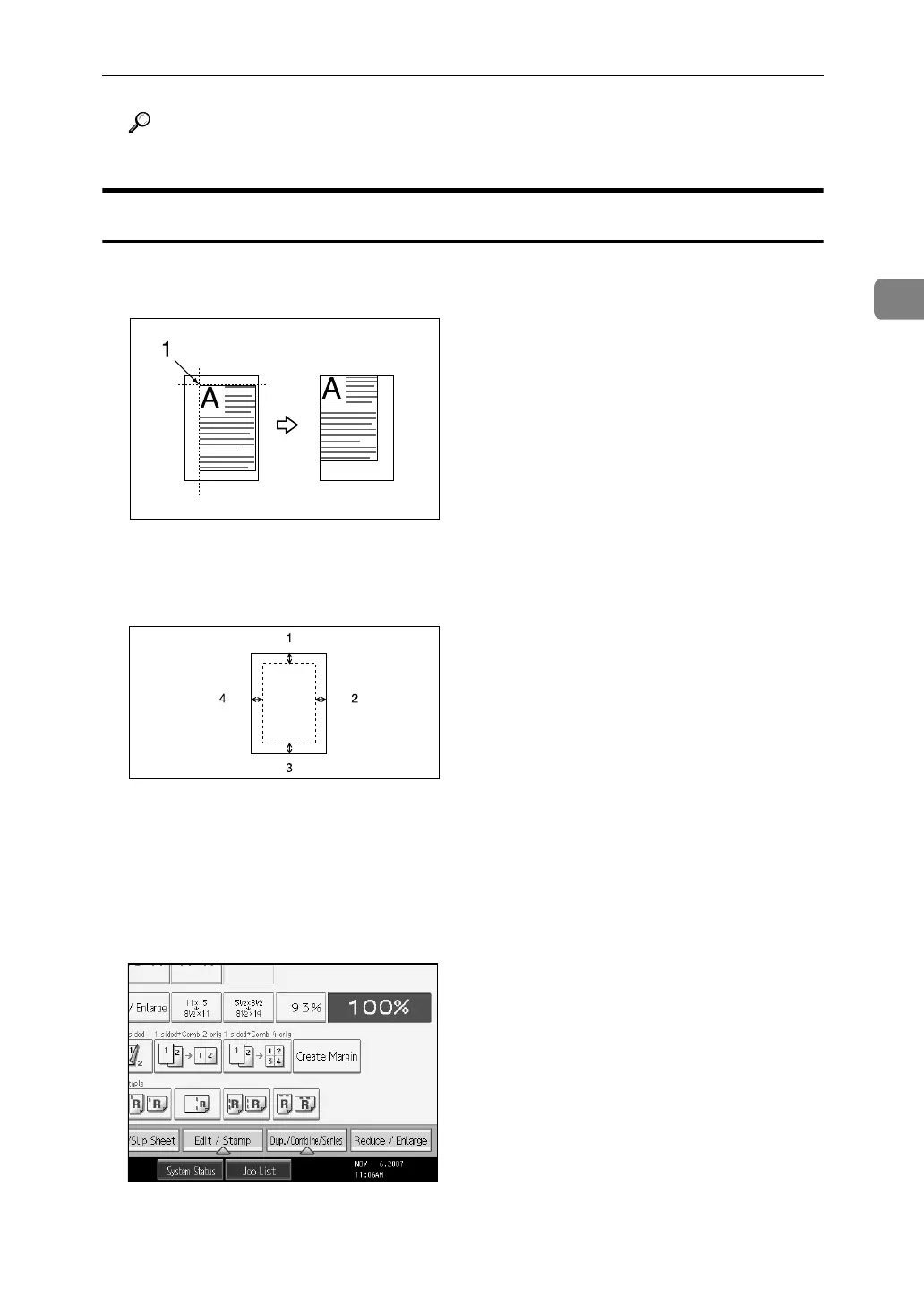Copier Functions
91
2
Reference
p.19 “Batch Mode”
Scan Position
You can move the scanning position of originals.
A Point from which the machine begins scanning
You can move the scanning position up to 30 mm (1.2 inches) in 1 mm (0.1 inch)
increments upward, downward, to left and to right.
A Top: 0 - 30 mm, 0" - 1.2"
B Right: 0 - 30 mm, 0" - 1.2"
C Bottom: 0 - 30 mm, 0" - 1.2"
D Left: 0 - 30 mm, 0" - 1.2"
A Press [Edit / Stamp].
B Press [Scan Position].
