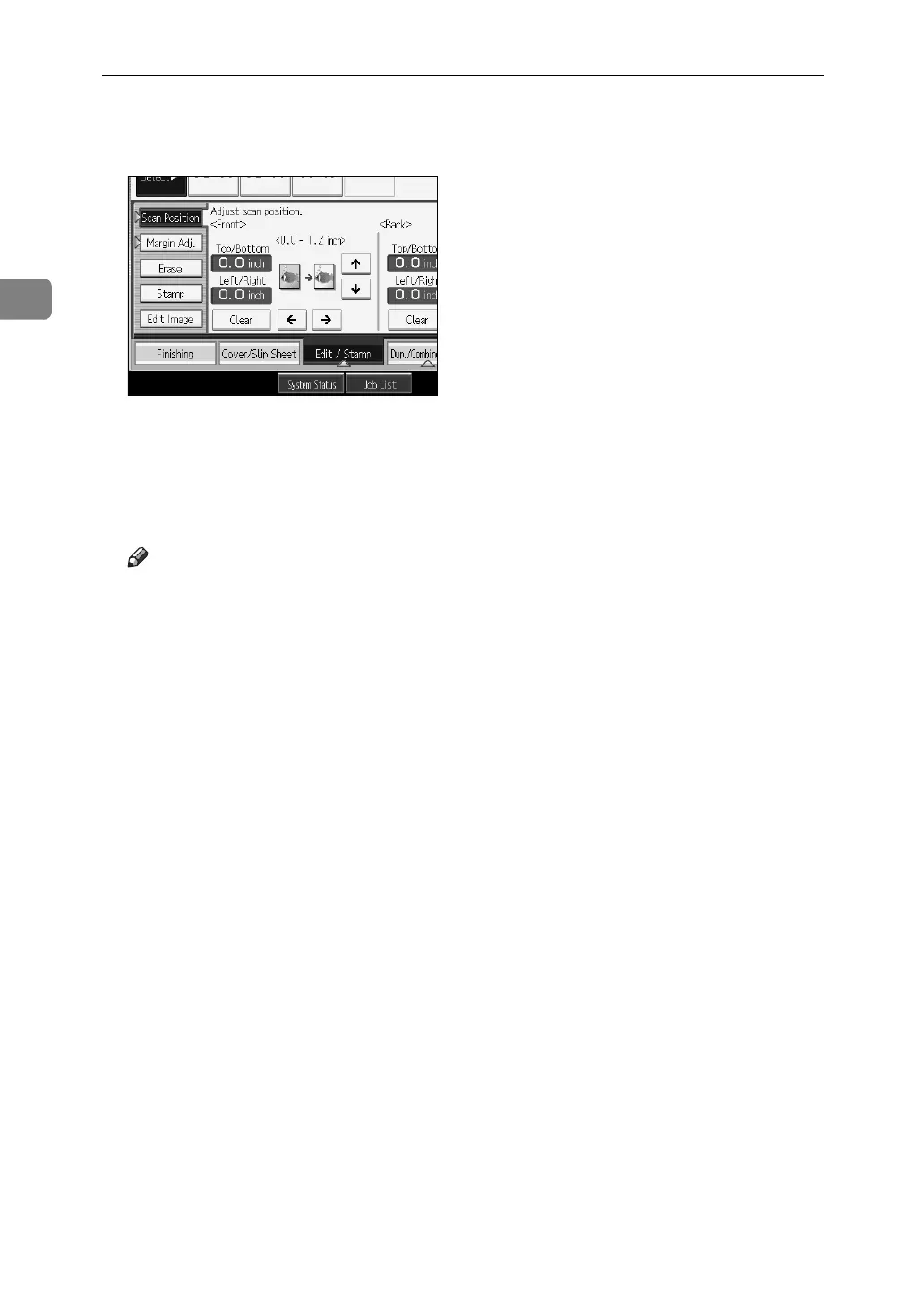Copying
92
2
C Set the scanning position for the front side of the original. Press [↑] or [↓] to set
the top or bottom position. Press [←] or [→] to set the left or right position.
D Set the scanning position for the back side of the original. Press [↑] or [↓] to set
the top or bottom position. Press [←] or [→] to set the left or right position.
Then press [OK].
E Place the originals, and then press the {Start} key.
Note
❒ If you make a mistake, press [↑], [↓], [←], [→], or press [Clear] to set a new
value.
❒ If you don't need to set the scanned position of the back of the original in
step
C
, press [OK] and go to step
E
.
❒ The scanning position for the back is valid only when you are copying 2-
sided originals.
