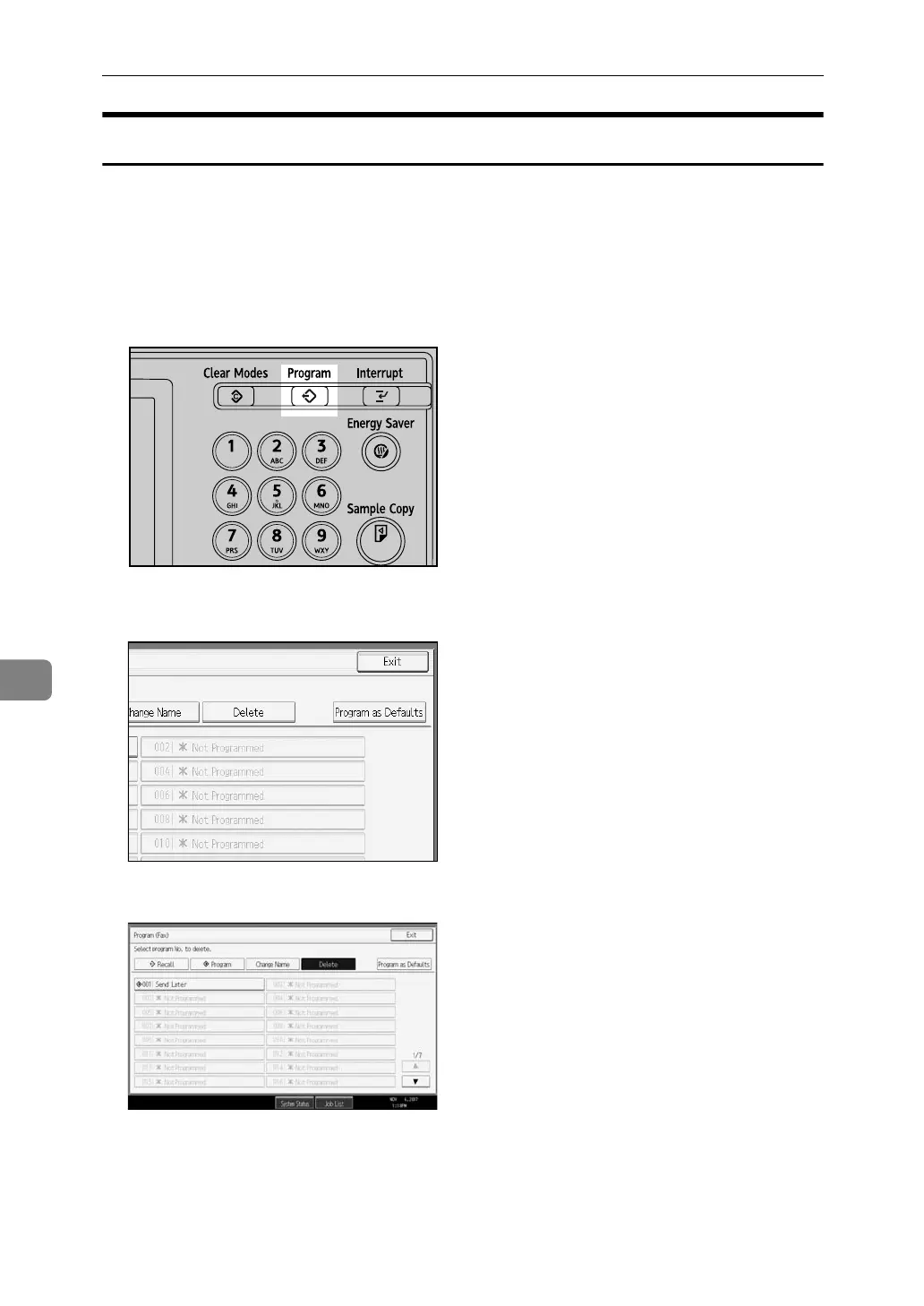Appendix
270
7
Deleting a Program
Follow these steps to delete an unnecessary program:
A Make sure that the machine is in facsimile mode and the standby display
is shown.
If the standby display is not shown, press the {Facsimile} key.
B Press the {Program} key.
C Press [Delete].
D Select the program number you want to delete.
E Press [Yes].
The standby display appears.
Press [No] not to delete the program. The display returns to that of step
D
.
BFT020S
