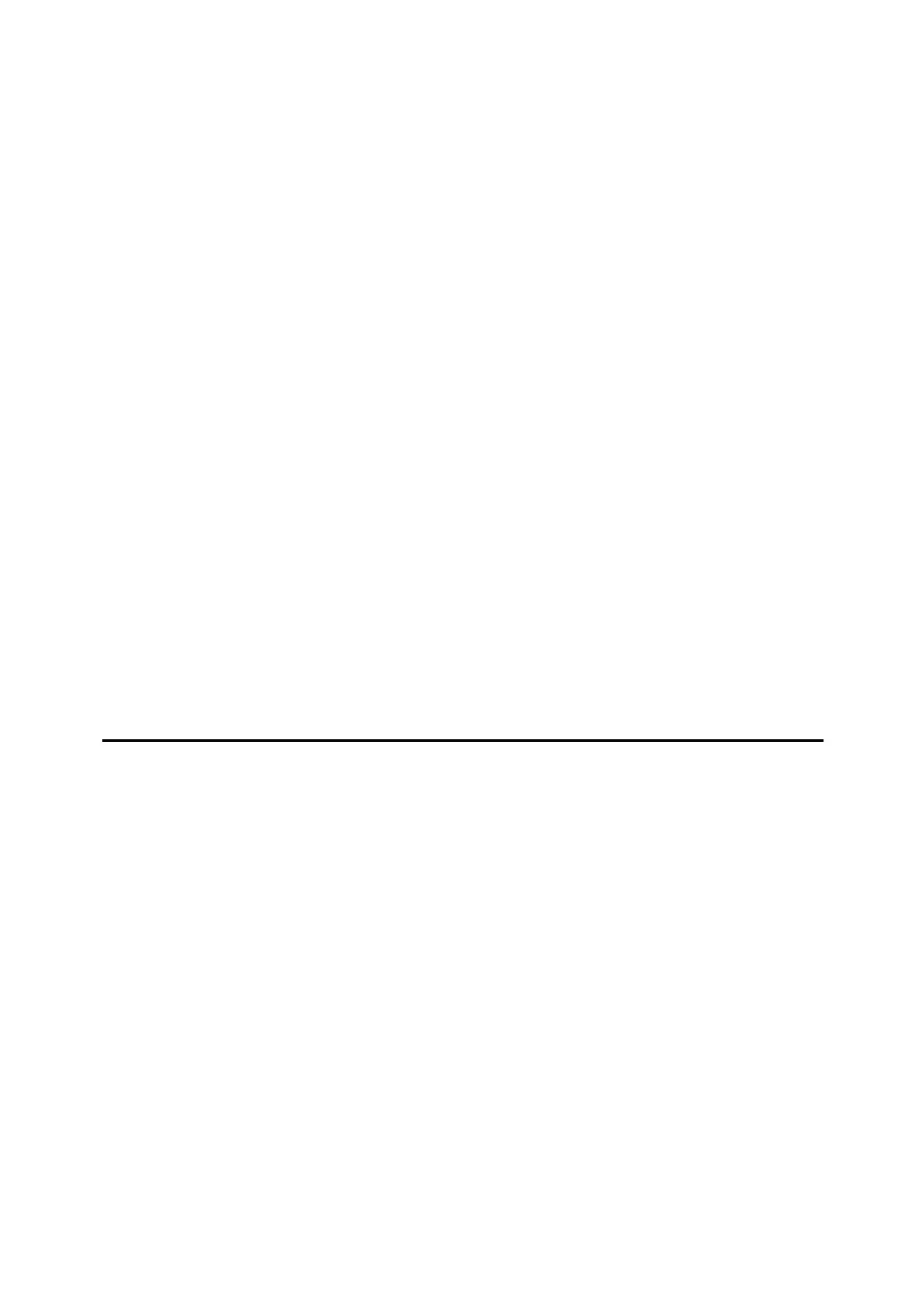xi
TABLE OF CONTENTS
Manuals for This Machine ......................................................................................i
What You Can Do with This Machine..................................................................iii
Copier, Printer, Scanner, and Fax Functions ............................................................ iii
Utilizing Stored Documents....................................................................................... iv
Paperless Fax Transmission and Reception.............................................................. v
Fax Transmission and Reception Over the Internet.................................................. vi
Connecting Two Machines for Copying ................................................................... vii
Using the Scanner in a Network Environment .........................................................viii
Administrating the Machine/Protecting Documents (Security Functions) ................. ix
Monitoring the Machine Via Computer...................................................................... ix
Preventing an Unauthorized Copy ............................................................................. x
Notice ......................................................................................................................1
Important ....................................................................................................................1
Note to Users .............................................................................................................1
Regulatory Information...............................................................................................2
How to Read This Manual .....................................................................................3
Symbols .....................................................................................................................3
Safety Information .................................................................................................4
Safety During Operation.............................................................................................4
Safety Precautions to be Followed.............................................................................4
Positions of RWARNING and RCAUTION labels ..............................................9
ENERGY STAR Program .....................................................................................13
Energy Saving Functions....................................................................................14
Machine Types .....................................................................................................15
1. Getting Started
Guide to Components .........................................................................................17
Options.....................................................................................................................19
Control Panel........................................................................................................21
Display Panel........................................................................................................23
Simplified Display.....................................................................................................24
When the Authentication Screen is Displayed..................................................25
User Code Authentication (Using the Control Panel)...............................................25
User Code Authentication (Using a Printer Driver) ..................................................25
Login (Using the Control Panel) ...............................................................................26
Log Off (Using the Control Panel) ............................................................................27
Login (Using a Printer Driver)...................................................................................27
Login (Using Web Image Monitor) ...........................................................................28
Log Off (Using Web Image Monitor) ........................................................................28
Changing Modes ..................................................................................................29
System Reset...........................................................................................................29
Turning On the Power .........................................................................................30
Turning On the Main Power .....................................................................................30
Turning On the Power ..............................................................................................31
Turning Off the Power ..............................................................................................31
Turning Off the Main Power .....................................................................................32
Saving Energy..........................................................................................................33
