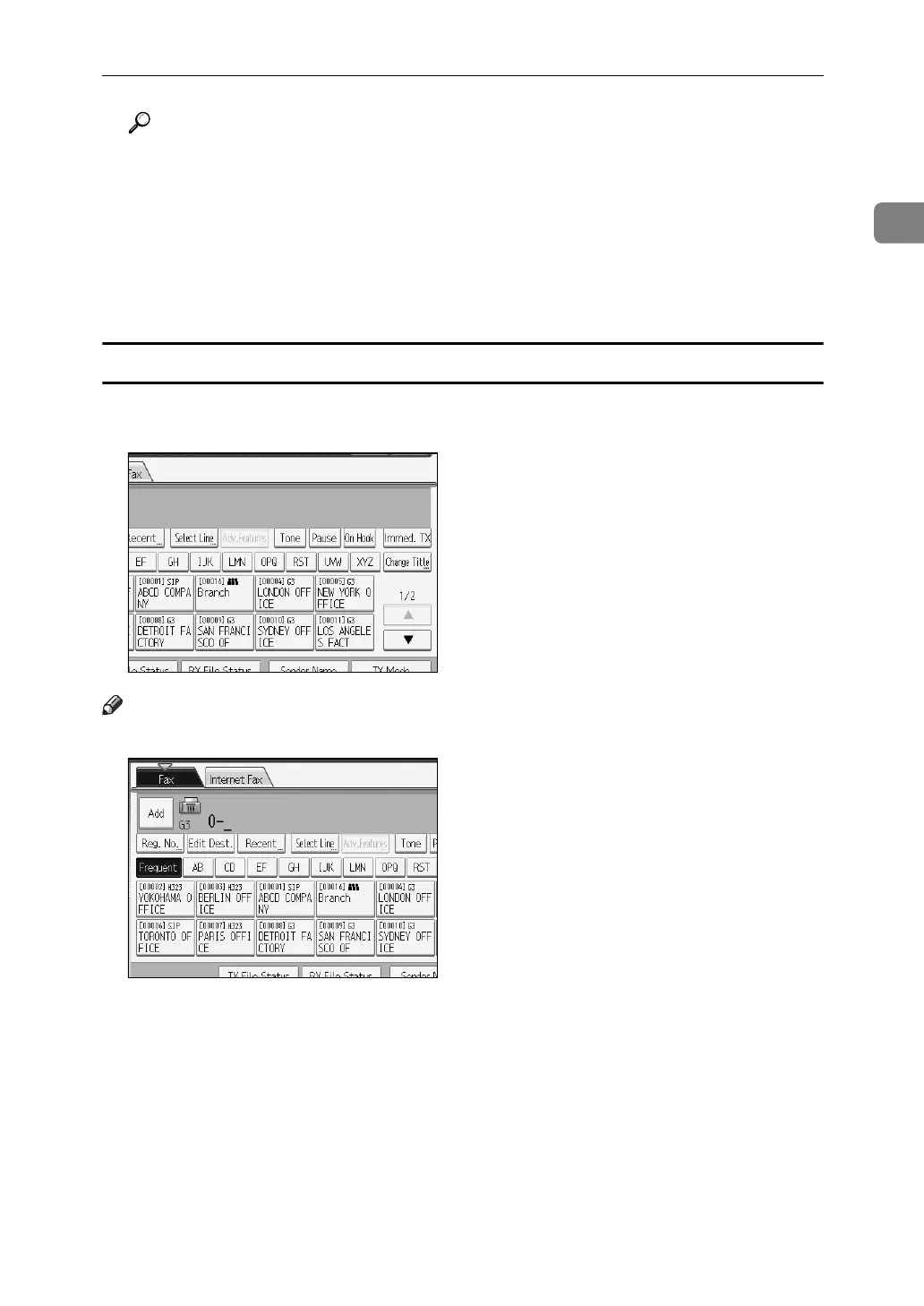Specifying a Destination
65
1
Reference
p.61 “Changing the Line Port”
p.65 “Entering a pause”
p.66 “Entering a tone”
p.76 “Using the Address Book to Specify Destinations”
p.83 “Registering Entered Destinations to the Address Book”
p.276 “Maximum Values”
Entering a pause
Press [Pause] when dialing or storing a number to insert a pause of about two
seconds.
Note
❒ A pause is shown as a “-” on the display.
❒ You can also program numbers including pauses in the destination list.
