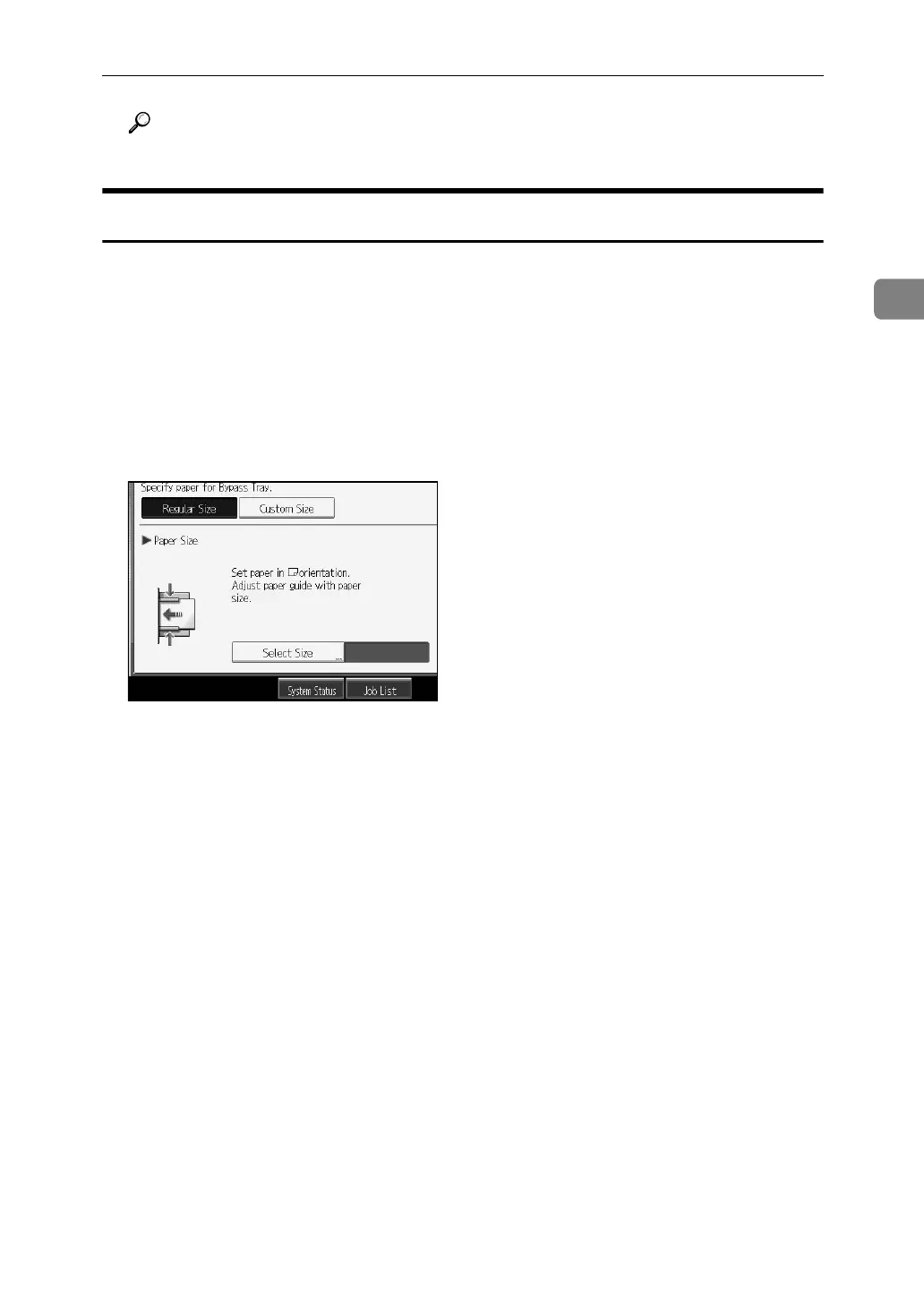Copying from the Bypass Tray
39
2
Reference
p.142 “Programming Defaults in Initial Display”
When Copying onto Regular Size Paper
Makes copies onto regular size paper from the bypass tray.
A Open the bypass tray, and then align the paper guide to the paper size.
B Insert the paper face-up until you hear the beep.
The bypass tray is automatically selected.
C Press the {q} key.
D Press [Select Size].
E Select the paper size.
F Press [OK] twice.
