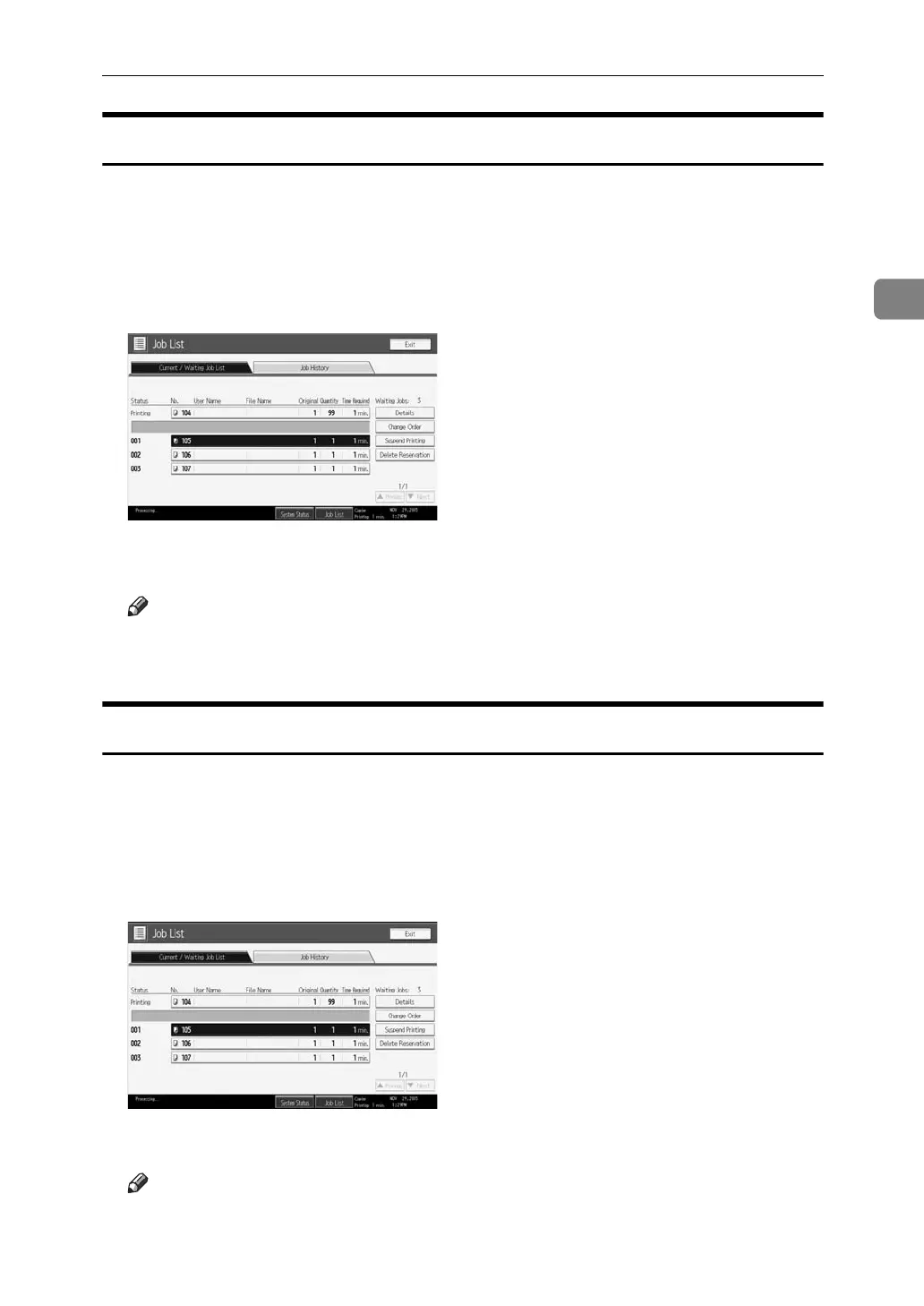Job List
35
2
Holding Print Jobs
You can hold jobs that are queued and currently printing.
A Press [Job List].
B Select the job to hold.
C Press [Suspend Printing].
The selected job and the jobs that follow it are suspended. “Suspending” is
displayed at the left of the jobs in the job list that are suspended.
Note
❒ To resume the suspended jobs, press [Resume Printing].
❒ This function is available only if [Job Order] is specified.
Deleting Jobs
You can delete jobs that are queued or currently printing.
A Press [Job List].
B Select the job you want to delete.
C Press [Delete Reservation].
D Press [Yes].
Note
❒ To delete multiple print jobs, select them in step
B
.
