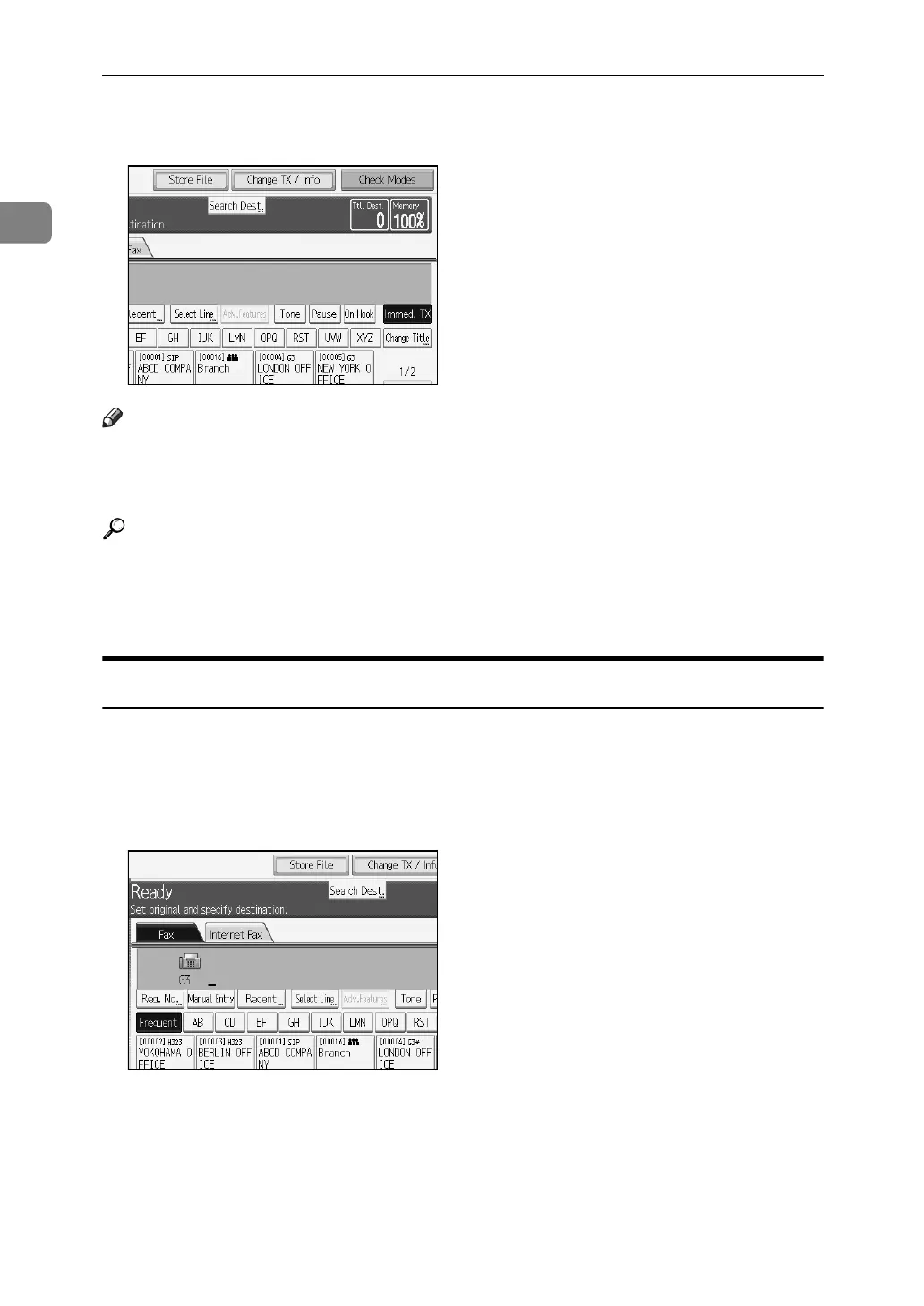Transmission
16
1
Normally the machine is in the Memory Transmission mode. To switch the
mode to Immediate Transmission, press [Immed. TX].
Note
❒ You can set the machine to enter Memory Transmission mode or Immediate
Transmission mode right after the power is turned on or the {Clear Modes} key
is pressed. See “Registering a priority function using a program”.
Reference
p.21 “Parallel Memory Transmission”
p.22 “Simultaneous Broadcast”
p.268 “Registering a priority function using a program”
Selecting Type of Transmission
You can select the transmission type: standard fax, IP-Fax, or Internet Fax.
Press the tab in the standby display to select the transmission type.
❖ When sending to a standard fax or IP-Fax destination
Make sure that [Fax] is selected.
