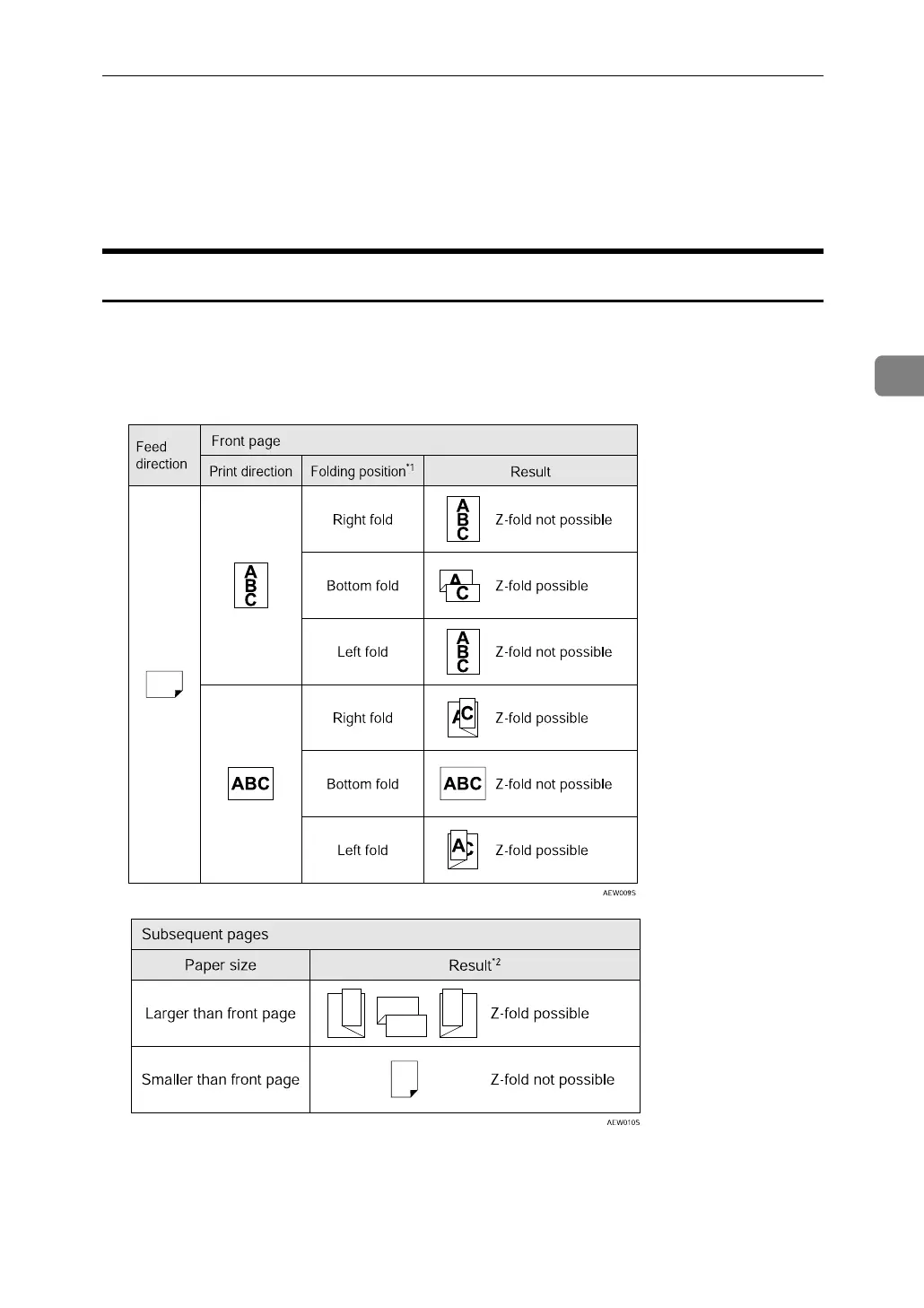Z-fold
119
3
Z-fold
You can Z-fold prints when the optional Z-folding unit and the optional
3,000Sheet-100Sheet Staple Finisher or Booklet Finisher are attached.
Folding Positions
When Z-folding, select the folding positions for the front page using the printer
driver.
The relationship between the size of the front page and that of subsequent pages
determines whether the subsequent pages can be Z-folded.
*1
Select the folding position according to the print direction.
*2
If the size of the paper is the same as that of the front page, the paper can be Z-folded
only if the front page can be Z-folded.
