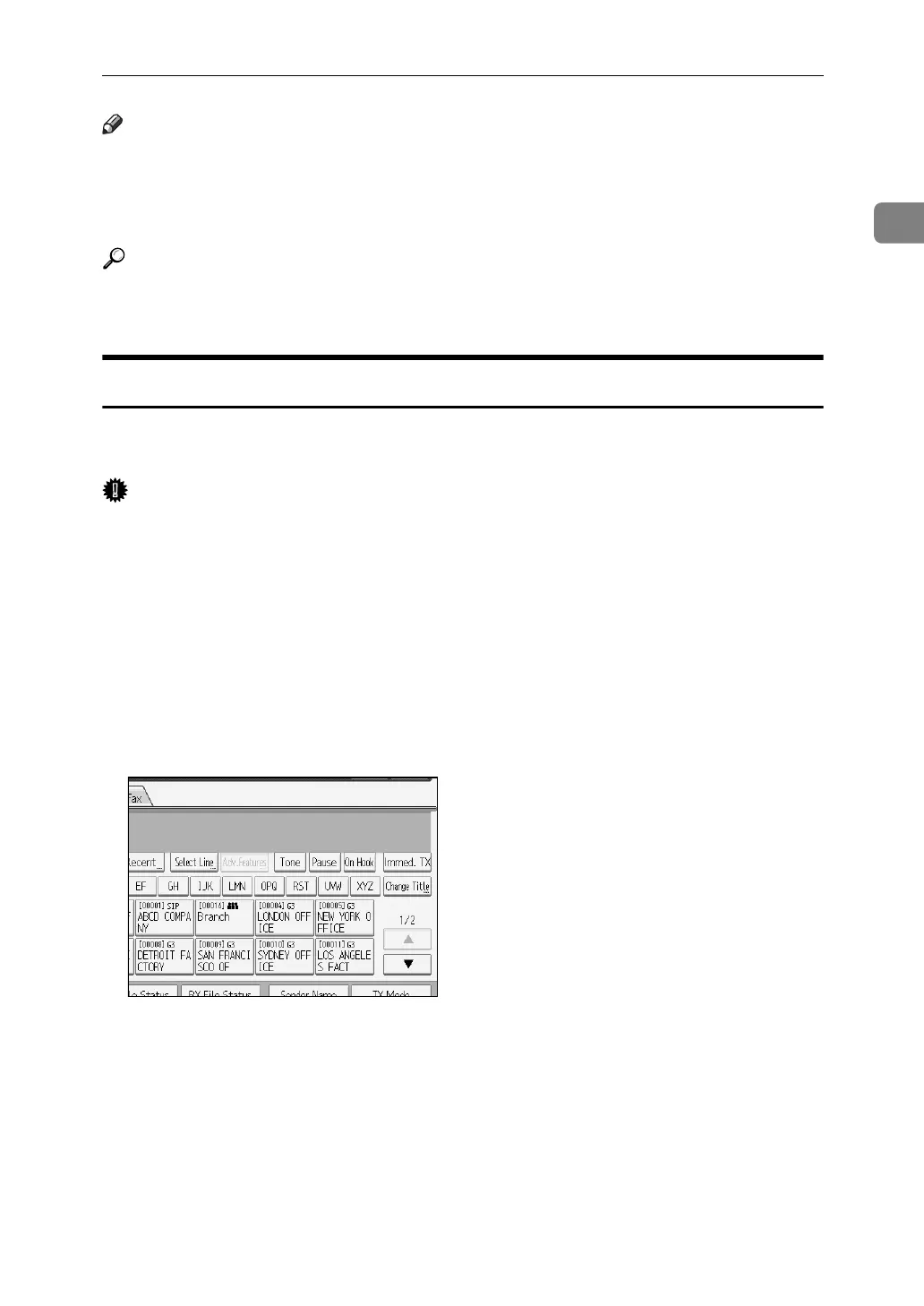Transmission Modes
23
1
Note
❒ To avoid accidentally pressing the wrong Destination key, you can set the
machine so that each time a destination is added using a Destination key,
[Add] must be pressed. Make the setting in User Parameters (switch 17, bit 2)
in the Facsimile Features menu.
Reference
p.63 “Simultaneous Broadcast Using Multiple Line Ports”
p.185 “Printing a List of Files in Memory (Print TX File List)”
Immediate Transmission
Immediate Transmission is possible with standard fax transmission and IP-Fax
transmission.
Important
❒ Internet Fax is executed in only Memory Transmission that starts transmis-
sion automatically after storing documents in memory. If you switch the type
of transmission to Internet Fax while the machine is in the Immediate Trans-
mission mode, the transmission mode is automatically switched to the Mem-
ory Transmission mode.
❒ Group cannot be used for Immediate Transmission. You cannot send the
same document to multiple destinations (broadcasting). If you specify broad-
cast or transmission for a group, the machine changes automatically to Mem-
ory Transmission.
A Press [Immed. TX].
B Place the original.
