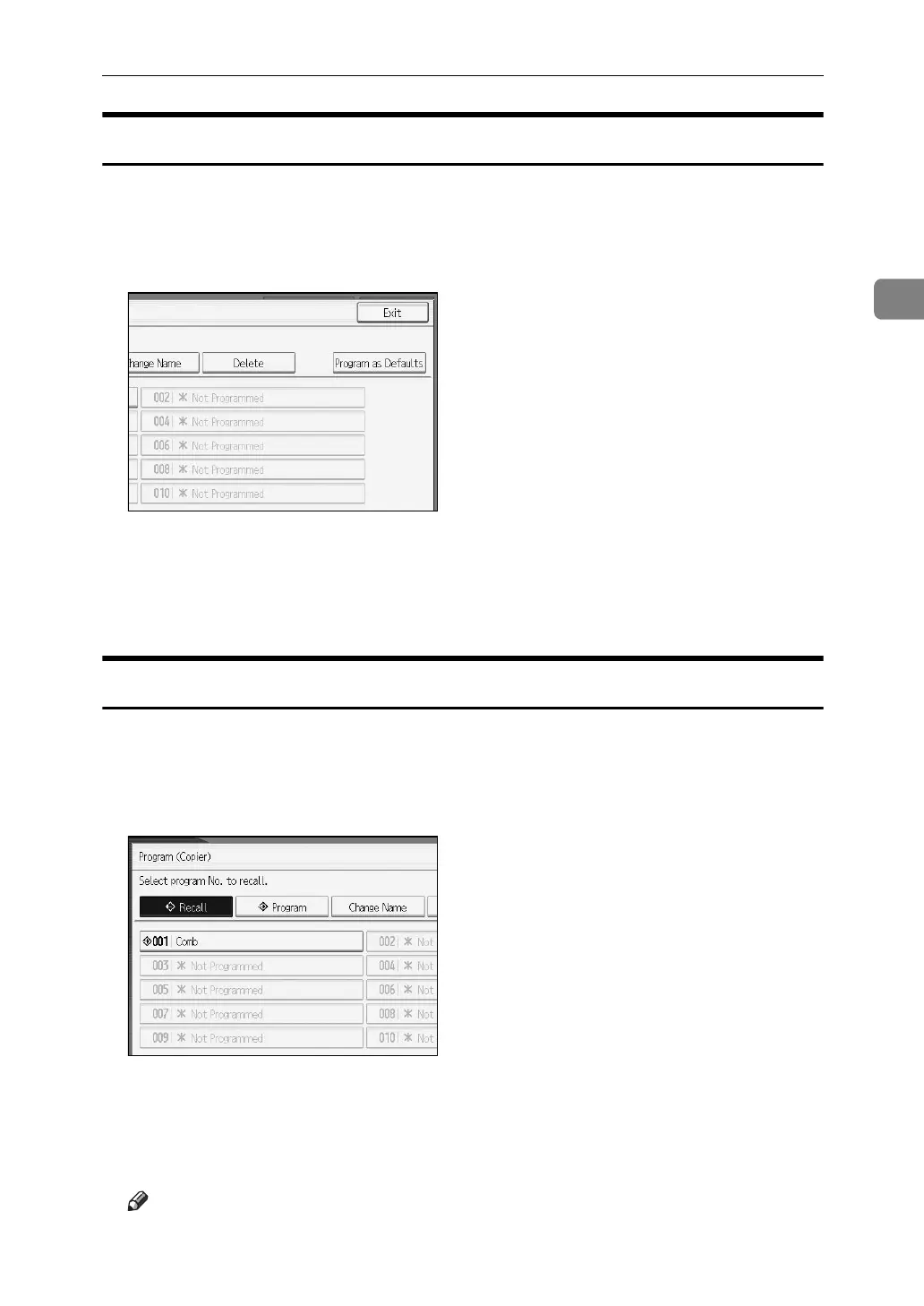Programs
141
2
Deleting a Program
Erases the contents of a program.
A Press the {Program} key.
B Press [Delete].
C Press the program number you want to delete.
D Press [Yes].
The program is deleted, and the screen returns to the copy screen.
Recalling a Program
Recalls a stored program to make copies using the stored settings.
A Press the {Program} key.
B Press [Recall].
C Press the program number you want to recall.
The stored settings are displayed.
D Place the originals, and then press the {Start} key.
Note
❒ Only programs with m against them contain a program in step
C
.
