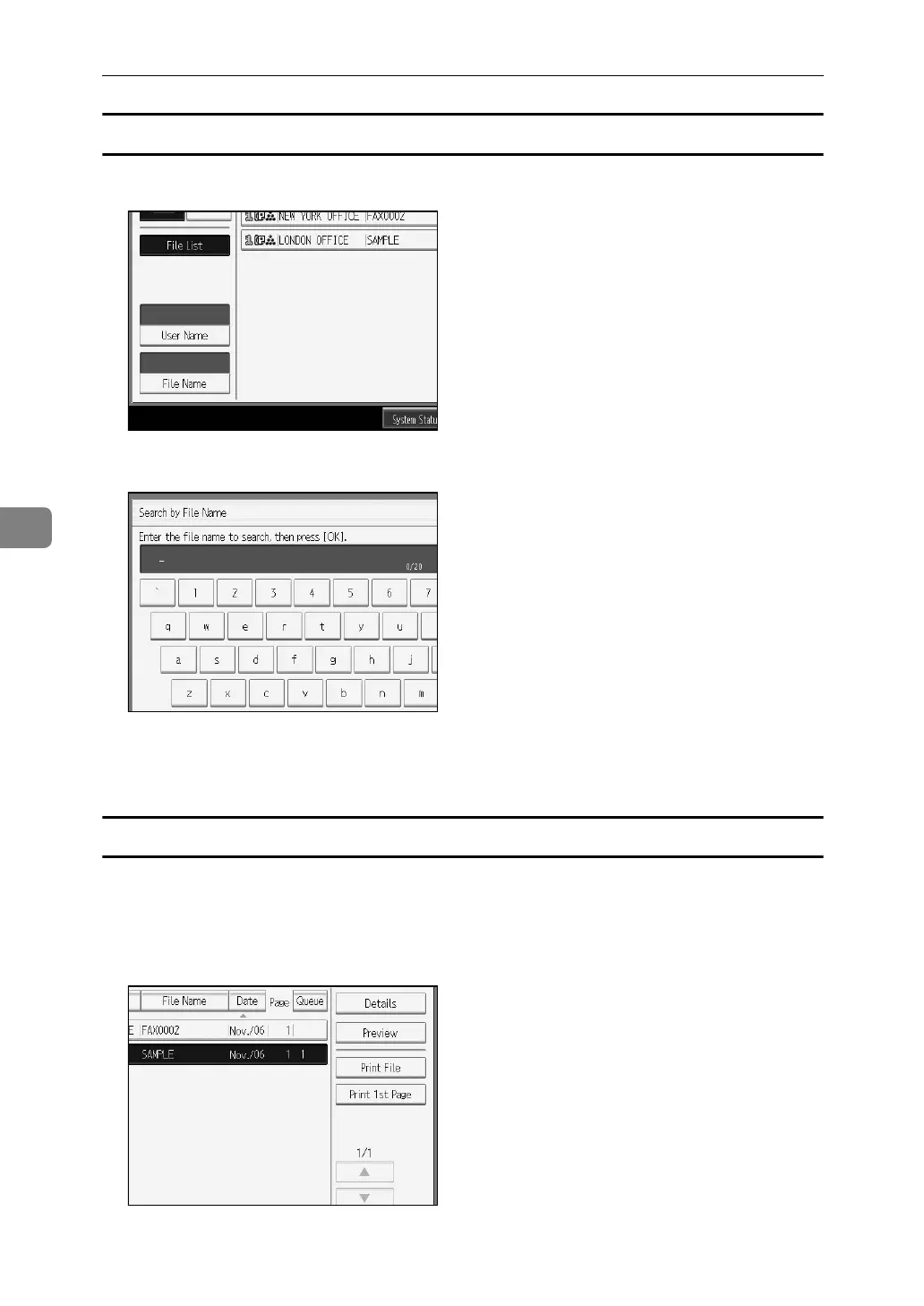Storing a Document
228
5
Specifying documents by [File Name]
A Select [File Name].
B Enter the name of the document to be sent, and then press [OK].
Forward matching is used when searching for a file name.
C Select the file to be sent.
Displaying a preview
A Select the document you want to send.
Press the Thumbnail key to switch the screen to thumbnail display.
B Press [Preview].
