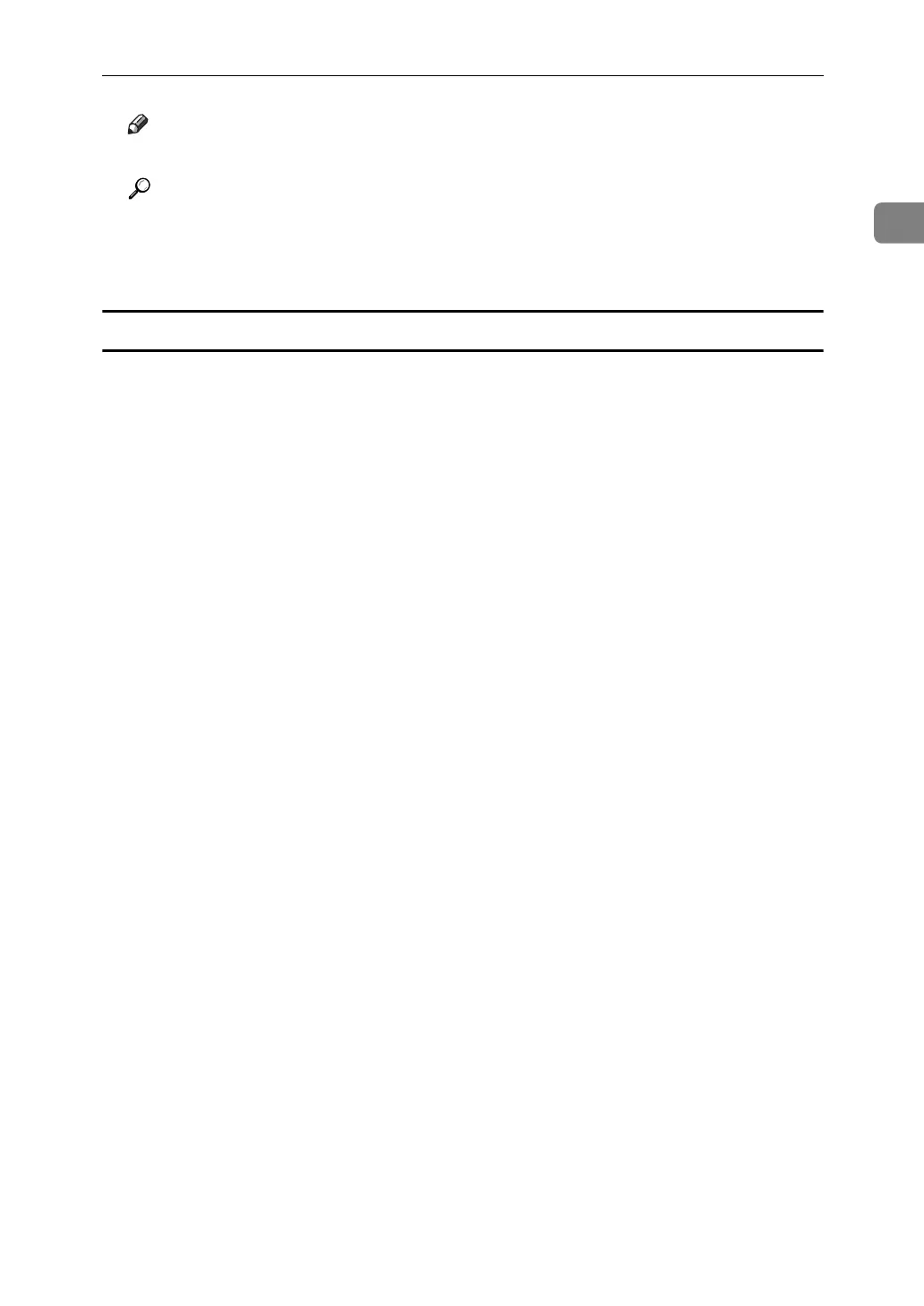Specifying a Destination
77
1
Note
❒ To check the contents of Destination keys, print the destination list.
Reference
“System Settings”, General Settings Guide
“Registering Addresses and Users for Facsimile/Scanner Functions”, Gen-
eral Settings Guide
Switching the titles in the Address Book
There are three types of titles for destination lists; “Title 1”, “Title 2”, and “Title 3”.
The above display shows “Title 1”.
A Press [Change Title].
B Select the type of the title, and then press [OK].
