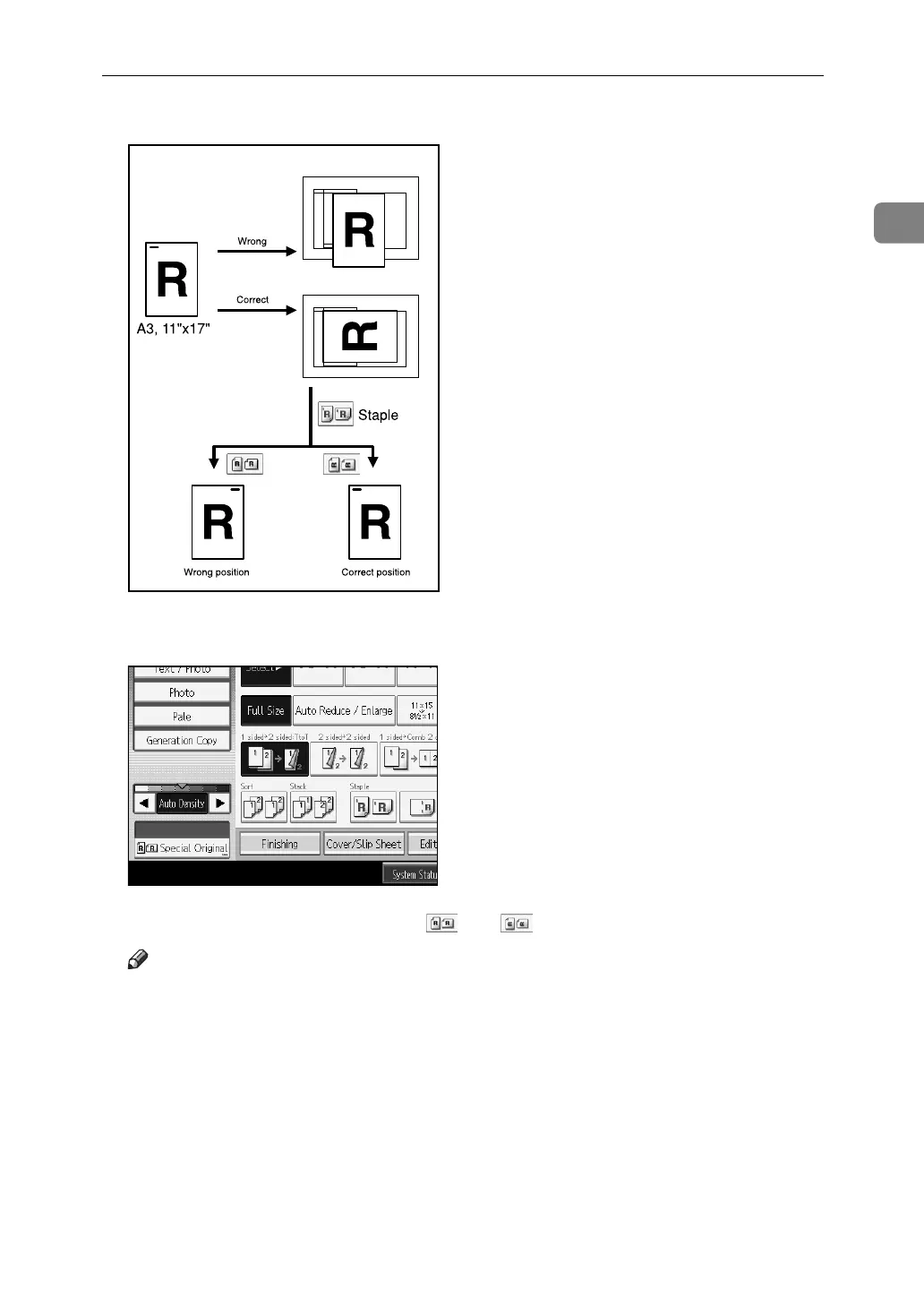Placing Originals
15
1
For example, to copy A3K or 11" × 17"K originals with the Staple function selected:
A Press [Special Original].
B Select the original orientation ([] or []), and then press [OK].
Note
❒ It is recommended that you use the Original Orientation function with the
Auto Paper Select or Auto Reduce / Enlarge function.
AMG017S
