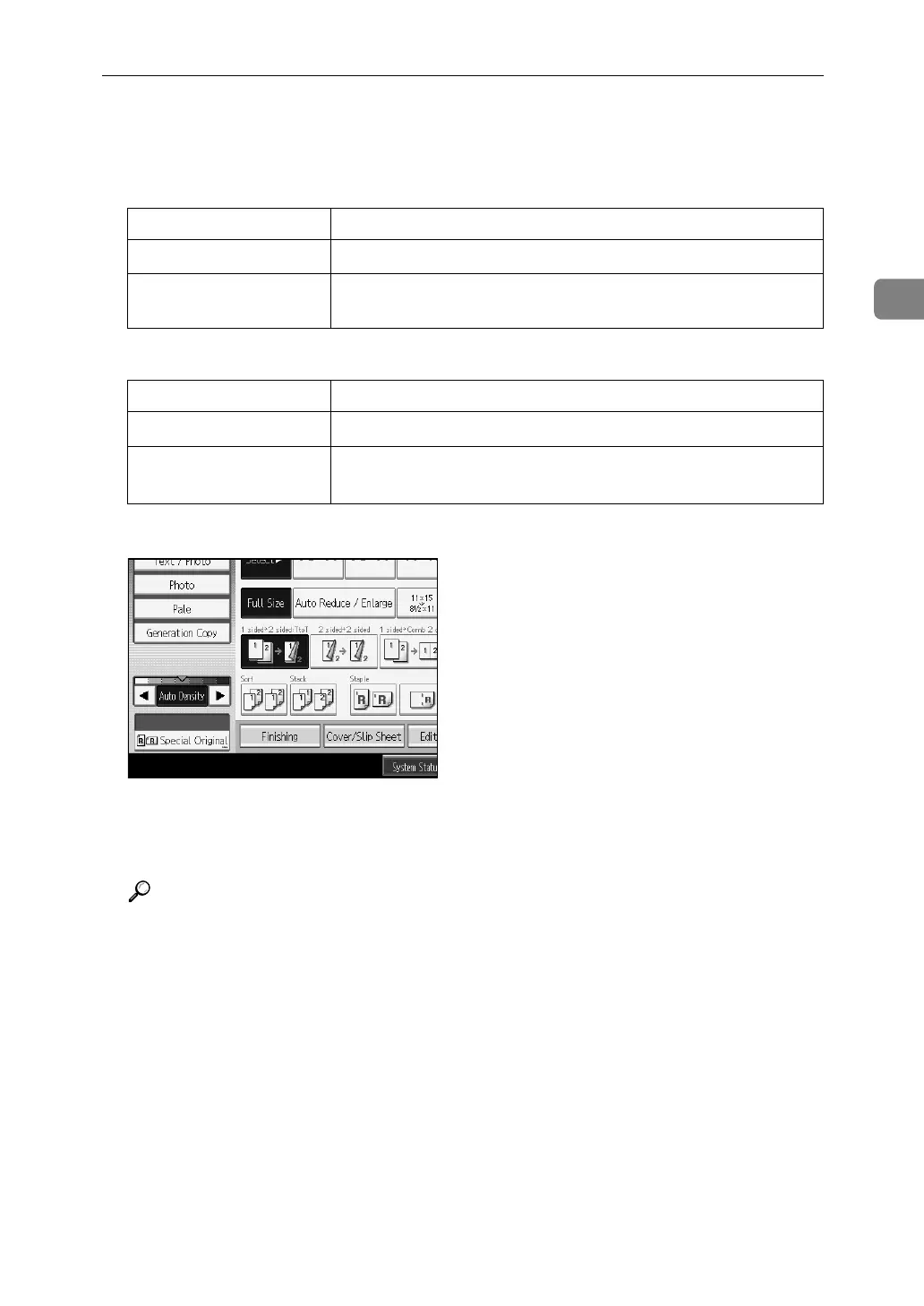Copier Functions
53
2
When using Auto Reduce/Enlarge, see the following table for original sizes and
orientations you can use:
❖ Metric version
❖ Inch version
A Press [Auto Reduce / Enlarge].
B Select the paper size.
C Place the originals, and then press the {Start} key.
Reference
p.11 “Sizes Detectable by the Auto Paper Select”
p.46 “Selecting Copy Paper”
Original location Original size and orientation
Exposure glass
A3L, B4 JISL, A4KL, B5 JISKL, A5K, 8
1
/
2
" × 13"L
ADF A3L, B4 JISL, A4KL, B5 JISKL, A5KL, B6 JISKL,
8
1
/
2
" × 13"L, 8KL, 16KKL
Original location Original size and orientation
Exposure glass
11" × 17"L, 8
1
/
2
" × 14"L, 8
1
/
2
" × 11"KL, 8
1
/
2
" × 5
1
/
2
"K
ADF
A3L, A4KL, 11" × 17"L, 8
1
/
2
" × 14"L, 8
1
/
2
" × 11"KL,
5
1
/
2
" × 8
1
/
2
"KL, 10" × 14"L, 7
1
/
4
" × 10
1
/
2
"L
