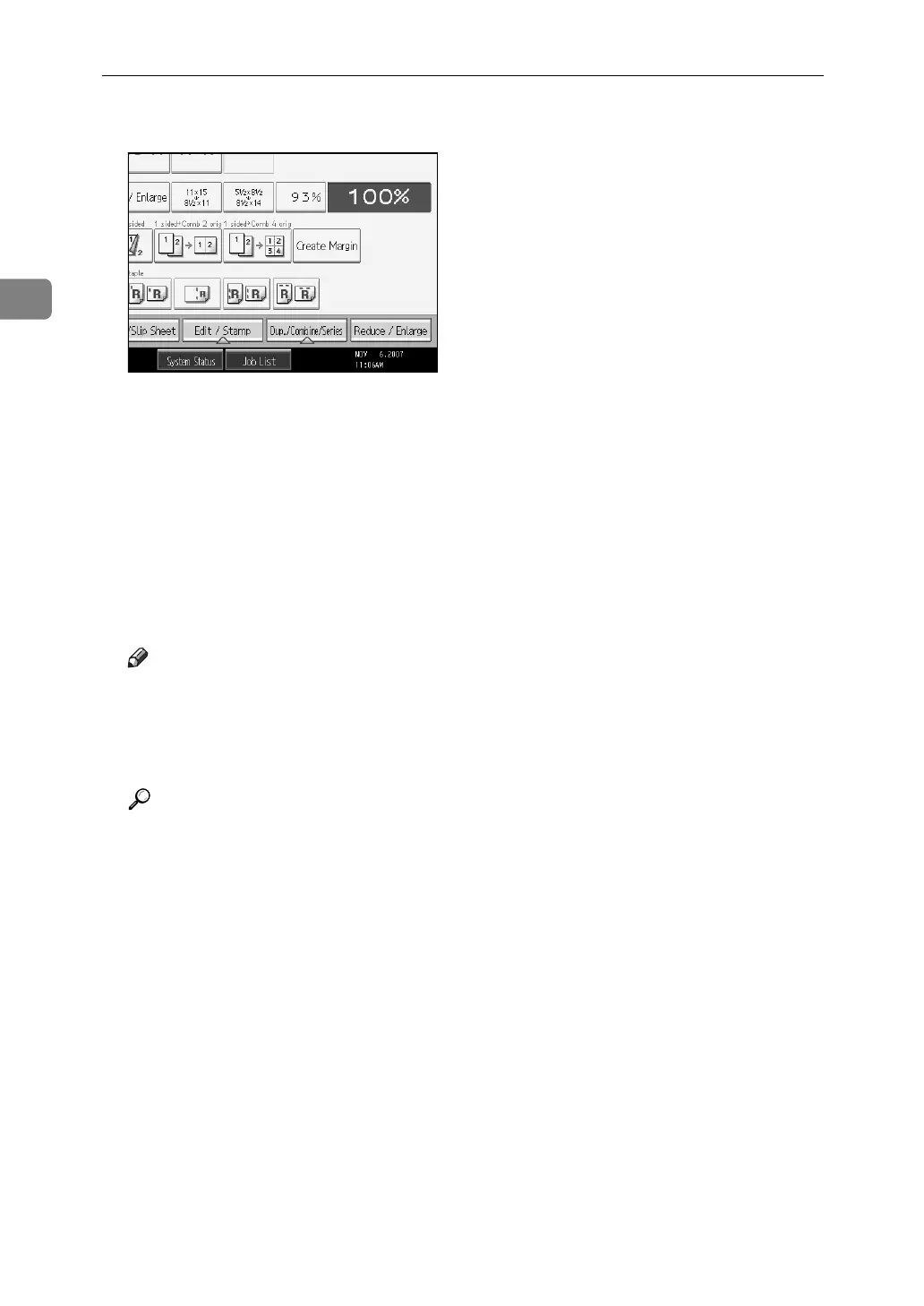Copying
88
2
A Press [Dup./Combine/Series].
B Press [Book].
C Select a book type separately for the original ([1 Sided] or [2 Sided]) and copy
([Booklet] or [Magazine]), or select a book type from [Book→2 Sided] and
[Front&Back→2 Sided].
D Select the paper.
E Press [OK].
F Place the originals, and then press the {Start} key.
Note
❒ When placing originals on the exposure glass or in the ADF using the
Batch function, press the {q} key after all the originals have been scanned.
❒ The machine sets the reproduction ratio automatically to meet the paper
size.
Reference
“Edit”, General Settings Guide
