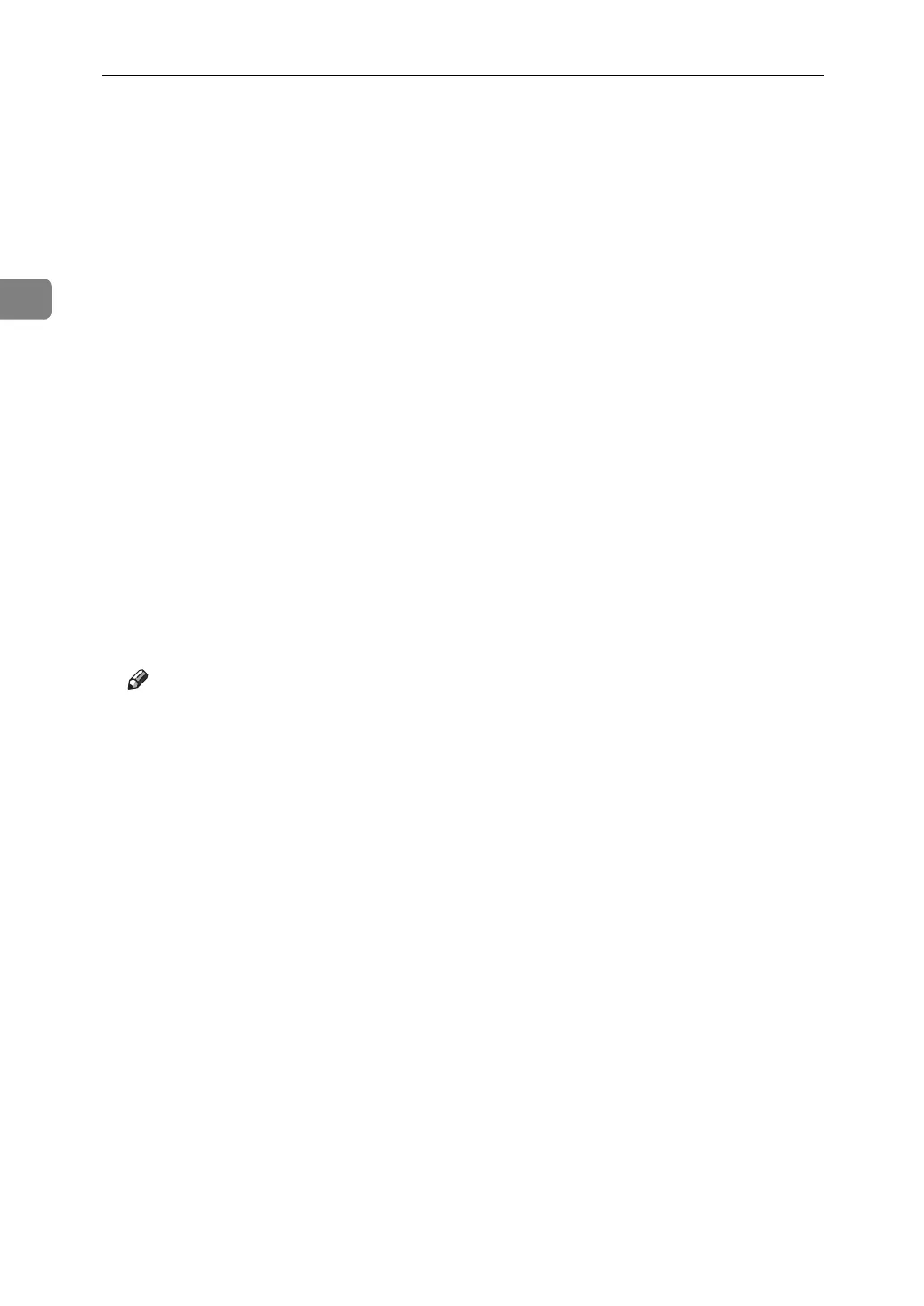Copying
110
2
F Press [Program / Delete Stamp].
G Press [mProgram], and then press the stamp number you want to program.
H Enter the user stamp name (up to ten characters) with the letter keys, and
then press [OK].
I Enter the horizontal size of the stamp with the number keys, and then press
the {q} key.
J Enter the vertical size of the stamp with the number keys, and then press
the {q} key.
K Place the original for user stamp on the exposure glass, and then press [Start
Scanning].
The original will be scanned, and the stamp will be registered.
L Press [Exit].
M Press [Exit].
The display returns to the User Tools/Counter/Inquiry menu screen.
N Press [Exit].
Exits settings and gets ready to copy.
Note
❒ Stamp numbers with m already have settings in them. Stamp numbers
that are not registered yet are marked with “Not Programmed”.
❒ If the user stamp number is already being used, the machine will ask you
if you want to overwrite it. To overwrite it, press [Yes]; otherwise, press
[No].
❒ Originals cannot be scanned from the ADF when programming the user
stamp.
