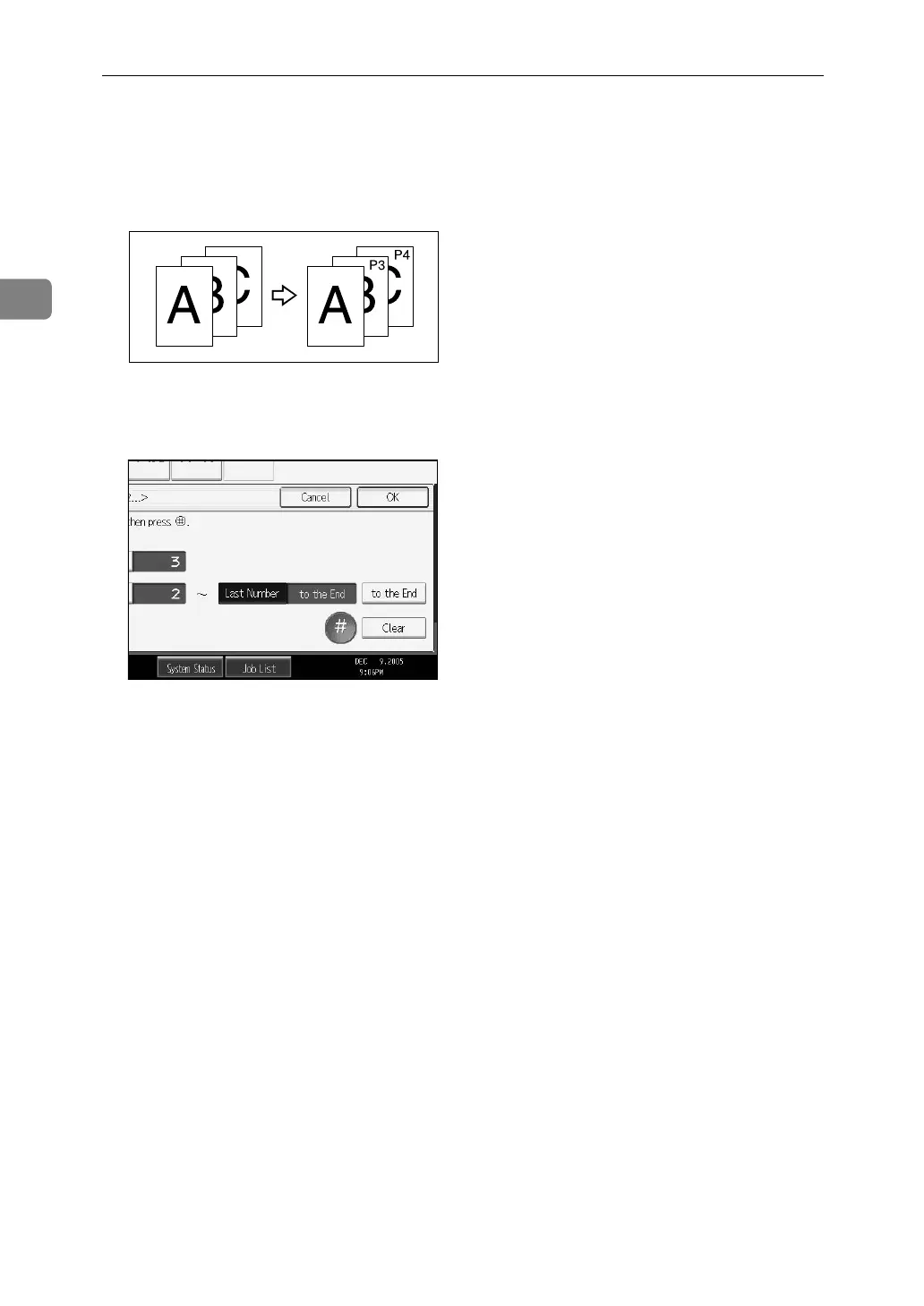Copying
118
2
C Press [First Printing Number], enter the number of page from which to start
numbering with the number keys, and then press the {q} key.
The example below shows when the first printing page is “2”and the start
number is “3”.
D Press [Last Number], enter the number of the page at which to stop number-
ing with the number keys, and then press the {q} key.
If you want to number all pages to the end, press [to the End].
E When page designation is complete, press [OK].
F Press [OK] twice.
G Place the originals, and then press the {Start} key.
GCANPE2J
