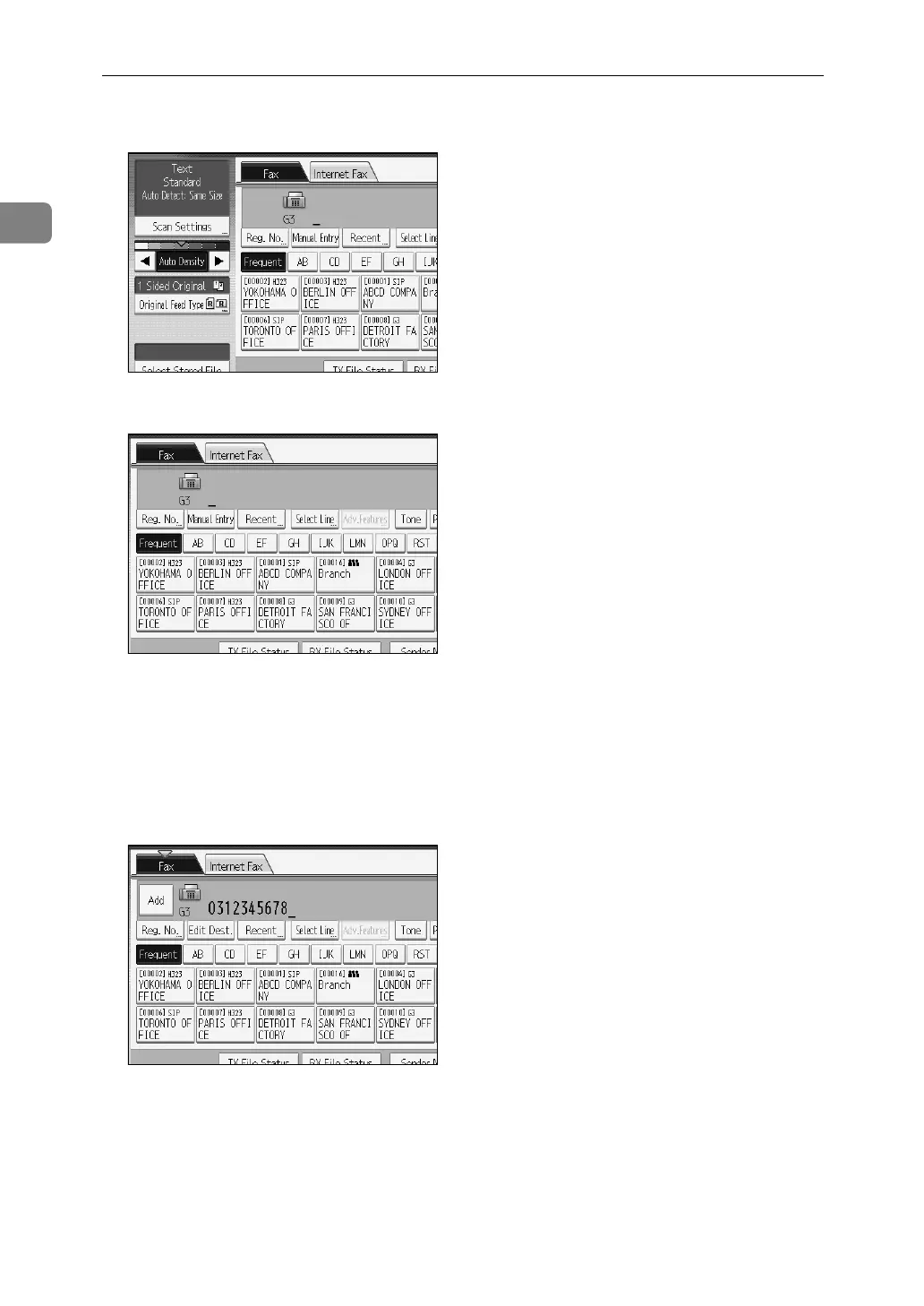Transmission
18
1
C Make the scan settings you require.
D Using the number keys or a Destination key, specify a destination.
If you make a mistake, press the {Clear/Stop} key, and then enter the correct
number.
To select a destination from the Address Book, see “Using the Address Book
to Specify Destinations”.
E When sending the same original to several destinations (broadcasting),
press [Add] to specify the destinations.
You do not have to press [Add] when adding a destination using the destina-
tion list.
