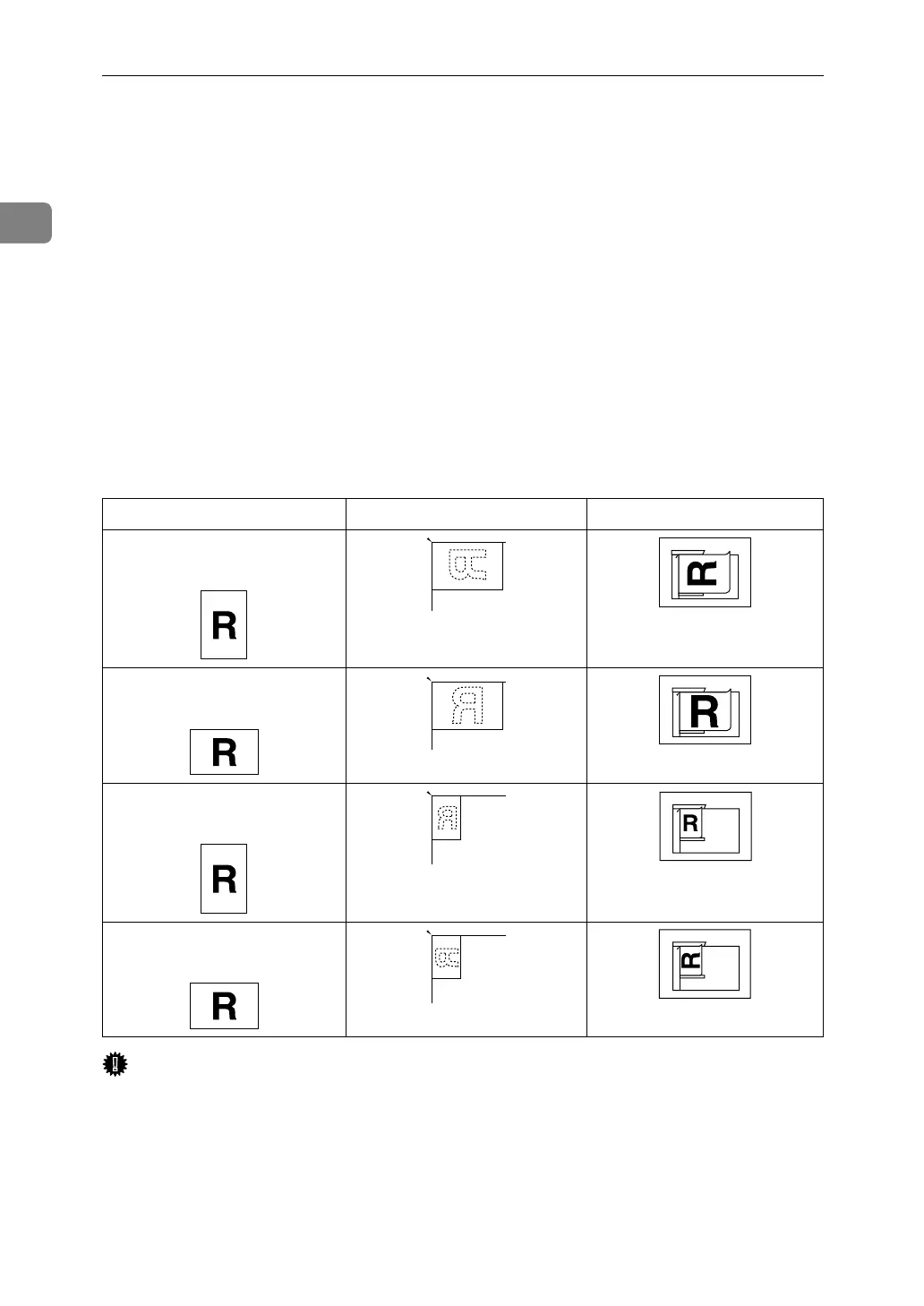Transmission
36
1
Placing Originals
Place the original on the exposure glass or the ADF. For details about how to
place originals, see the following:
• Placing originals on the exposure glass
“Placing Originals on the Exposure Glass”, Copy/Document Server Reference
• Placing originals into the ADF
“Placing Originals in the Auto Document Feeder”, Copy/Document Server
Reference
“Originals not recommended for the Auto Document Feeder (ADF)”, Copy/Doc-
ument Server Reference
Note that [Special Original] of the copy function cannot be used with the facsimile
function.
Place the originals according to their paper size.
Important
❒ If you place A5, B6 JIS, 5
1
/
2
"×8
1
/
2
", 10"×14", or 7
1
/
4
"×10
1
/
2
" size originals on
the exposure glass, they are not detected. Place A5, B6 JIS, 5
1
/
2
"×8
1
/
2
",
10"×14", or 7
1
/
4
"×10
1
/
2
" size originals into the ADF.
❒ Do not lift the ADF while using it to scan originals.
Original size Placing on the exposure glass Placing into the ADF
A4, B4 JIS, A3, 8
1
/
2
"×11",
8
1
/
2
"×14", 11"×17"
A4, B4 JIS, A3, 8
1
/
2
"×11",
8
1
/
2
"×14", 11"×17"
A5, B5 JIS, B6 JIS, 5
1
/
2
"×8
1
/
2
",
10"×14", 7
1
/
4
"×10
1
/
2
"
A5, B5 JIS, B6 JIS, 5
1
/
2
"×8
1
/
2
",
10"×14", 7
1
/
4
"×10
1
/
2
"
