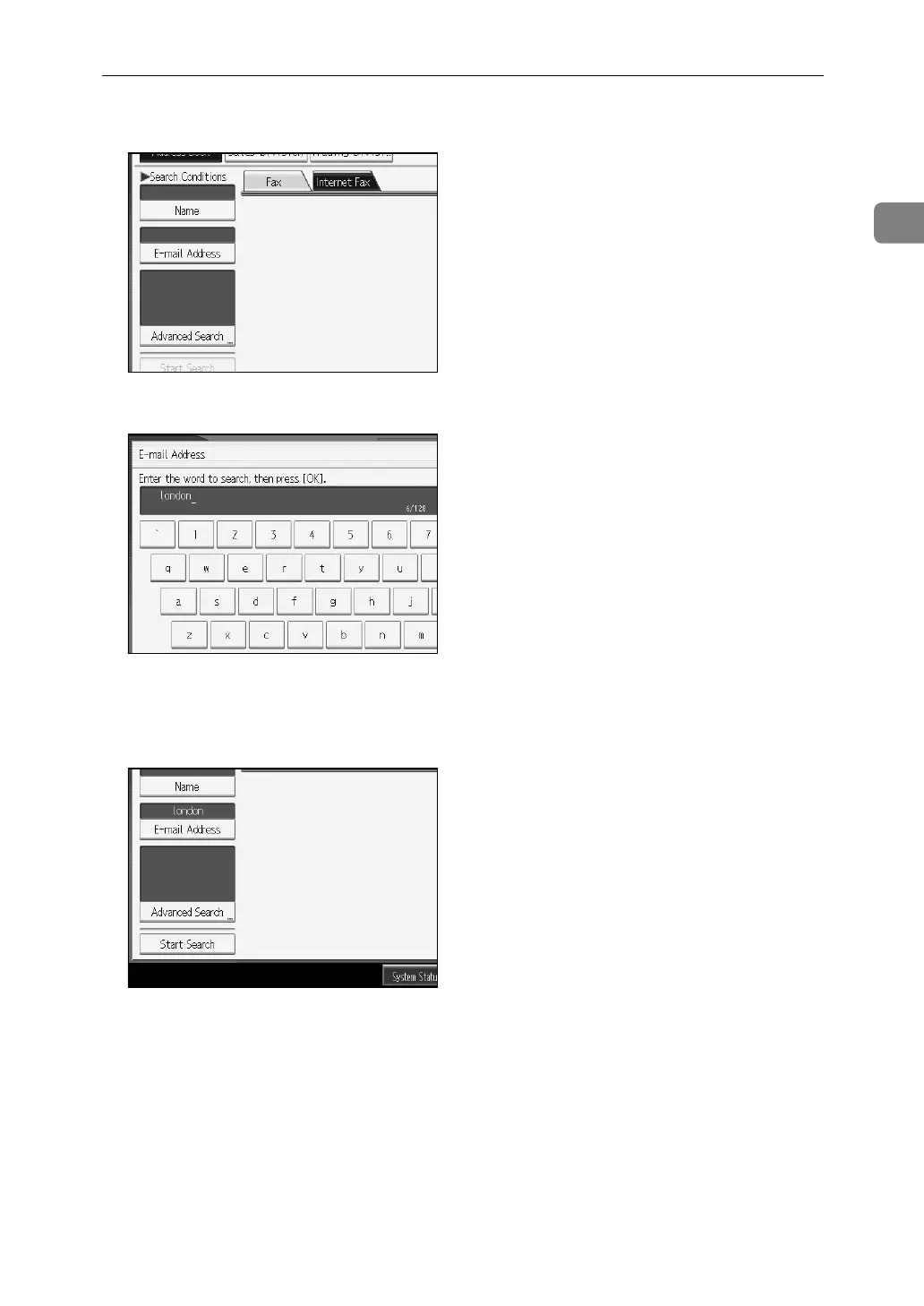Searching for a Destination in the Address Book
91
1
D Press [E-mail Address].
E Enter the e-mail address you want to search for, and then press [OK].
If you enter a wrong e-mail address, press [←], [→], [Backspace], or [Delete All],
and then enter the e-mail address again.
F Confirm the entered characters, and then press [Start Search].
When the search is finished, a result appears.
