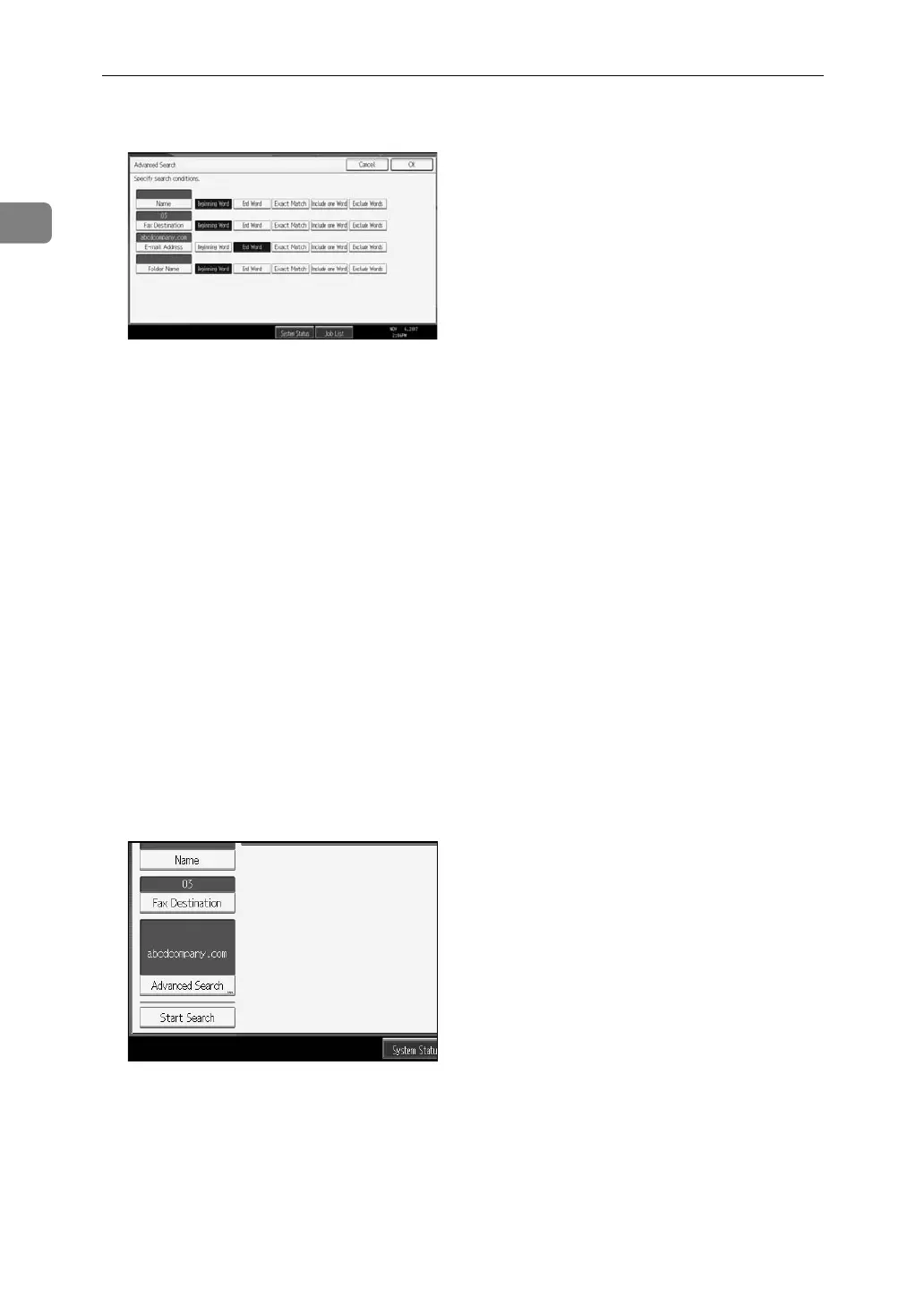Transmission
94
1
F Select search criteria for each condition.
The meanings of the search criteria are as follows:
• [Beginning Word]: Search for strings that start with the specified character.
Example: When searching for “ABC”, enter “A”.
• [End Word]: Search for strings that end with the specified character.
Example: When searching for “ABC”, enter “C”.
• [Exact Match]: Search for strings that fully match the specified character.
Example: When searching for “ABC”, enter “ABC”.
• [Include one Word]: Search for strings that include the specified character.
Example: When searching for “ABC”, enter “A”, “B”, or “C”.
• [Exclude Words]: Search for strings that do not include the specified character.
Example: When searching for “ABC”, enter “D”.
• [Fuzzy Search]: Perform a fuzzy search.
This item appears when selecting an LDAP server in step
B
. The perfor-
mance of fuzzy search depends on the search method supported by the
LDAP server.
G Press [OK].
H Press [Start Search].
When the search is finished, the search result appears.
I Select a destination.
If the required destination does not appear, press [U] or [T] to display it.
Press [Details] to display the detailed information of the selected destination.
