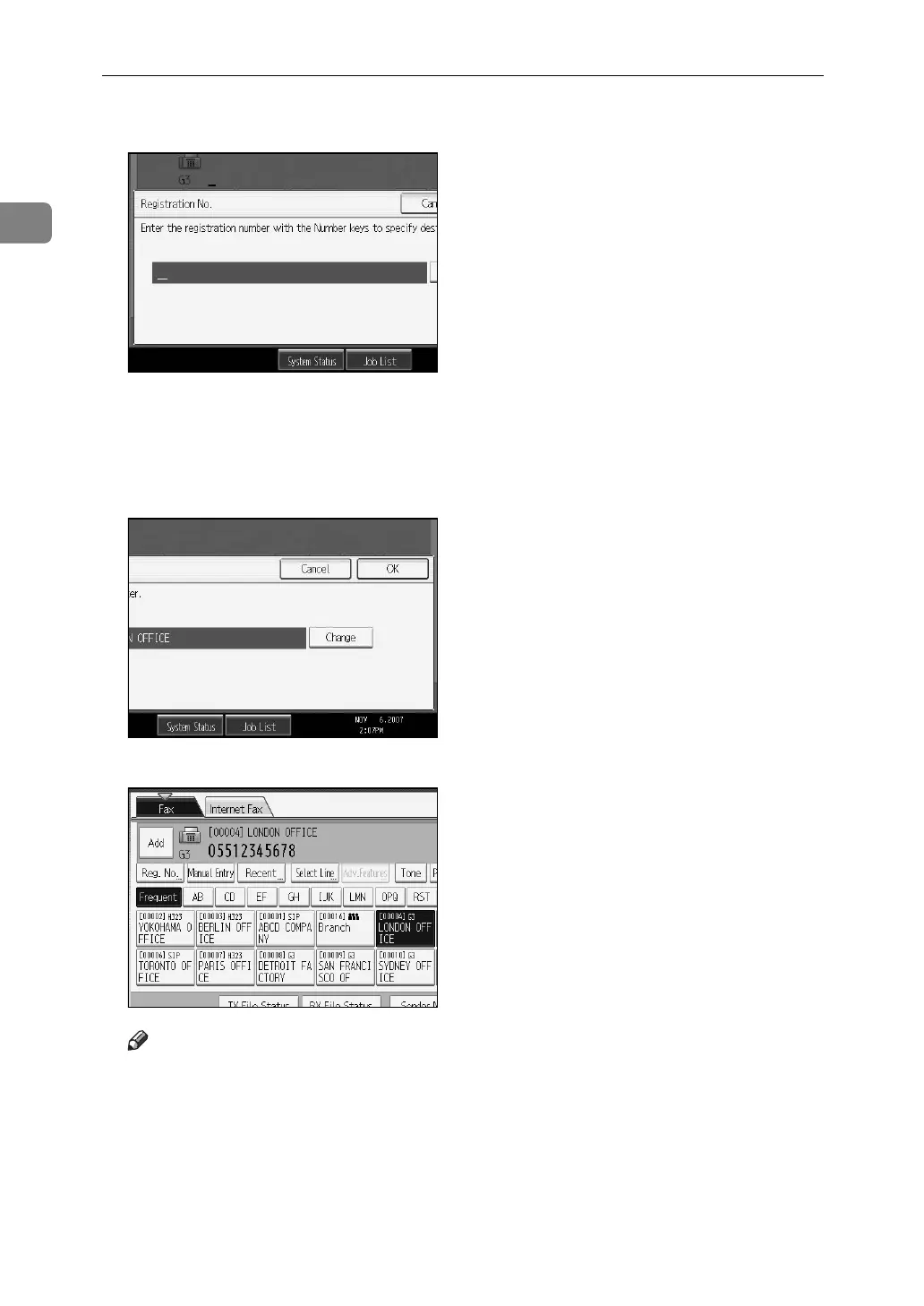Transmission
96
1
C Enter a registration number using the number keys, and then press [#].
While usually a registration number is displayed in the five-digit format, you
do not need to enter the first zeros of a registration number.
If you make a mistake, press [Clear] or the {Clear/Stop} key, and then try again.
D Press [OK].
The corresponding destination appears.
Note
❒ If the “Cannot find the specified Registration No.” message ap-
pears, the specified registration number or selected type of transmission is
wrong or does not exist. Press [Exit], check the registration number again,
and then follow the procedure from step
B
.
