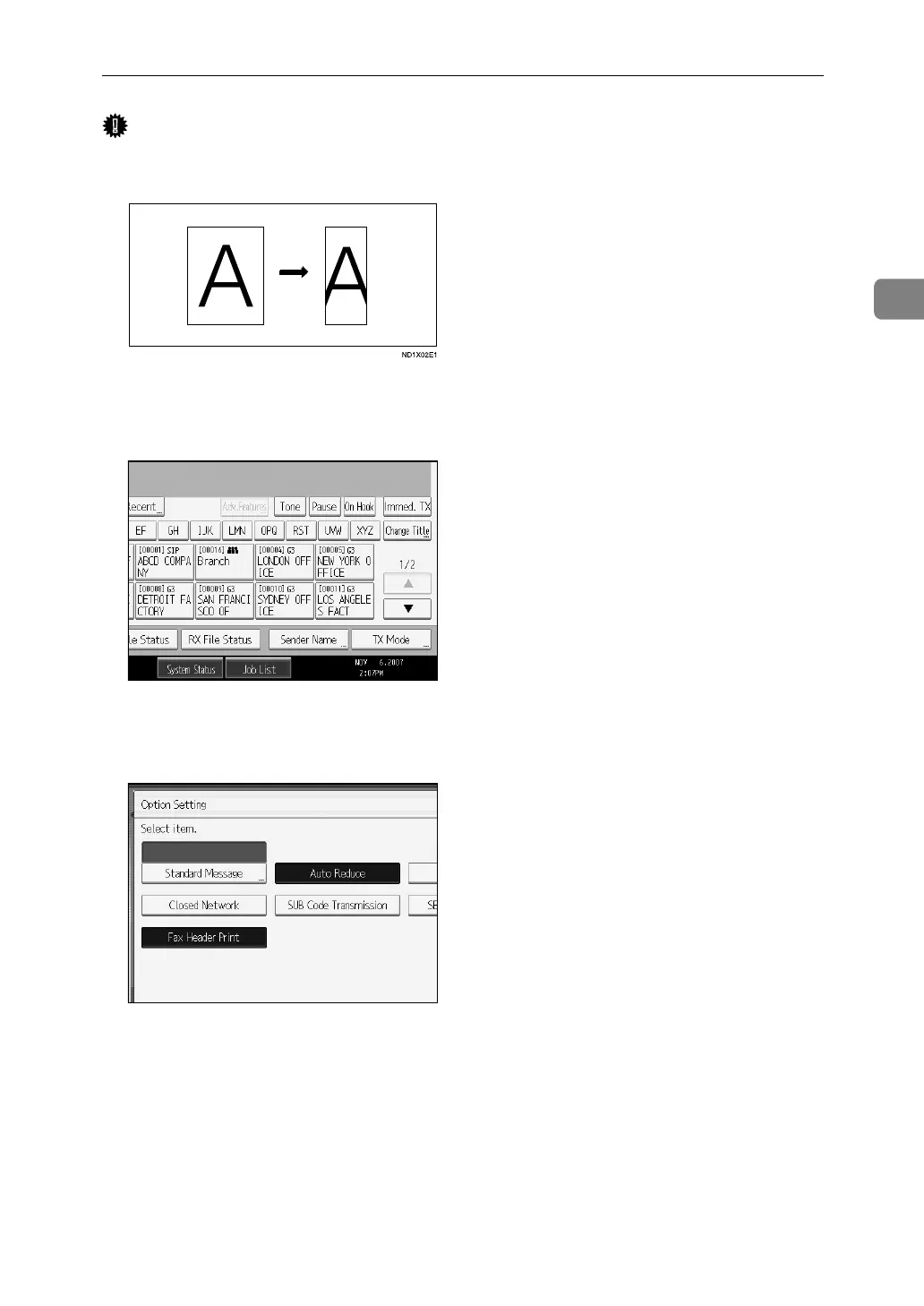Transmission Options
135
2
Important
❒ If you turn this function off, the scale of the original is maintained and some
parts of the image may be deleted when printed at the other end.
A Place the original, and then select the scan settings you require.
B Press [TX Mode].
C Select [Option Setting].
D Make sure that [Auto Reduce] is highlighted.
To cancel an Auto Reduce, press [Auto Reduce] to turn the highlight off.
E Press [OK] twice.
F Specify the destination, and then press the {Start} key.
