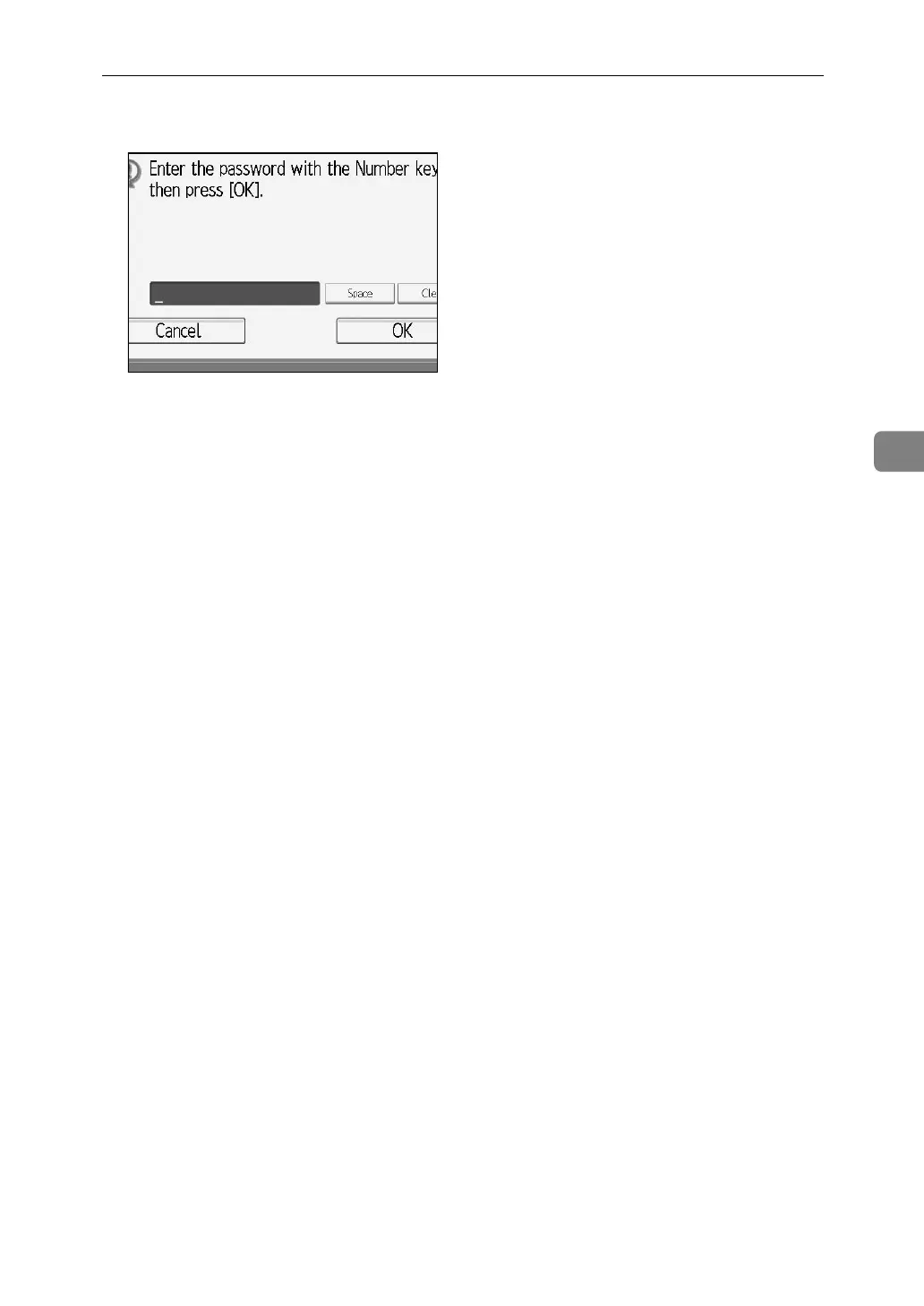Information Boxes
217
4
E If a password has been set for the box, enter the password, and then press [OK].
If you make a mistake, press [Clear] or the {Clear/Stop} key before pressing
[OK], and then try again.
To cancel entering a password, press [Cancel]. The display returns to that of
step
D
.
F Press [Yes].
To stop deleting, press [No]. The display returns to that of step
D
.
Repeat from step
D
to delete another stored file in another box.
G Press [Exit] twice.
The standby display appears.
