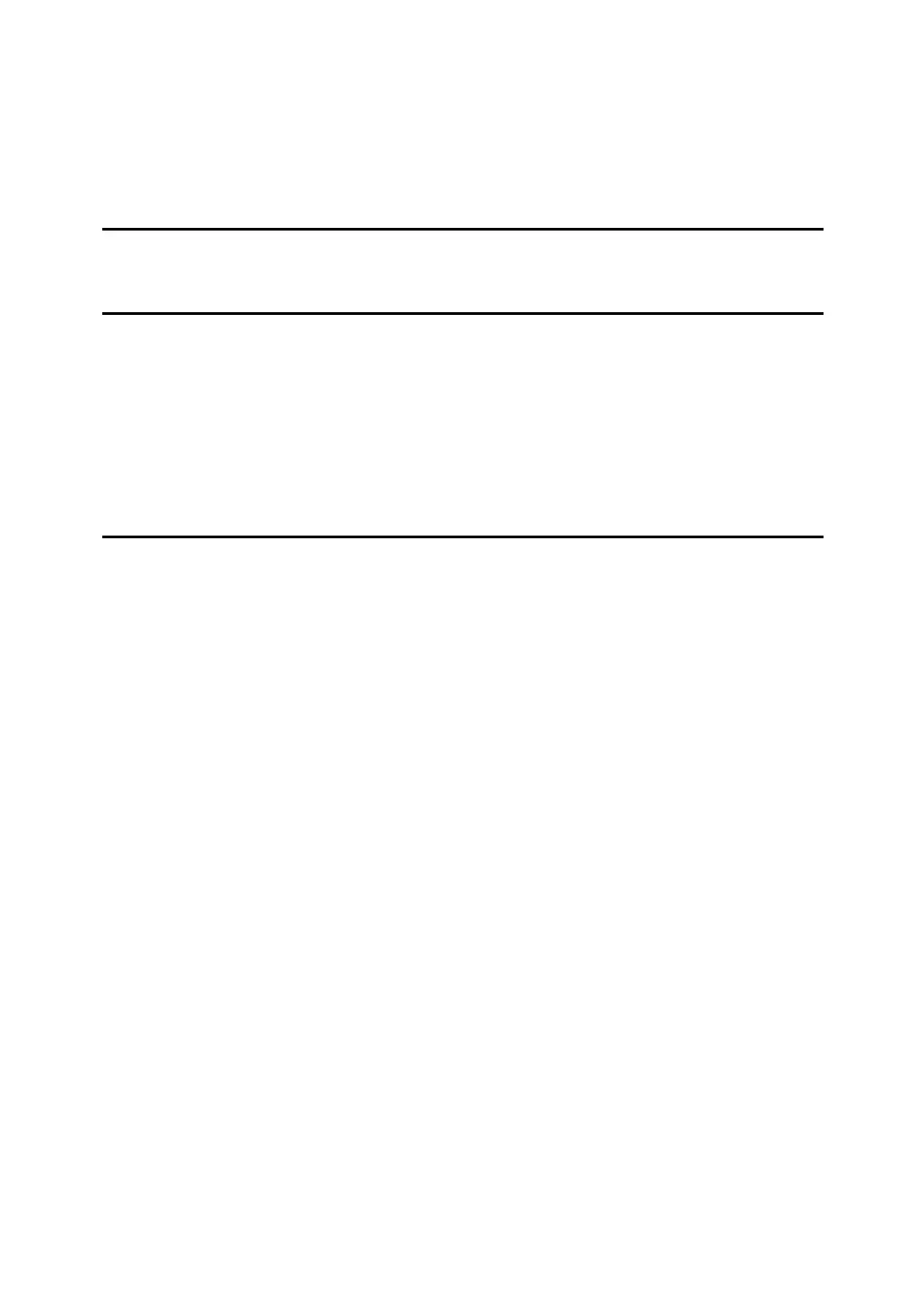v
Slip Sheet............................................................................................................116
Tab Sheet............................................................................................................118
Z-fold ...................................................................................................................119
Folding Positions....................................................................................................119
Notes on the Z-fold Function..................................................................................120
4. Saving and Printing Using the Document Server
Accessing the Document Server......................................................................121
5. The Functions and Settings of the Machine
Mainframe ...........................................................................................................123
Functions................................................................................................................123
Interface .................................................................................................................123
List of the Setting Items ....................................................................................124
Web Image Monitor................................................................................................124
telnet ......................................................................................................................129
Settings that can be used with PostScript 3...........................................................130
6. Appendix
Notes to Users of the PostScript 3 Driver .......................................................131
Specifications.....................................................................................................136
Options...................................................................................................................138
INDEX....................................................................................................... 140
