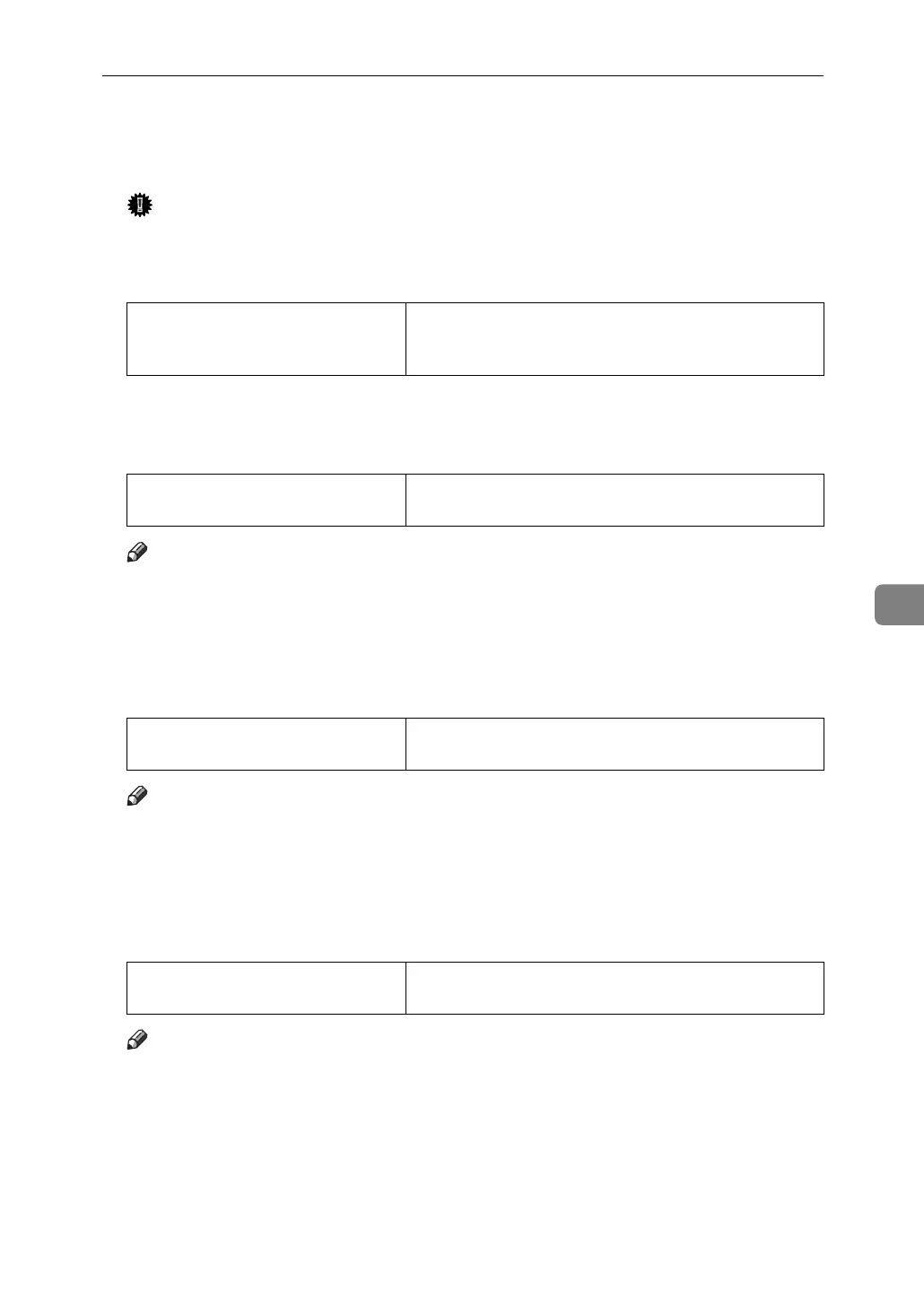Notes to Users of the PostScript 3 Driver
133
6
❖ Collate
Use this function to enable collation. With this feature, the machine can effi-
ciently print collated sets of multiple-page documents.
Important
❒ To use this function, a memory unit of at least 192 MB or hard disk drive
must be installed on the machine.
The following table shows the tabs or menus where you can select this function.
❖ Paper Type
Use this to select the paper type.
The following table shows the tabs or menus where you can select this function.
Note
❒ For details about the media type supported by this machine, see General
Setting Guide.
❖ Destination Tray
Use this to select the destination tray.
The following table shows where you can select this function.
Note
❒ For details about the destination tray supported by this machine, see Gen-
eral Setting Guide.
❖ Staple
Use this function to staple sheets of printed paper together.
The following table shows where you can select this function.
Note
❒ The stapling location might differ depending on the orientation of the ma-
chine set in the printer and the orientation of the data to be printed.
Windows 2000/XP/Vista,
Windows Server 2003/2003 R2
Set the number of copies to two or more, and then click
the [Collate] check box on the [Paper/Quality] tab in the
Printing Preference dialog box.
Windows 2000/XP/Vista,
Windows Server 2003/2003 R2
[Media Type] on [Paper Options] on the [Paper/Quality] tab
in the Printing Preference dialog box.
Windows 2000/XP/Vista,
Windows Server 2003/2003 R2
[Destination] on [Output Tray] on the [Finishing] tab in the
Printing Preference dialog box.
Windows 2000/XP/Vista,
Windows Server 2003/2003 R2
[Staple] on [Print Job] on the [Finishing] tab in the Print-
ing Preference dialog box.
