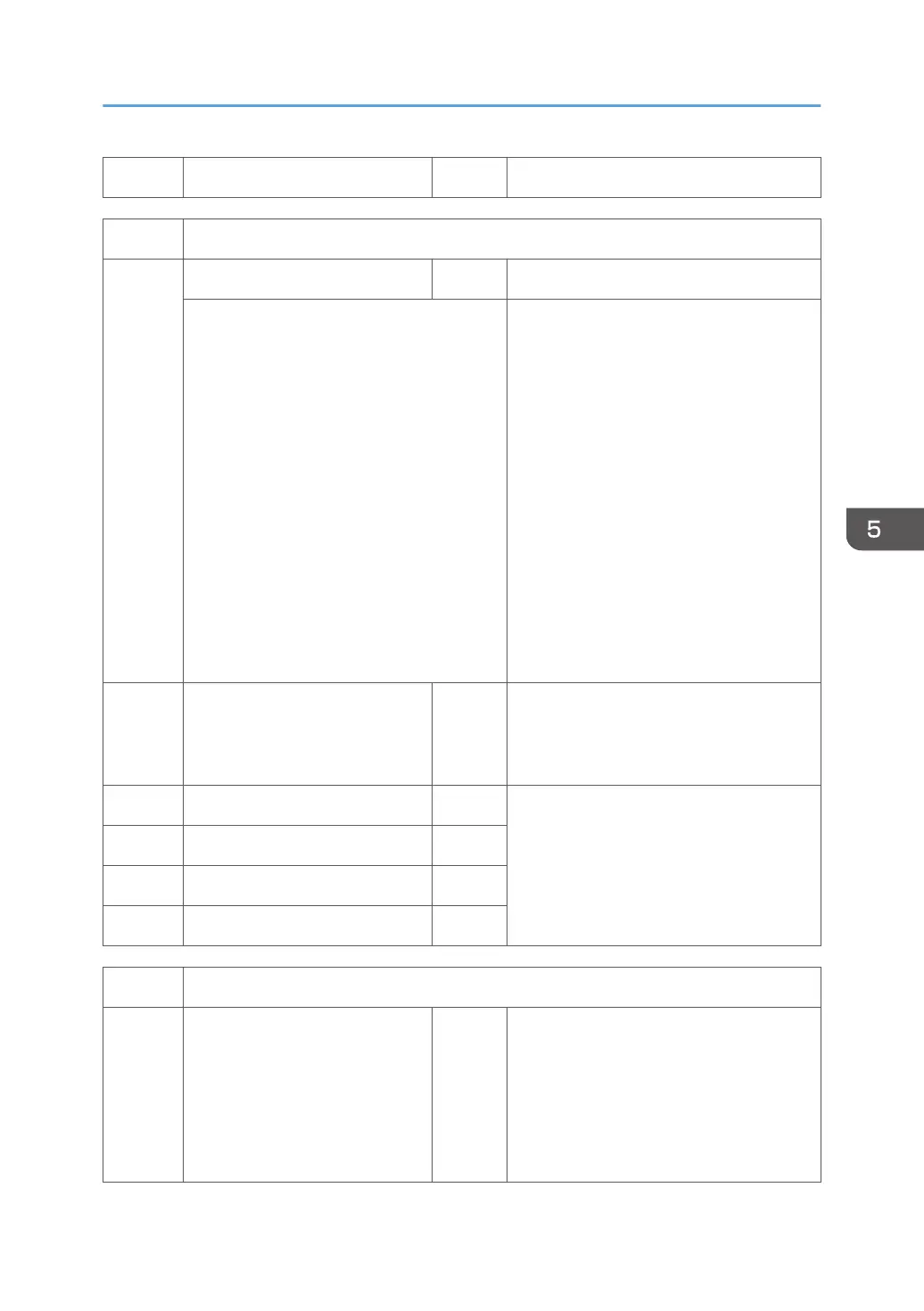002 Shading Correction Flag *ENG [0 or 1 / 1 / 1/step]
2109 [Pattern Selection]
003
Pattern Selection *ENG [0 to 23 / 0 / 1/step]
Selects the test pattern.
0 None
1: Vertical Line (1dot)
2: Vertical Line (2dot)
3: Horizontal (1dot)
4: Horizontal (2dot)
5: Grid Vertical Line
6: Grid Horizontal Line
7: Grid pattern Small
8: Grid pattern Large
9: Argyle Pattern Small
10: Argyle Pattern Large
11. Independent Pattern (1dot)
12. Independent Pattern (2dot)
13. Independent Pattern (4dot)
14. Trimming Area
16: Hound’s Tooth Check (Horizontal)
17: Band (Horizontal)
18: Band (Vertical)
19: Checker Flag Pattern
20: Grayscale Vertical Margin
21: Grayscale Horizontal Margin
23: Full Dot Pattern
005 Color Selection *ENG
Specifies the color for the test pattern.
[1 to 4 / 1 / 1/step]
1:All Color, 2:Ma, 3:Ye, 4:Bk
006 Density:Bk *ENG
Specifies the color density for the test
pattern.
[0 to 15 / 15 / 1/step]
0: Lightest density
15: Darkest density
007 Density:Ma *ENG
008 Density:Cy *ENG
009 Density:Ye *ENG
2111 [Forced Line Position Adj.]
001 Mode a ENG
[Execute]
Executes the fine line position adjustment
twice.
If this SP is not completed (NG is
displayed), do SP2111-003 first and then
try this SP again.
Main SP Tables-2
353
