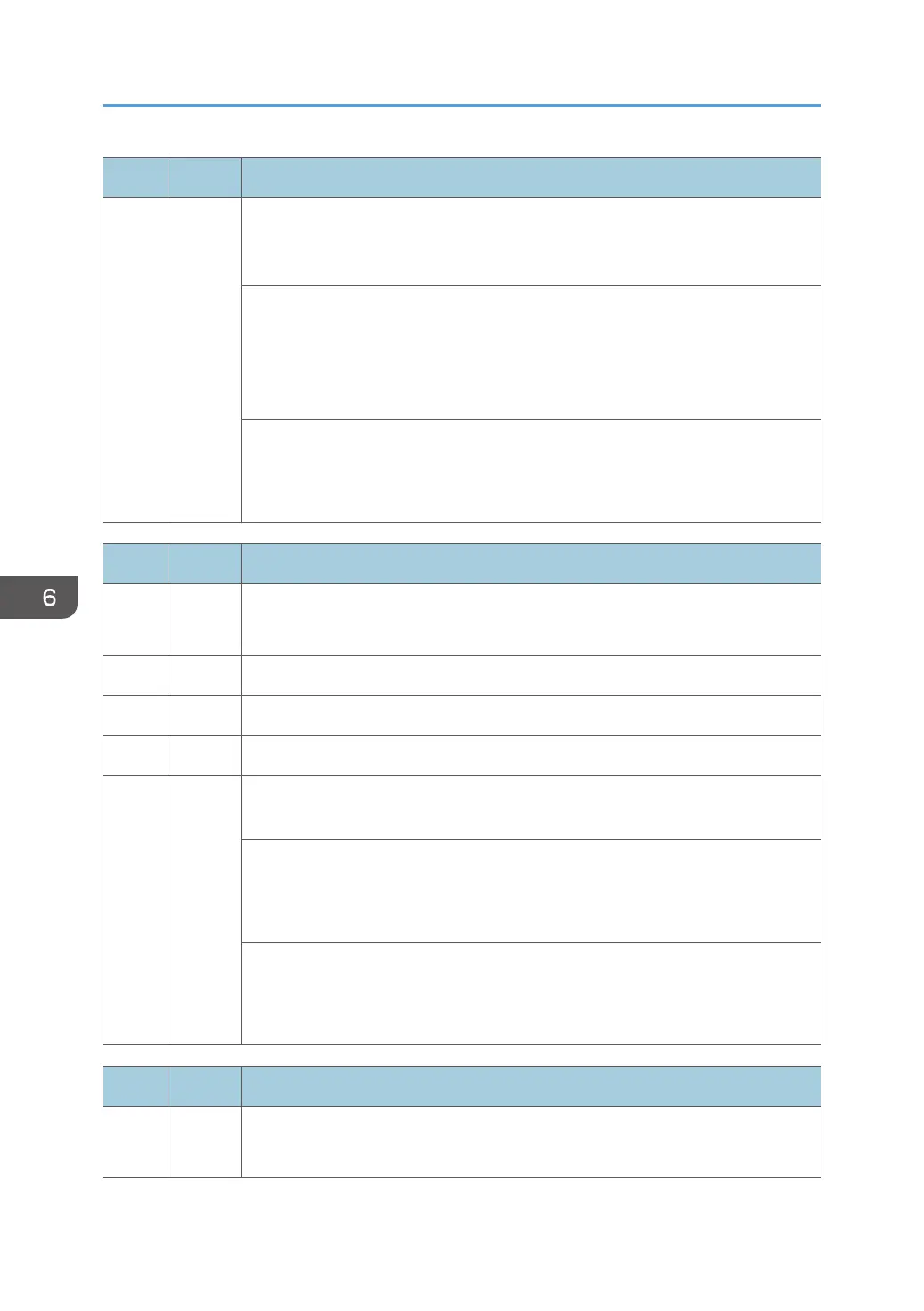No. Type Details (Symptom, Possible Cause, Troubleshooting Procedures)
The laser synchronizing detection signal for the start position of the LDB is not
output for the prescribed time after the LDB unit turns on while the polygon motor
is rotating normally
• Broken I/F harness of synchronizing detection unit
•
Defective synchronizing detection board
•
Defective LDB
• Defective BICU
1. Turn off and on the main power switch.
2. Replace the I/F harness.
3. Replace the BICU.
No. Type Details (Symptom, Possible Cause, Troubleshooting Procedures)
230
-01
D FGATE ON error: Bk
-02 D FGATE ON error: Cy
-03 D FGATE ON error: Ma
-04 D FGATE ON error: Ye
The PFGATE ON signal does not assert within 5 seconds after processing start
timing for black (-01), cyan (-02), magenta (-03) or yellow (-04) color writing.
• Defective ASIC (Lupus)
• Poor connection between controller and BICU
• Defective BICU
1. Check the connection between the controller board and the BICU.
2. Replace the BICU.
3. Replace the controller board.
No. Type Details (Symptom, Possible Cause, Troubleshooting Procedures)
231
-01
D FGATE OFF error: Bk
6. Troubleshooting
642
