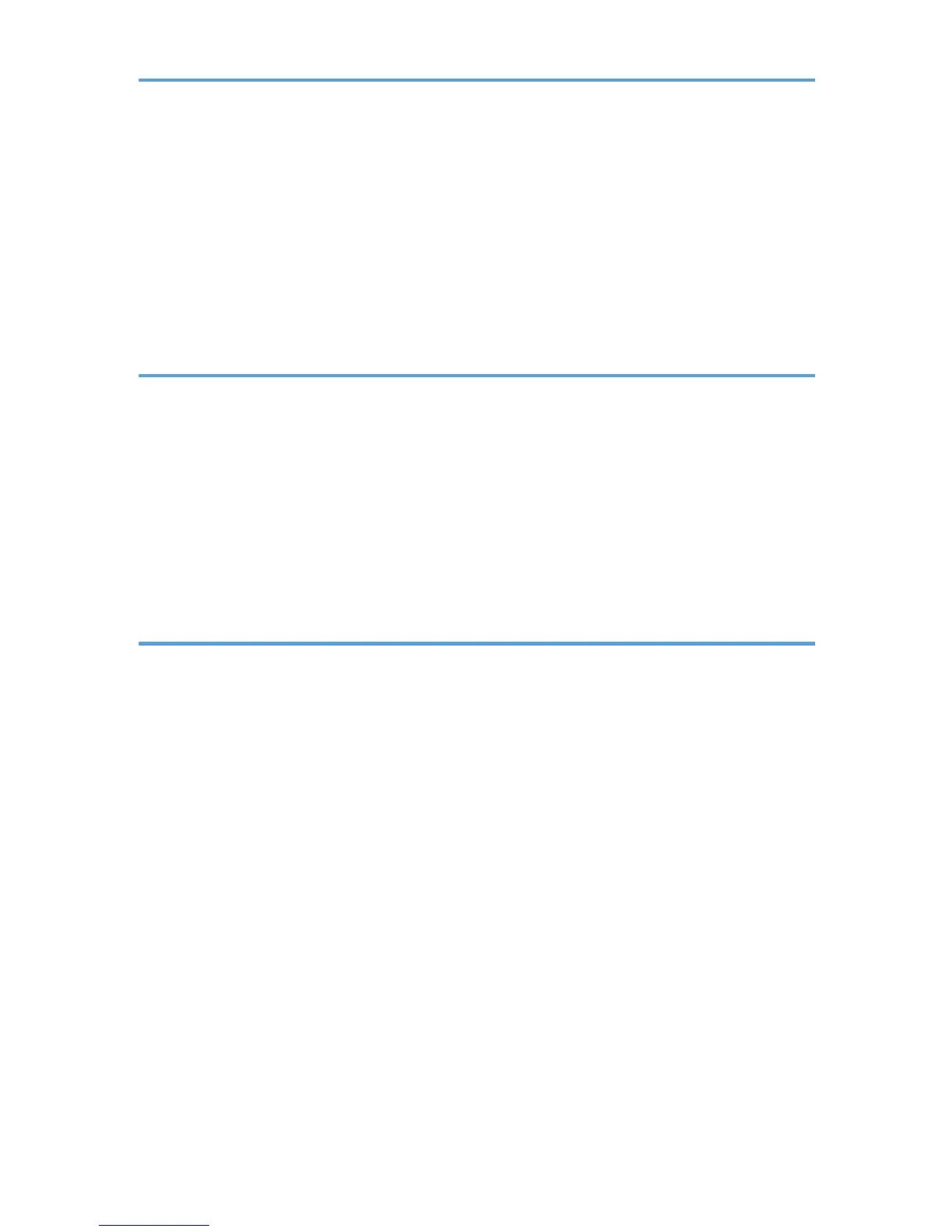Printer Configuration.................................................................................................................................263
Understanding the Displayed Information...................................................................................................265
Print Job Information..................................................................................................................................265
Print Log Information.................................................................................................................................265
Configuring the Network Interface Board...............................................................................................267
Message List...................................................................................................................................................277
System Log Information.............................................................................................................................277
6. Using a Printer Server
Preparing Printer Server................................................................................................................................283
Printing notification via SmartDeviceMonitor for Client.........................................................................283
Using NetWare..............................................................................................................................................285
Setting Up as a Print Server (NetWare 3.x)............................................................................................286
Setting Up as a Print Server (NetWare 4.x, 5 / 5.1, 6 / 6.5).............................................................287
Using Pure IP in the NetWare 5 / 5.1 or 6 / 6.5 Environment............................................................288
Setting Up as a Remote Printer (NetWare 3.x).......................................................................................290
Setting Up as a Remote Printer (NetWare 4.x, 5 / 5.1, 6 / 6.5)........................................................292
7. Mac OS Configuration
Mac OS..........................................................................................................................................................295
Installing the PPD Files...............................................................................................................................295
Setting Up PPD Files..................................................................................................................................295
Creating a Desktop Printer Icon...............................................................................................................296
Setting Up Options....................................................................................................................................296
Changing to EtherTalk...............................................................................................................................297
Mac OS X.......................................................................................................................................................298
Installing the PPD Files...............................................................................................................................298
Setting Up the PPD File..............................................................................................................................298
Setting Up Options....................................................................................................................................299
Using USB Interface..................................................................................................................................299
Using Bonjour............................................................................................................................................300
Changing to EtherTalk...............................................................................................................................301
Configuring the Printer...................................................................................................................................302
Using PostScript 3..........................................................................................................................................303
Job Type.....................................................................................................................................................303
7
