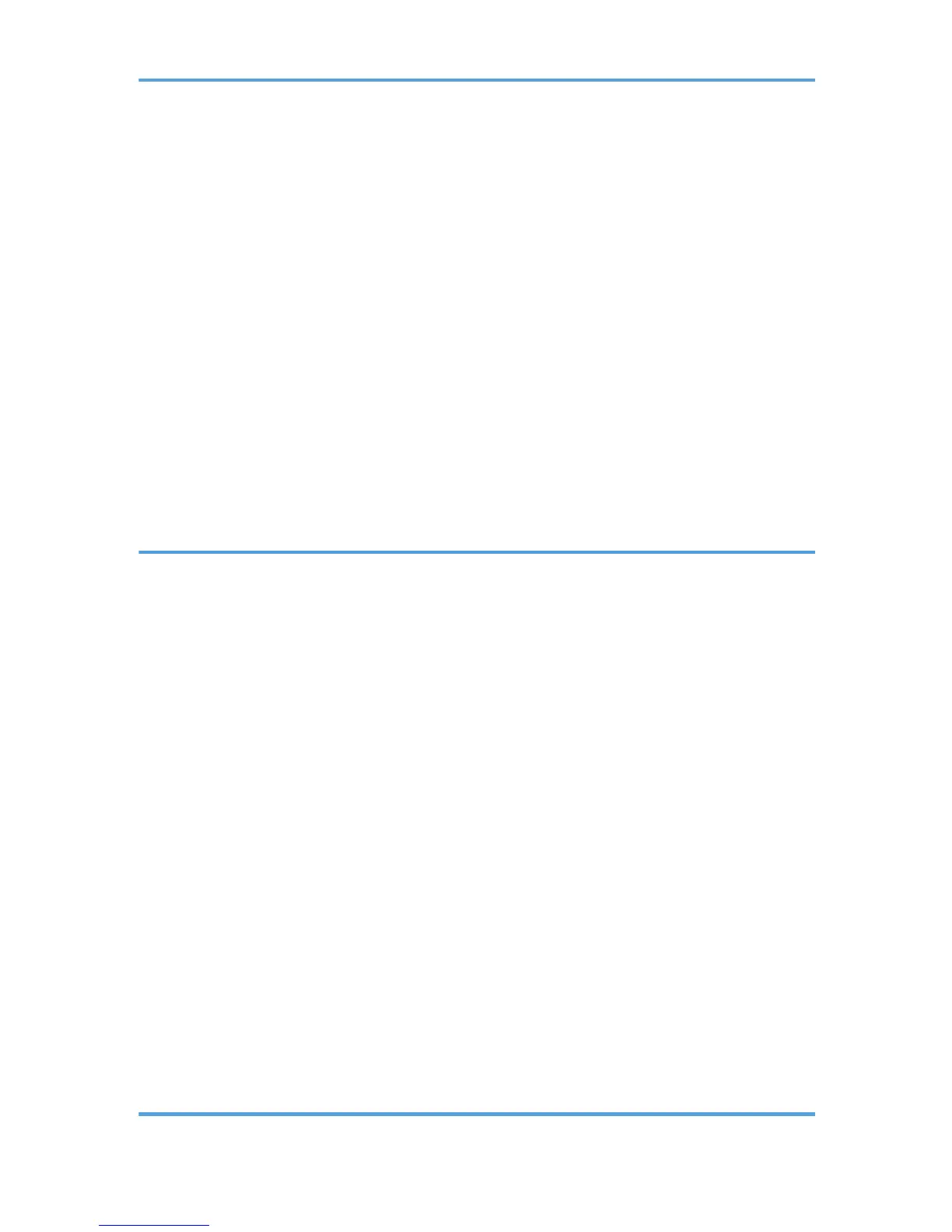User Code..................................................................................................................................................322
Paper Size..................................................................................................................................................322
Fit to Paper.................................................................................................................................................322
Input Slot....................................................................................................................................................323
Duplex Printing...........................................................................................................................................323
Toner Saving..............................................................................................................................................324
Collate........................................................................................................................................................324
Paper Type.................................................................................................................................................325
Dithering.....................................................................................................................................................325
Printer Utility for Mac.....................................................................................................................................327
Installing Printer Utility for Mac................................................................................................................327
Starting Printer Utility for Mac..................................................................................................................328
Printer Utility for Mac Functions................................................................................................................328
8. Security Measures Provided by this Printer
Preventing Information Leaks........................................................................................................................335
Enhanced Network Security.........................................................................................................................336
Protection Using Encryption..........................................................................................................................337
SSL (Secure Sockets Layer) Encryption....................................................................................................337
User Settings for SSL (Secure Sockets Layer)..........................................................................................342
Setting the SSL / TLS Encryption Mode...................................................................................................343
SNMPv3 Encryption.................................................................................................................................344
Deleting Data on the Hard Disk....................................................................................................................345
Overwriting Data on the Hard Disk.........................................................................................................345
Auto erase memory setting.......................................................................................................................346
Transmission Using IPsec...............................................................................................................................350
Encryption and Authentication by IPsec..................................................................................................350
Encryption Key Auto Exchange Settings and Encryption Key Manual Settings...................................351
IPsec Settings.............................................................................................................................................352
Encryption Key Auto Exchange Settings Configuration Flow................................................................359
Encryption Key Manual Settings Configuration Flow.............................................................................364
telnet Setting Commands..........................................................................................................................365
Deactivating IPsec Using the Control Panel............................................................................................372
9. Appendix
8
