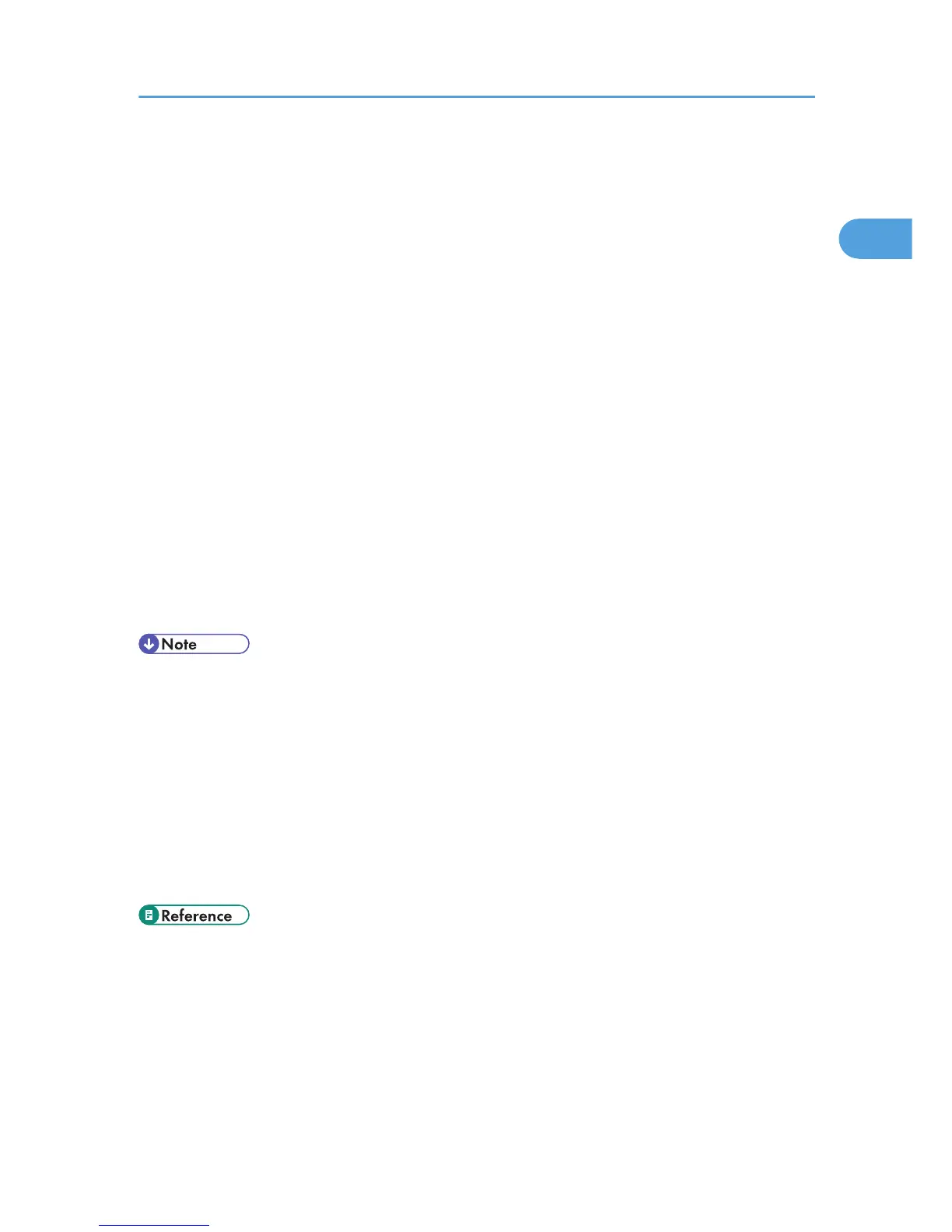4. Click [PostScript 3 Printer Driver].
Add Printer Wizard starts.
Step 5 does not apply for Windows Vista users.
5. Click [Next >].
6. Click [Network printer] or [A network printer, or a printer attached to another computer].
If you are using other than Windows Vista, click [Next >].
7. Select [Browse for a printer], and then click [Next >].
If you are using Windows 2000, select the location method from the [Locate Your Printer] screen
before clicking [Next >].
8. Double-click the computer name you want to use as a print server in the [Shared printers]
window.
9. Select the printer you want to use, and then click [Next >].
10. The printer driver installation starts.
11. Click [Next >].
Select the [Yes] check box to configure the printer as default.
12. Click [Finish].
Restart the computer to complete installation.
• A user code can be set after the printer driver installation. For information about user code, see the
printer driver Help.
• To stop installation of the selected software, click [Cancel] before installation is complete.
• Auto Run may not work with certain operating system settings. In that case, launch "Setup.exe" on the
CD-ROM root directory.
• A message appears if there is a newer version of the printer driver already installed. If there is, you
cannot install the printer driver using Auto Run.
• If you still want to install the printer driver, use [Add Printer]. See "Messages Displayed When Installing
the Printer Driver".
• p.49 "Messages Displayed When Installing the Printer Driver"
Using as a Windows Network Printer
39
