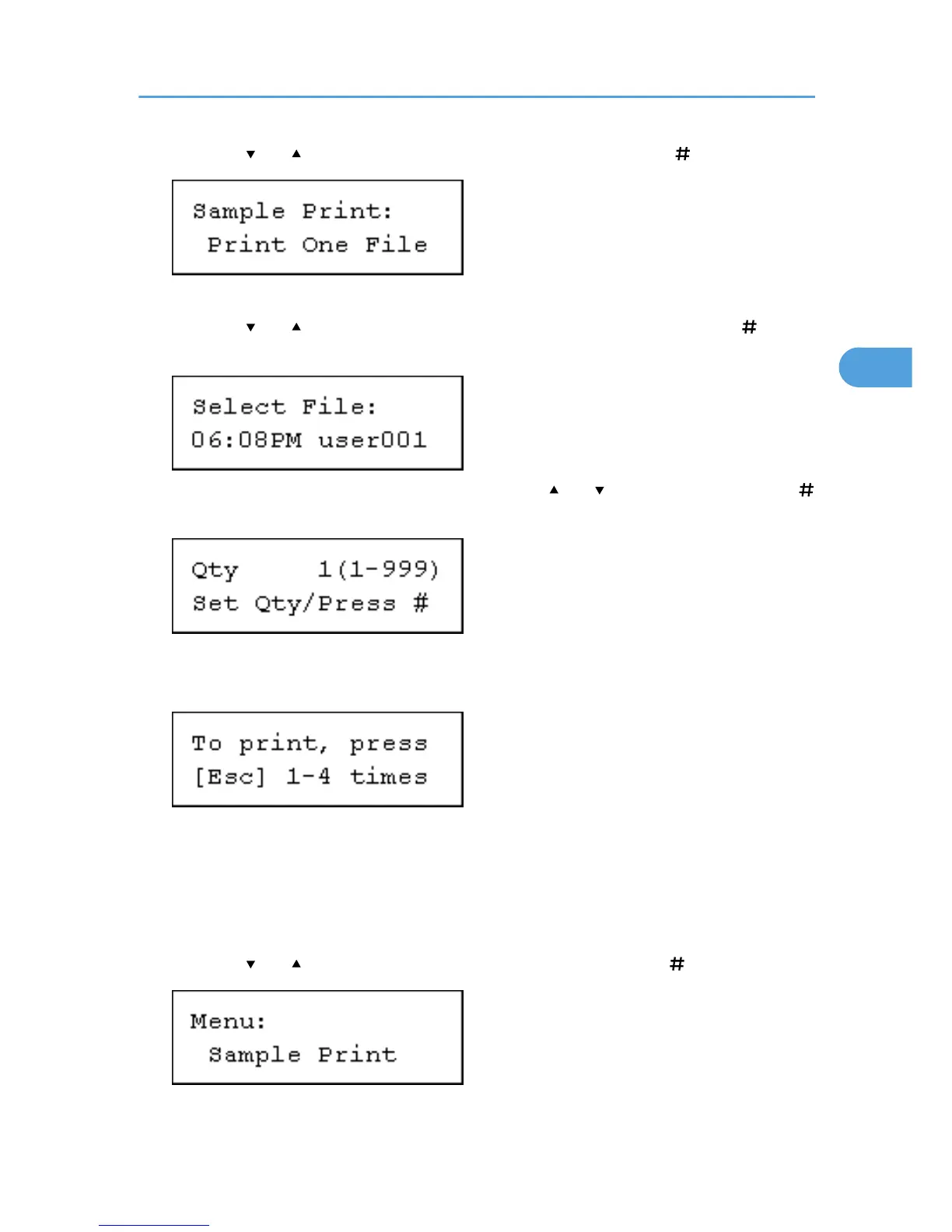3. Press the [ ] or [ ] key to display [Print One File], and then press the [ Enter] key
A list of Sample Print files stored in the printer appears.
4. Press the [ ] or [ ] key to display the file you want to print, and then press the [ Enter]
key.
5. Enter the number of sets you want to print using the [ ] or [ ] keys, and then press the [
Enter] key.
You can enter up to 999 sets.
6. Press the [Escape] key 1-4 times.
The initial screen appears.
Printing all Sample Print files
1. Press the [Menu] key.
The [Menu] screen appears.
2. Press the [ ] or [ ] key to display [Sample Print], and then press the [ Enter] key.
Printing from the Print Job Screen
99
