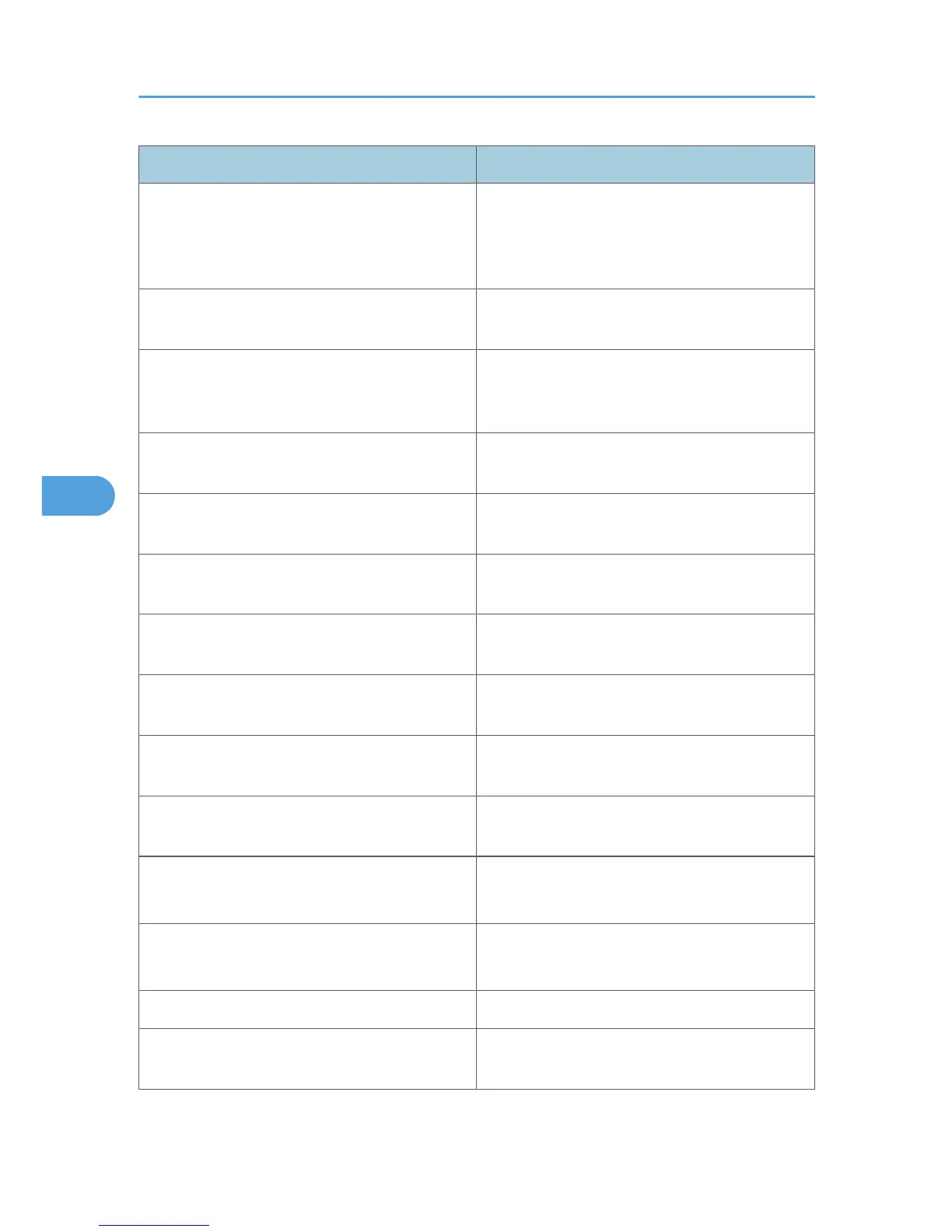Message Problem and solutions
add_sess_IPX: bad trap <IPX address>
community <community name>
The IPX address (00:00:00:00:00:00) is
unavailable when the community access type is
TRAP. Specify the host IPX address for the TRAP
destination.
add_sess_IPX: community <community name>
already defined.
The same community name already exists. Use
another community name.
child process exec error! (process name) The network service failed to start. Turn the printer
off and then on. If this does not work, contact your
service or sales representative.
Client password rejected The client's password was rejected. Check the client
password.
Client tls certificate rejected The client's TLS certificate was rejected. Check the
certificate.
Connected DHCPv 6 Server (<DHCPv 6
serveraddress>).
The IP address was successfully received from the
DHCPv 6 server.
Current Interface Speed: xxxMbps Speed of the network (10Mbps, 100 Mbps, or
1Gbps).
DHCPv6 server not found. The DHCPv6 server was not found. Make sure that
the DHCPv6 is on the network.
IEEE 802.11 <communication mode> mode Displays Wireless LAN communication mode
(infrastructure, or 802.11 ad hoc).
IEEE 802.11 Card does NOT support WPA. A wireless card that does not support WPA is
installed. Install a wireless card that supports WPA.
IEEE 802.11 Card Firmware REV.<version> Displays the version number of the 802.11 card's
firmware.
IEEE 802.11 current channel <channel number> Displays the current channel number of the active
wireless card (in ad hoc and infrastructure mode).
IEEE 802.11 MAC Address =<MAC address> Displays the MAC address of the wireless interface.
IEEE 802.11 SSID <ssid> (AP MAC Address
<MAC address>)
The MAC address and SSID of the access point are
connected in infrastructure mode.
5. Monitoring and Configuring the Printer
278
