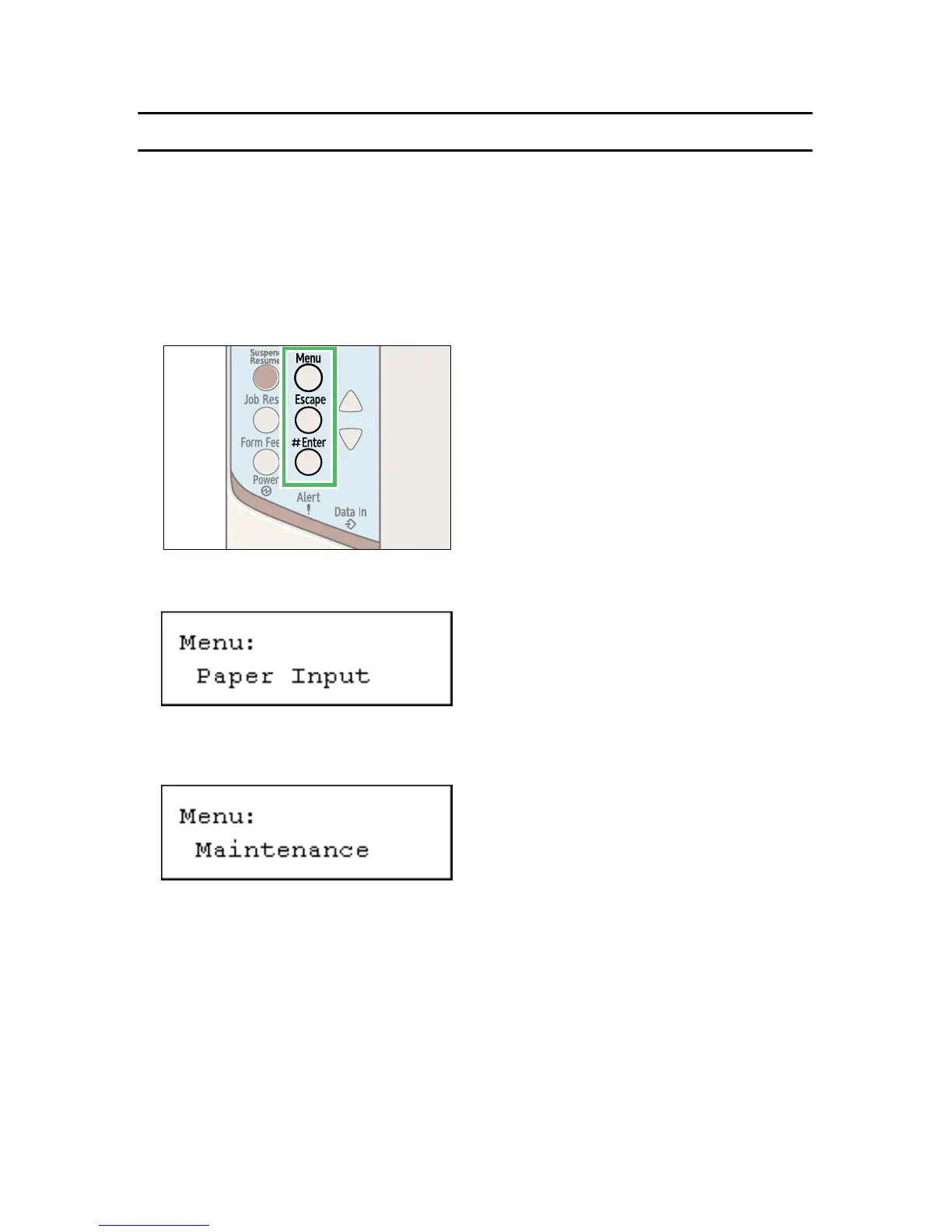3
Displaying administrator menus
You can display the administrator menus by using specific key combinations on
the control panel of the printer.
This section describes how to display the administrator menus.
A Check the printer is online.
B Press the {q Enter} key, press the {Escape} key, and then press the {Menu}
key.
The menu screen appears.
C Press the {U} or {T} key to display [Maintenance], and then press the {q En-
ter} key.
D Press the {U} or {T} key to check the administrator menus including [Net-
wrk Security], [Menu Protect], and [List Print Lock] are displayed.
You can now display the administrator menus and make any necessary
changes to the settings.
E Press the {Menu} key after completing all the required settings.
The initial screen appears, preventing you from displaying the administrator
menus. To display the administrator menus again, repeat the procedures
from the start.
BMU298S
