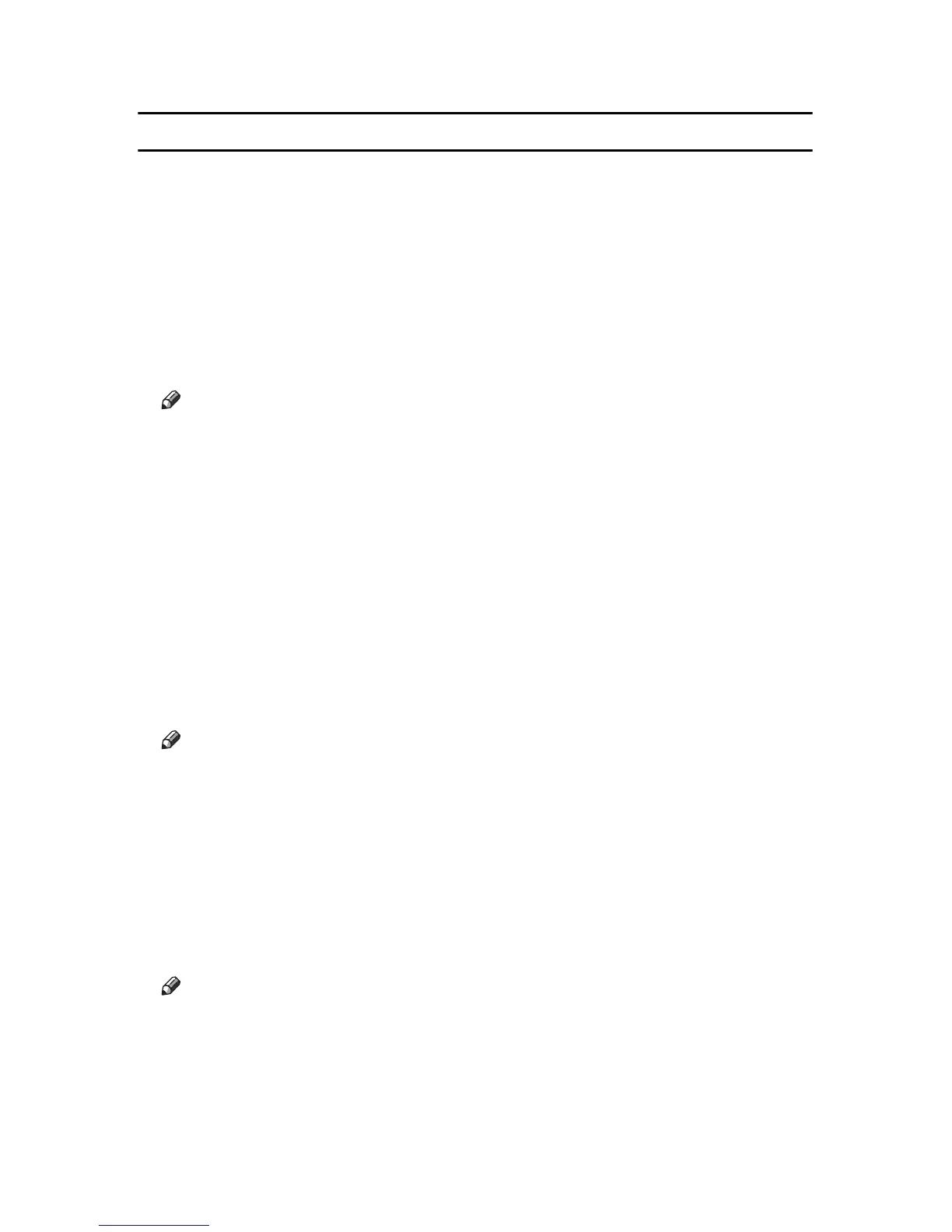4
Maintenance menu parameters (administrator menu)
❖ Netwrk Security
You can disable the network security settings enabled in Web Image Monitor.
You can use this menu item when you change the settings.
❖ Key Repeat
You can specify whether or not to scroll the display panel when the {U} or
{T} key is held down. You can also specify the scroll speed.
•On
•Off
Note
❒ Default: On
❖ Menu Protect
You can protect menu settings from accidental changes.
• Level 1
You can preserve settings for the [Maintenance], [Page Size], [Host Interface],
[PCL Menu], [PS Menu], [PDF Menu], and [Language] menus.
• Level 2
You can preserve settings for the [Paper Input], [Maintenance], [Multiple Lists],
[System], [Prt. Err Report], [Host Interface], [PCL Menu], [PS Menu], [PDF Menu],
and [Language] menus.
•Off
Operation of menu items is unrestricted.
Note
❒ Default: Off
❖ List Print Lock
You can restrict the list and test printing
•On
Specifying [On] normally hides the [List/Test Print] menu, preventing users
from performing any test print operations using the control panel.
•Off
No menu item operations are restricted.
Note
❒ Default: Off
