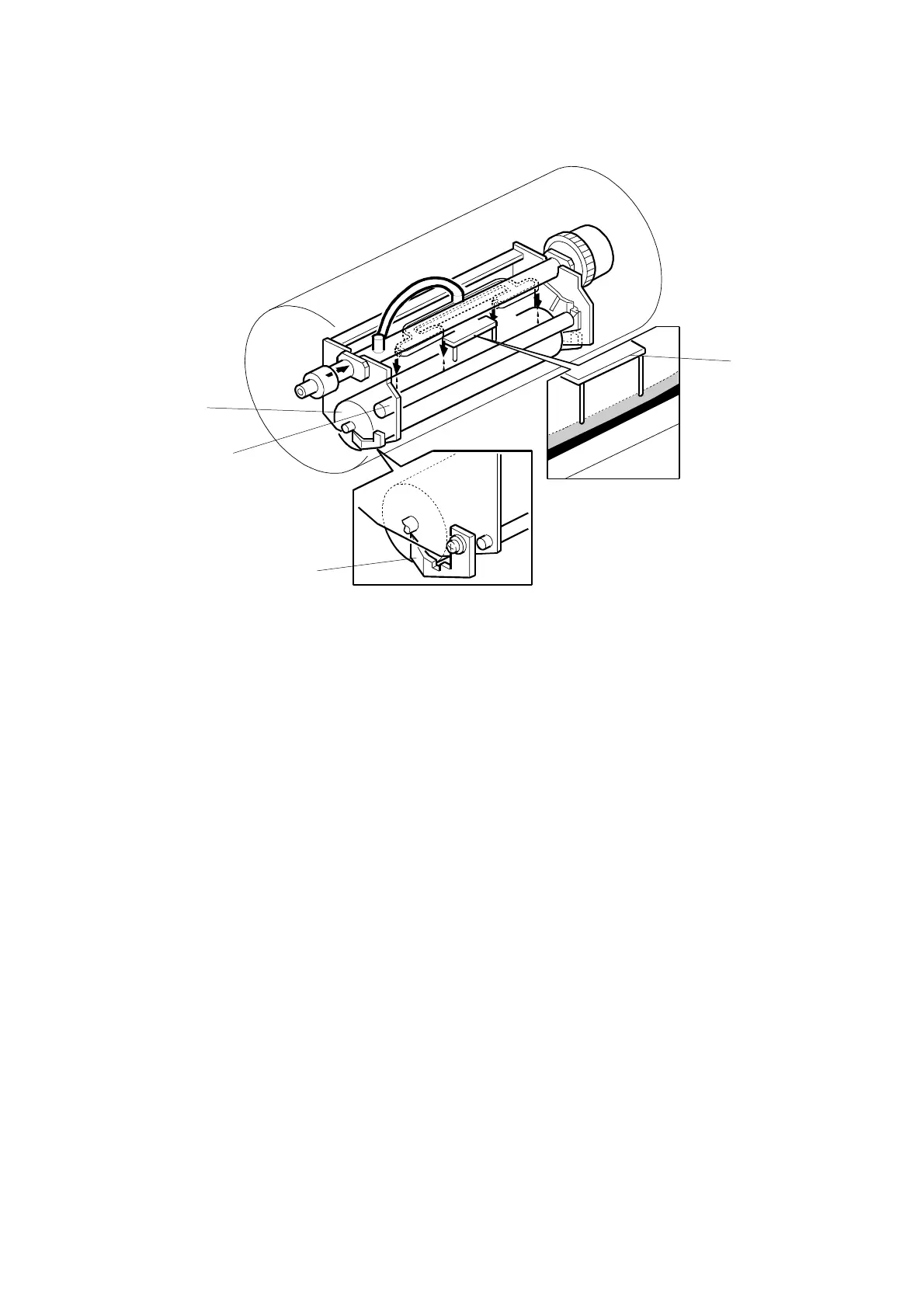DRUM 31 October 2001
6-26
6.6.5 INK SUPPLY CONTROL
Mechanism
When the ink level is low, the pins [A] do not touch the ink.
↓
The ink pump motor (☛6.6.3) keeps the ink level normal by supplying ink when the
level is low.
NOTE: 1) The ink detection pins [A] detect the capacitance between the ink roller
[B] and doctor roller [C].
2) If the pins detect an insufficient amount of ink after activating the ink
pump motor for 30 seconds, a "no ink condition" is detected. The add
ink indicator on the operation panel will light.
3) There is an ink supply mode, which is useful when installing a new
drum. When the “Economy Mode” key is pressed while holding down
the “0” key, the drum turns for 60 seconds to supply ink inside the drum.
4) The ink roller blades [D] on both ends of the ink roller scrape off the
built-up ink on the ends of the ink roller.
C238D018.WMF
[A]
[B]
[C]
[D]
