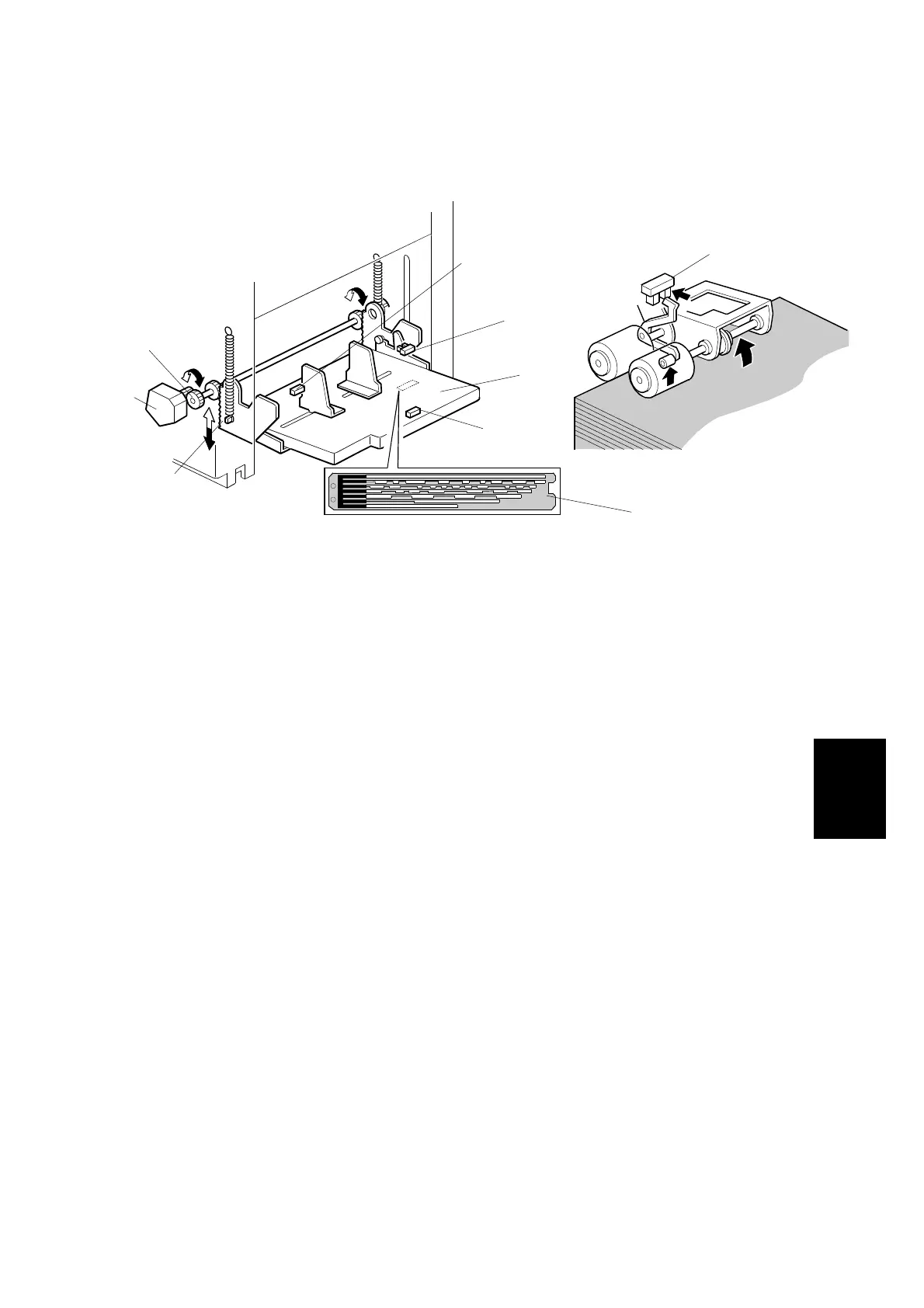31 October 2001 PAPER FEED
6-33
Detailed
Descriptions
6.7.7 PAPER TABLE MECHANISM
Table lifting/lowering
Mechanism
Table motor [A] (dc motor)
↓
Gear [B]
↓
Racks [C]
↓
Lifting or lowering the paper table [D].
NOTE: 1) When the paper height sensor [E] is actuated, the top of the paper stack
contacts the pick-up roller [D], lifting it up. Then, when the paper height
sensor [E] is actuated, the table motor stops.
2) When the table lower sensor [F] is actuated, the tray has been lowered
to its lower limit, and the motor stops.
3) During a printing run, sheets are fed from the stack, lowering the pick-up
roller. When the paper height sensor [E] is de-actuated, the paper table
motor raises the paper table until the sensor is actuated again.
Paper end detection
• The paper end sensor [G] under the paper table detects when the paper on the
table runs out.
Paper size detection
[H]: Paper length sensor
[I]: Paper width detection board
C238D042.WMF
C238D015.WMF
[E]
[A]
[B]
[C]
[D]
[F]
[G]
[H]
[I]
