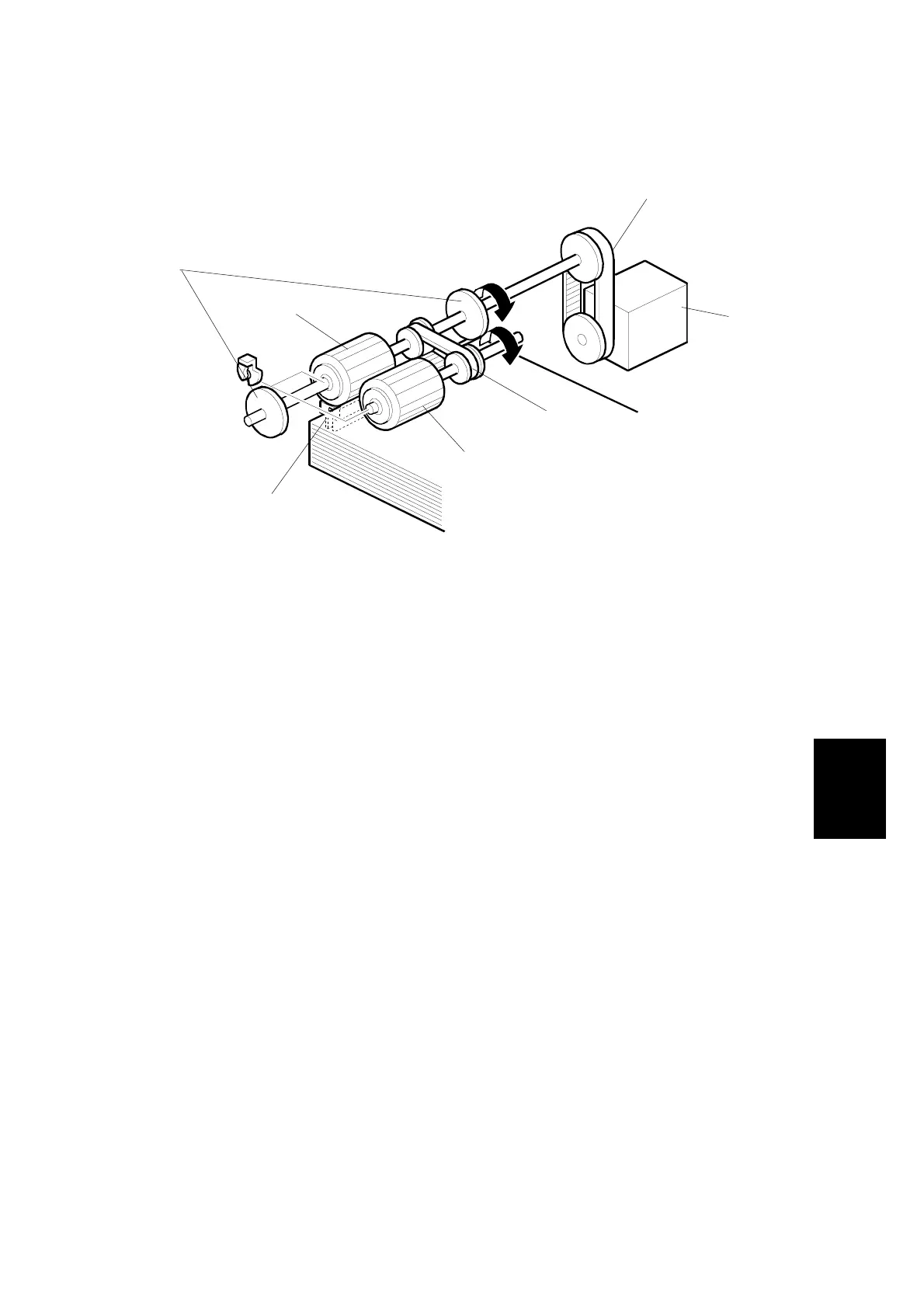31 October 2001 PAPER FEED
6-29
Detailed
Descriptions
6.7.2 PAPER FEED MECHANISM
Mechanism
Paper feed motor [A]
↓
Belt [B]
↓
Turns the feed roller [C]
↓
Belt [D]
↓
Turns the pick up roller [E]
NOTE:
1) The machine uses a friction pad [F] and feed roller system. (☛!:
Handling Paper – Paper Feed – Paper Feed Methods – Friction Pad)
2) When the rollers stop and paper is fed by the registration rollers, the
one-way clutches in the pick-up and feed rollers ensure that these
rollers do not resist paper feed.
3) The guides [G] help to feed paper that is not perfectly flat.
4) Paper feed start timing depends on the selected printing speed: see the
Timing Charts.
C238D026.WMF
[A]
[B]
[C]
[D]
[E]
[F]
[G]
