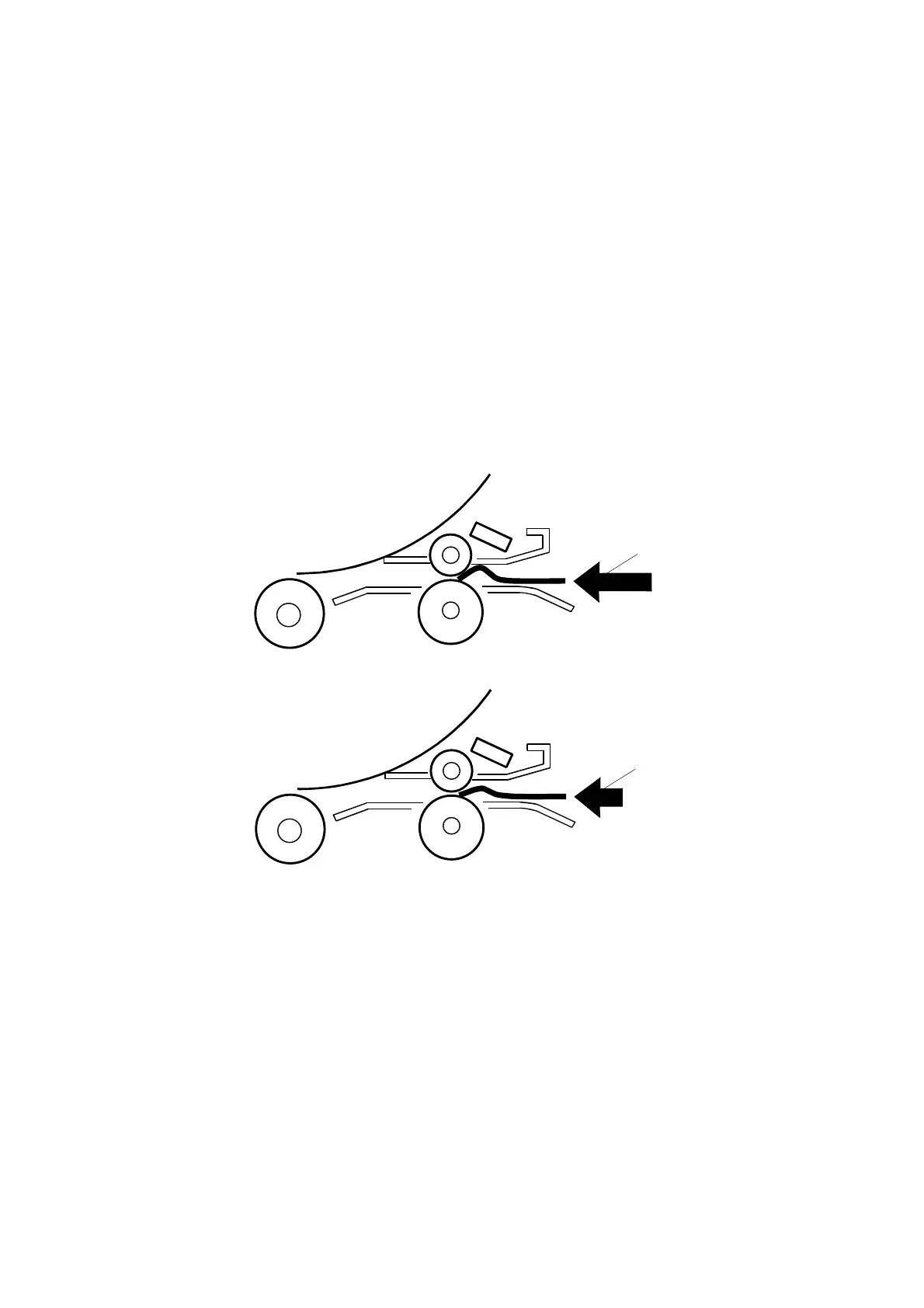MAIN MENU NO.6: ADJUSTMENT 31 October 2001
5-12
5.7.4 SP6-31: SBU CALIBRATION
Purpose: To adjust the SBU after the MPU or the white plate located behind the
original scale is replaced.
1. Place a stack of 10 sheets of paper on the exposure glass.
2. Access SP6-31 and enter “1”, then press the Enter key to start the auto
calibration.
5.7.5 SP6-20: REGISTRATION BUCKLE (NOT USED)
Purpose: To adjust the paper skew and the paper registration slippage.
[A]: Increase the value
The occurrence of paper skew will be reduced, but the paper is more likely to
slip and the registration position may be incorrect.
[B]: Decrease the value
The paper registration position will be correct.
C238S011.WMF
[A]
[B]
