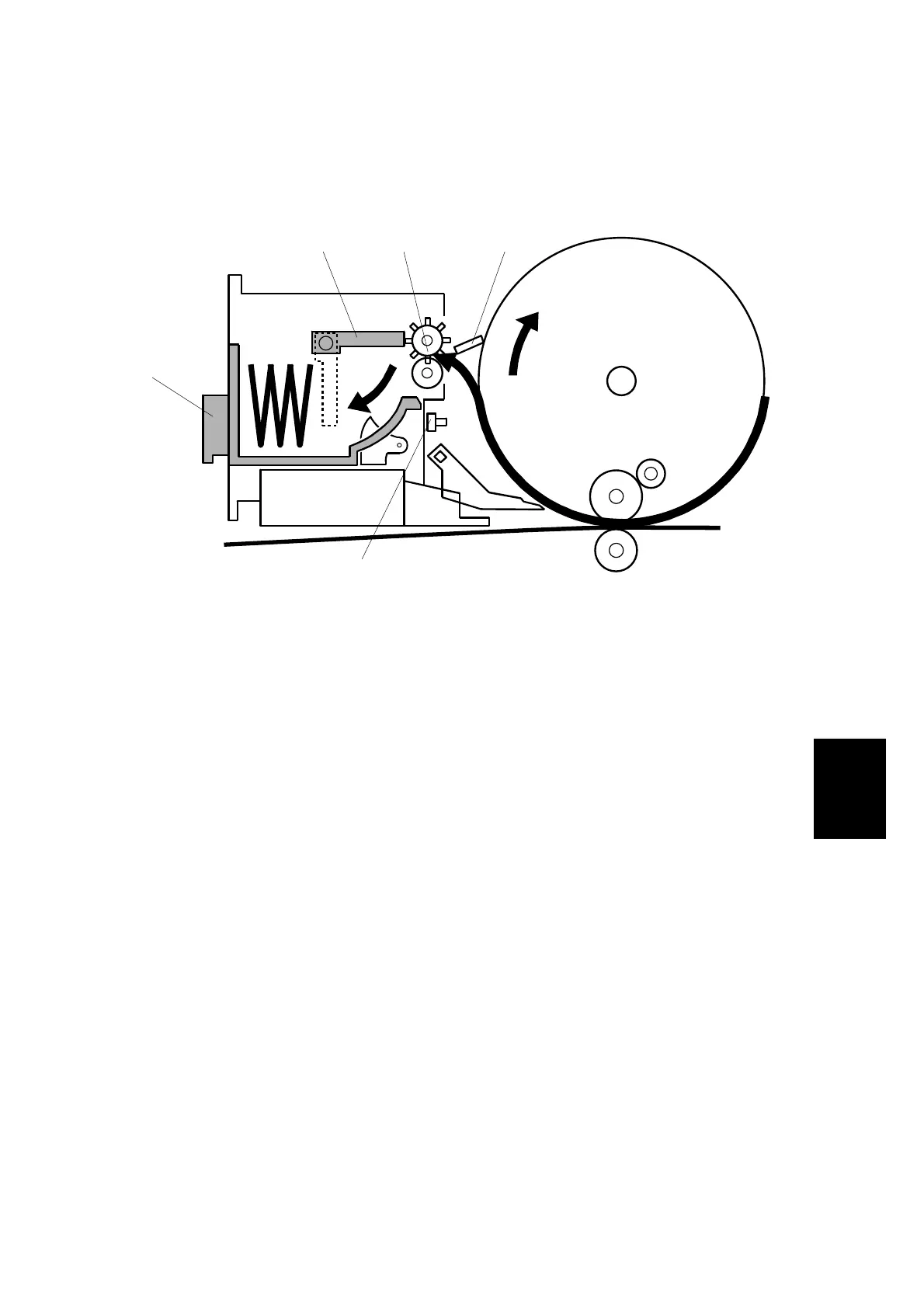31 October 2001 MASTER EJECT UNIT
6-7
Detailed
Descriptions
6.2 MASTER EJECT UNIT
6.2.1 OVERVIEW
Overview
The master eject unit removes the used master from the drum. (☛ !: Digital
Duplicators – Duplicating Process – Master Ejecting)
Procedure
The drum turns to the master eject position. Then the clamper [A] opens.
↓
Master eject rollers [B] pick-up the master’s leading edge and feed the master for
1.0 s into the master eject box [C].
↓
The clamper then closes.
↓
The drum then turns at 30 rpm while the master eject rollers continue to feed the
used master into the eject box.
↓
The drum stops after making about 1.5 turns. The master eject motor also stops.
The pressure plate [D] then compresses the used masters in the eject box.
• The capacity is 50 used masters (under normal conditions)
• The master eject process is skipped when the drum master sensor [E] detects no
master on the drum.
C238D022.WMF
[A][B][D]
[C]
[E]