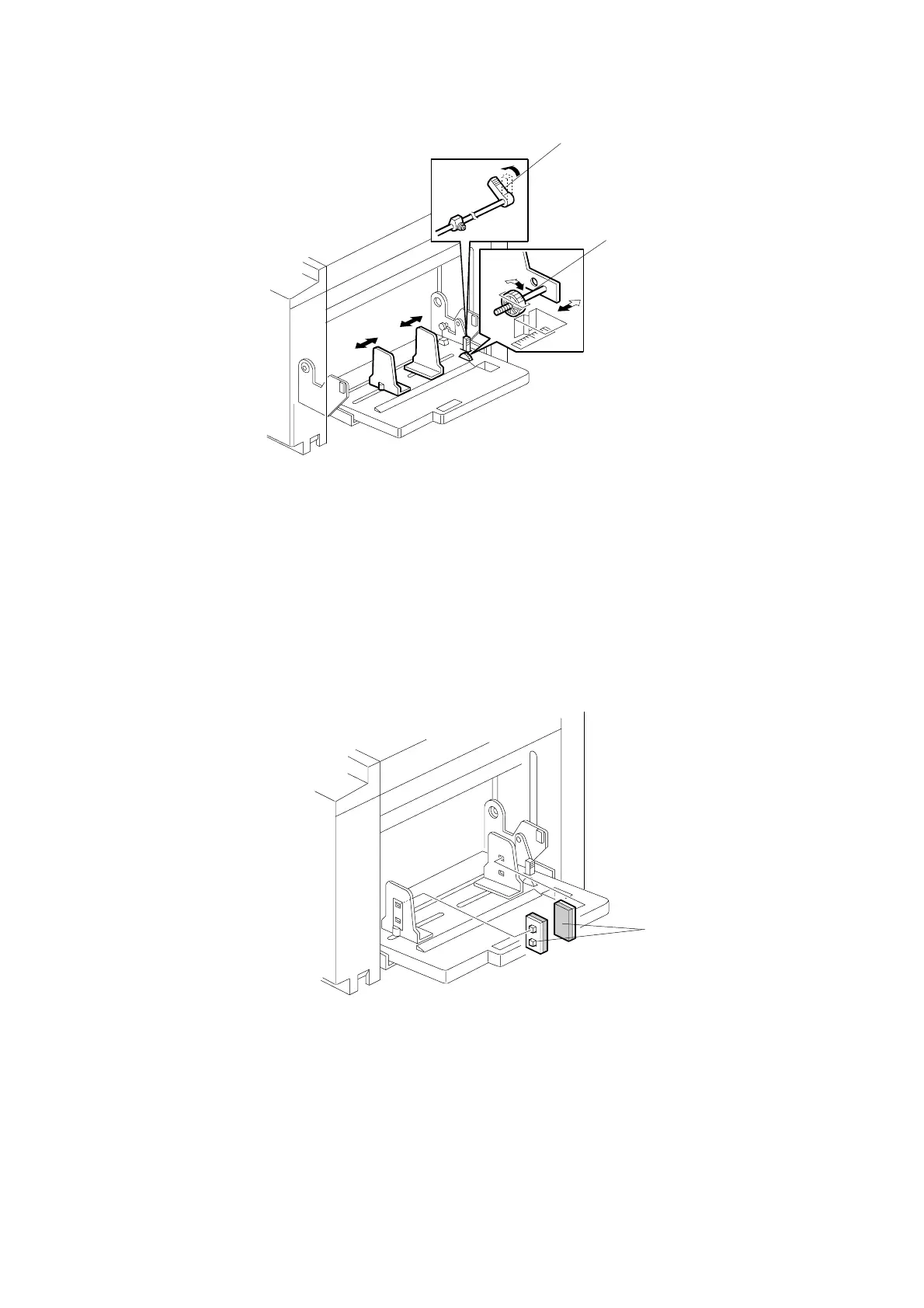PAPER FEED 31 October 2001
6-34
Table side fences and side-to-side shift
• The paper table shift dial [A] shifts the image across the page. If the dial is
turned, the whole paper table moves towards one side or the other.
• The side fences move together due to a rack and pinion mechanism. There is a
lock lever [B] to hold the side fences in position.
Side fence friction pads
• The two side fence friction pads [C] are included as accessories. These are not
used normally, but if paper multi-feed frequently occurs, the friction pads can be
installed to apply stopping pressure to the paper. These are especially useful
when thin paper is used.
• The user can install the friction pads if they are using thin paper.
C238D056.WMF
C238D057.WMF
[A]
[B]
[C]