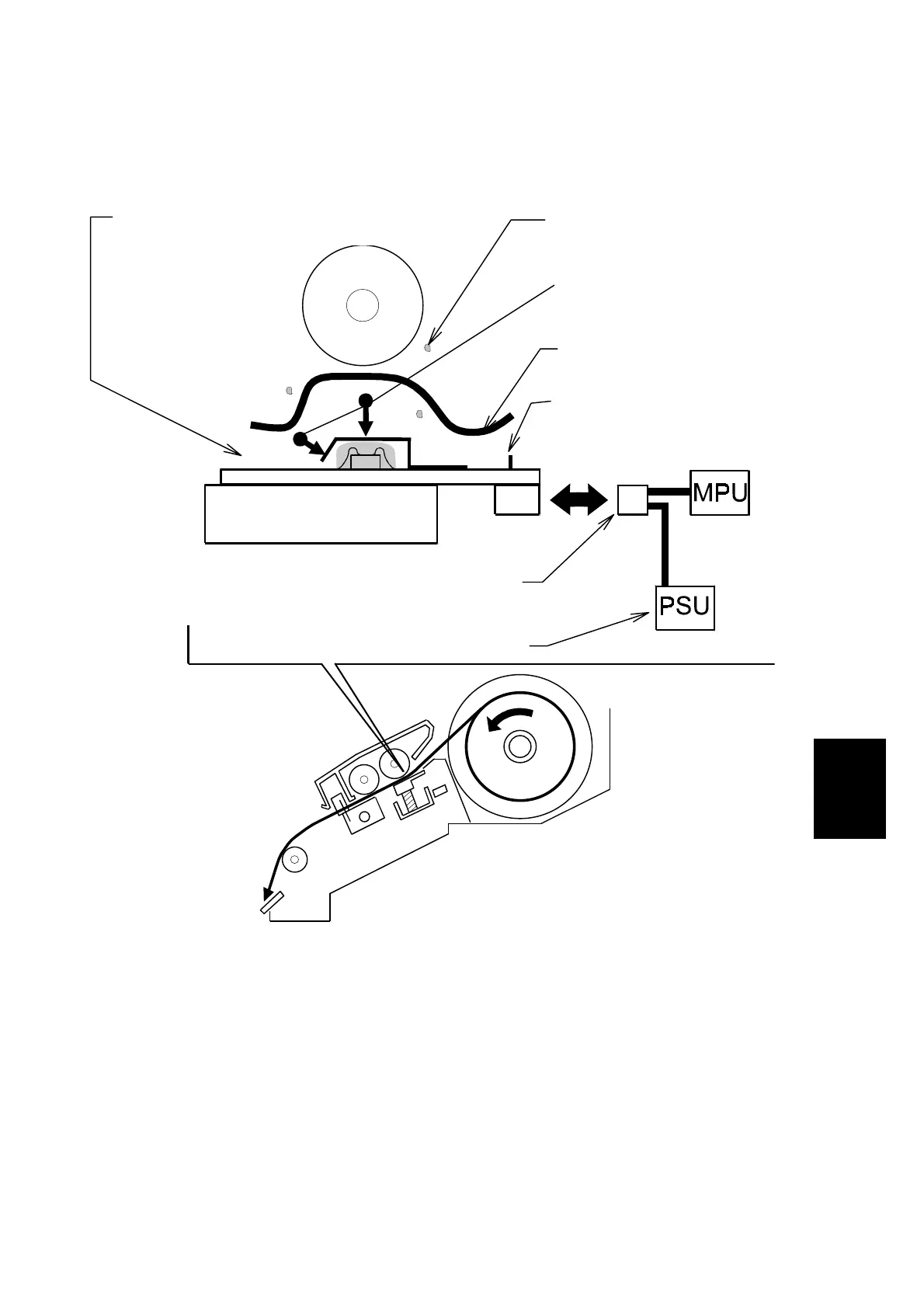31 October 2001 IMAGE PROCESSING
6-17
Detailed
Descriptions
Remarks for Handling the Thermal Head
Pay careful attention to the following remarks when servicing:
C238D021.WMF
• Do not touch the master film
surface with bare hands.
• Connect and disconnect the connectors
carefully. Keep them horizontal and
firmly reconnect them.
• Do not touch the connector
terminals with bare hands, to
prevent damage from static
electricity.
Master
Platen
• Adjust the voltage supplied to match the
specified value for the thermal head.
• Do not touch the surface
with bare hands. If this
occurs, clean the
surface with alcohol.
• Do not damage the
heating elements.
• There are some ICs inside
the metal cover. Do not push
the cover down.
• Remove any foreign materials
from the platen roller.
