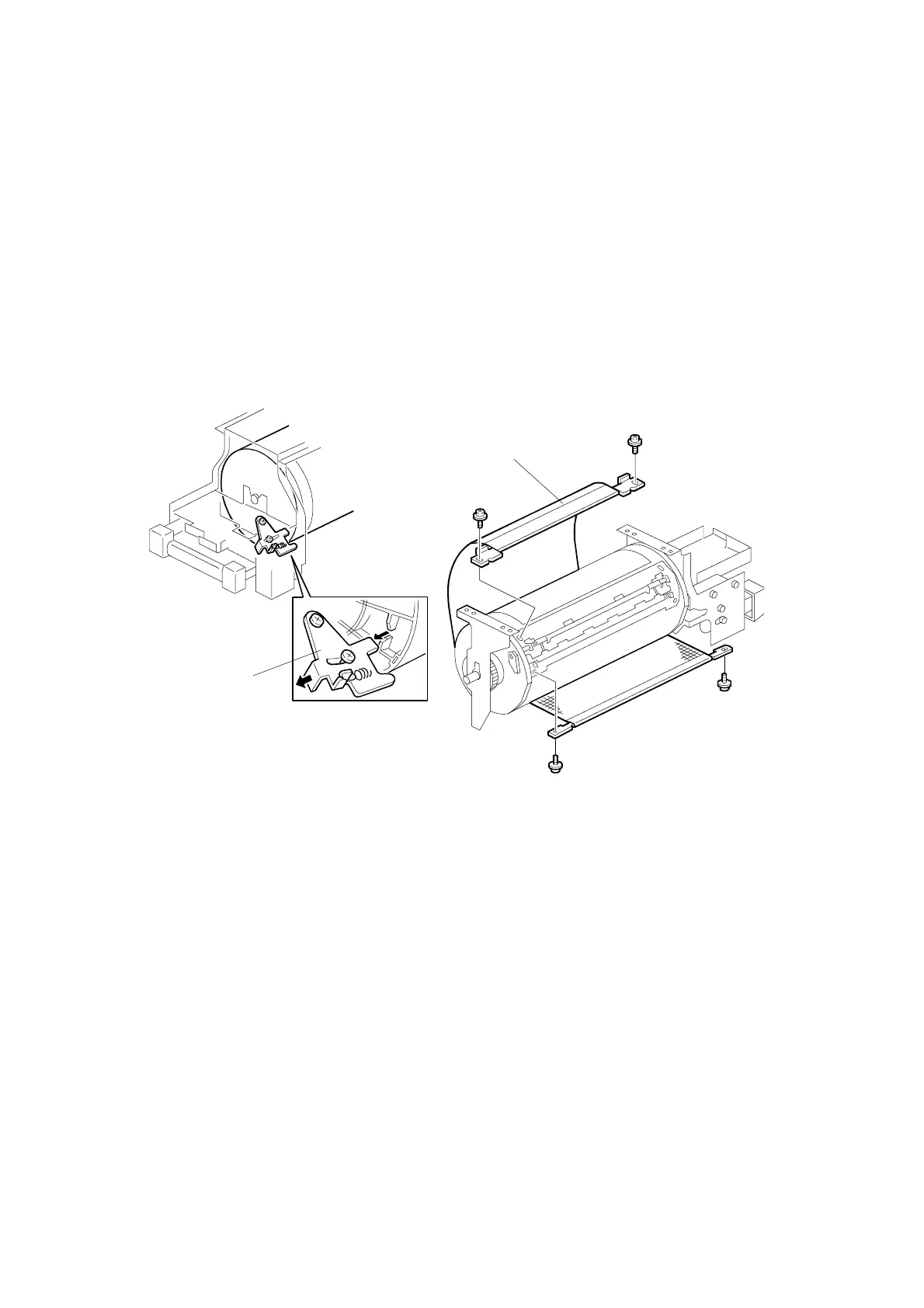DRUM 31 October 2001
3-20
3.8 DRUM
3.8.1 PREPARATION
Before attempting any of the procedures in this section, wipe off the ink around the
ink roller. To do this, set SP2-10 (ink detection) to OFF, and feed paper until ink
ends.
After finishing the required procedures in this section, do not forget to return SP2-
10 to the default (ink detection on).
3.8.2 CLOTH SCREEN
• Remove the drum
1. Remove the drum upper bracket (! x 4).
2. Release the stopper [A], then rotate the drum until the master clamper faces
top.
3. Remove the cloth screen [B] (! x 4).
C238R053.WMF
C238R054.WMF
[A]
[B]