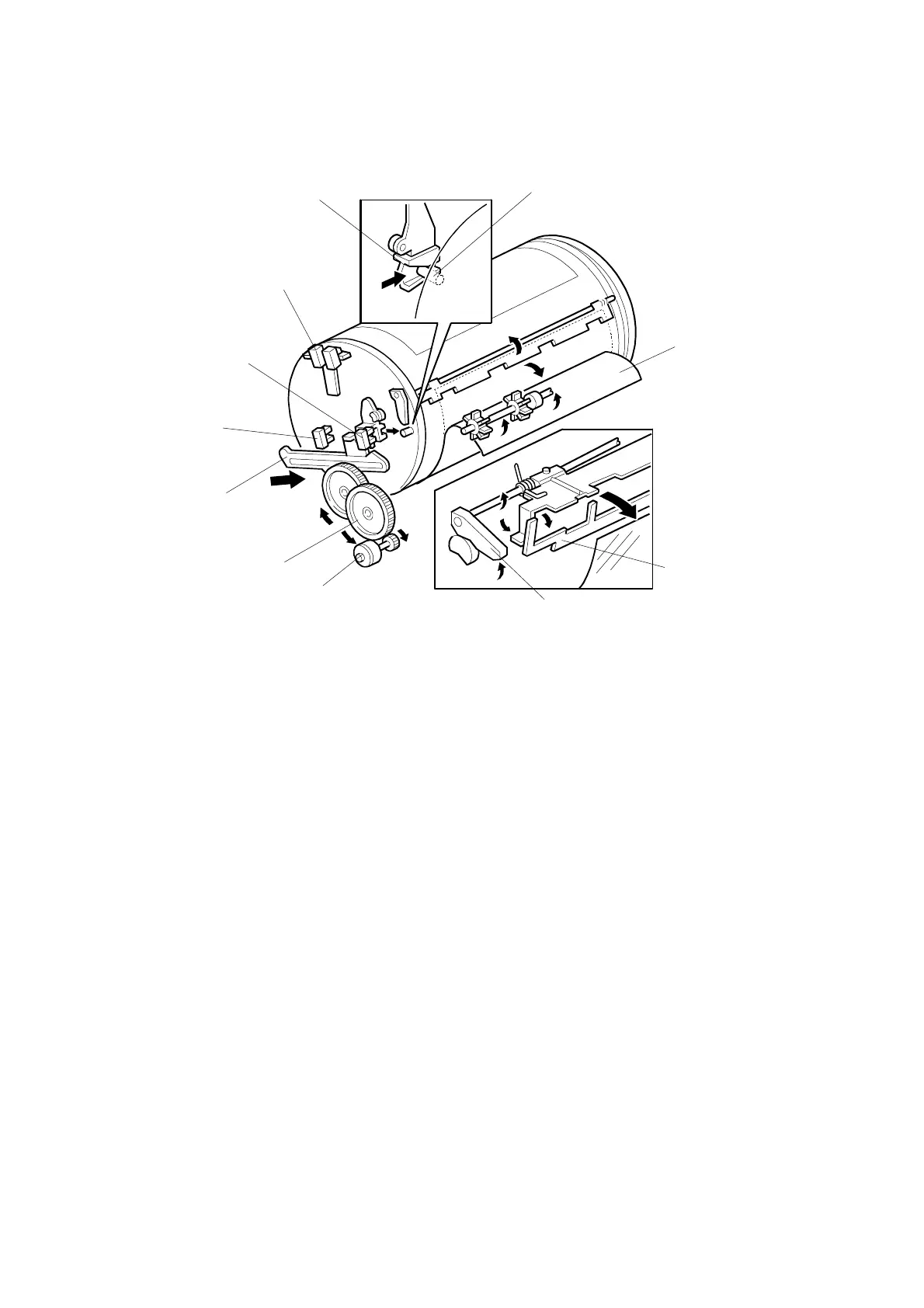MASTER EJECT UNIT 31 October 2001
6-8
6.2.2 MASTER CLAMPER OPENING MECHANISM
Clamper Mechanism
Clamper motor [A] - opens the clamper at the master eject position
↓
Gears [B]
↓
Link [C]
↓
Drum guide [D] - moves and engages the pin on the rear flange of the drum
↓
Lifts the clamper lever [E], and engages the drum pin [F]
↓
The lever [E] lifts the master eject arm [G] to release the master's leading edge [H]
from the clamper.
NOTE: 1) After the Start key is pressed and before the clamper motor starts, the
master eject position sensor [I] is checked (the drum must be at the
master eject pos.).
2) The sensor actuators on the link [C], the clamper open sensor [J], and
the clamper close sensor [K] determine the clamper open and close
positions.
3) The master clamper uses a magnetic plate to clamp the master's
leading edge.
4) The drum guide catches the drum at the master eject position while the
master clamper is being opened. When the clamper motor turns on in
reverse to close the clamper, the drum guide also disengages the pin
and the drum can turn.
C238D007.WMF
[A]
[B]
[C]
[D]
[E]
[F]
[H]
[J]
[K]
[I]
[G]