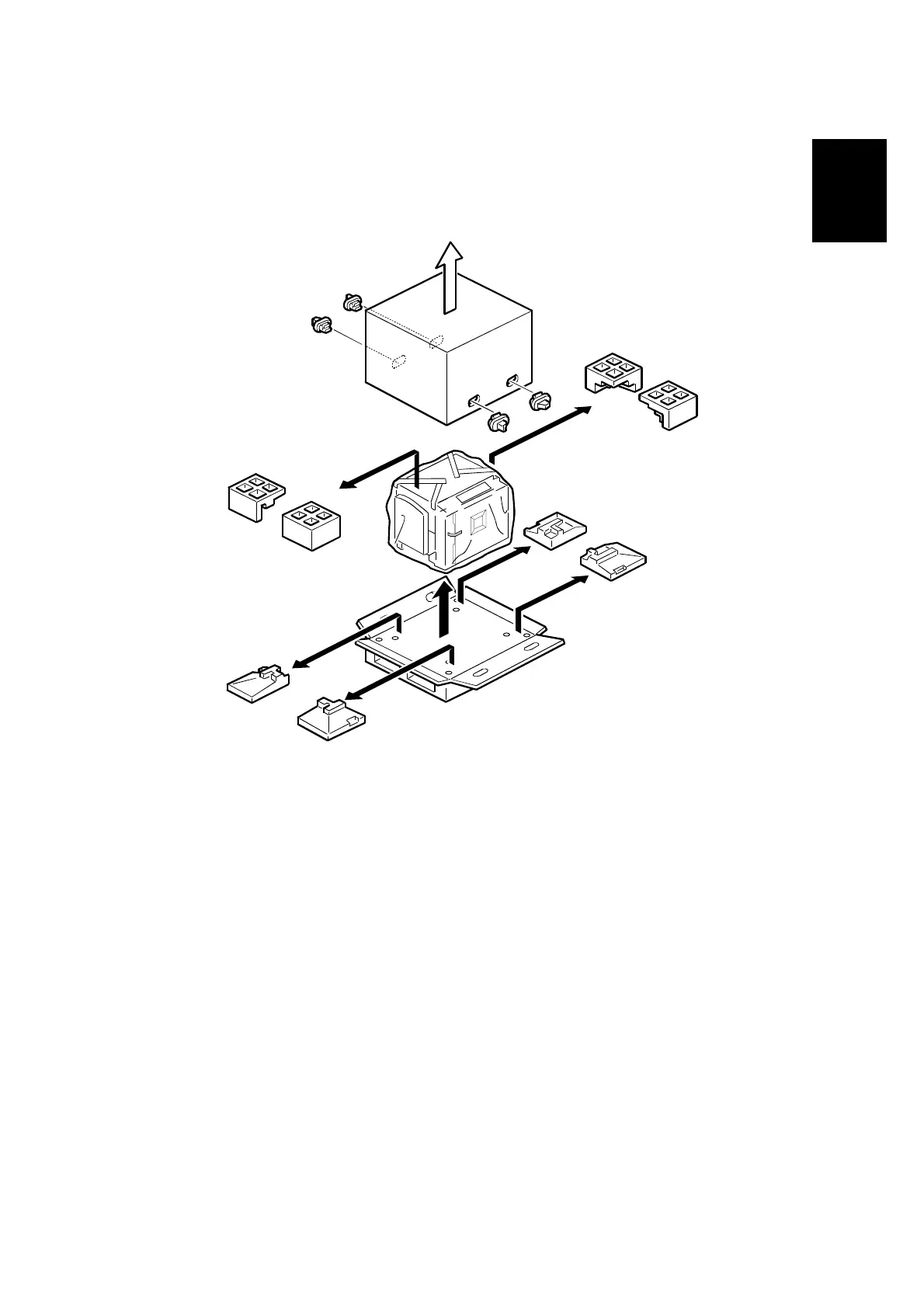31 October 2001 INSTALLATION PROCEDURE
1-3
Installation
1.2 INSTALLATION PROCEDURE
1.2.1 MAIN BODY
Accessory Check
Make sure that you have all the accessories listed below:
Description Quantity
1. Master Spool.............................................................................. 2
2. Paper Feed Side Pad ................................................................ 2
3. Operating Instructions................................................................ 1
4. NECR (Ricoh version only)........................................................ 1
5. Model Name Plates (C238-22, -52 and -54 only)....................... 1 set
C238I019.WMF
